Font printing (depends on model), Counters, Deposit and polling – TA Triumph-Adler FAX 941 User Manual
Page 79: P. 5-16, Printing, Depends, Model, Ounters, Eposit, Polling
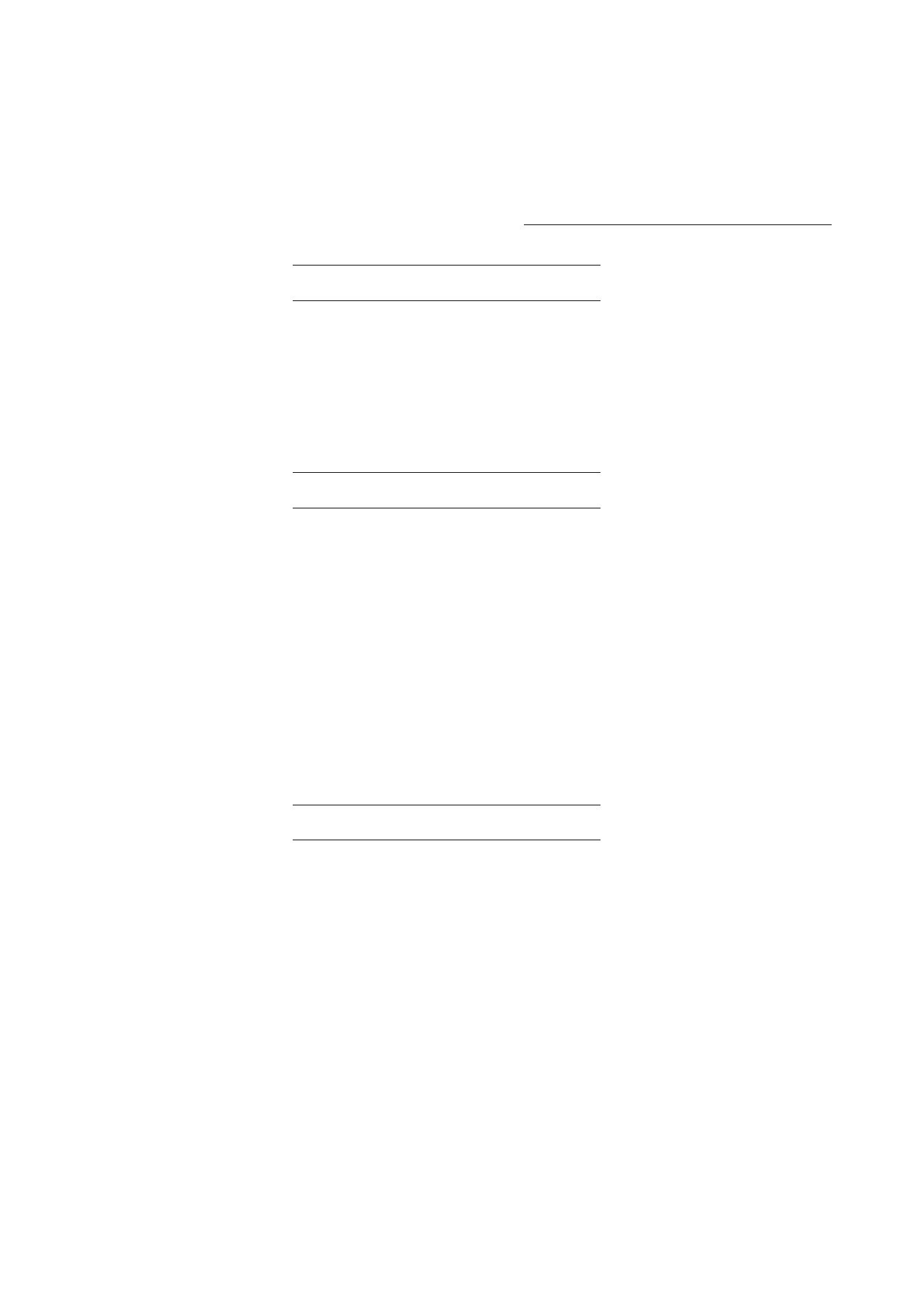
5-16
Operation
Date en cours : 12 juillet 2004
\\Sct01002\Be31-doc\DOC 31 - En cours\Travaux en cours\Fax\MFL V 2\LU 251 524 337A MFL_V2 LASER PRO 346_348 GB\Operation Gb.fm
F
ONT
PRINTING
(
DEPENDS
ON
MODEL
)
You can print the list of fonts installed on your terminal at any time.
To print PCL fonts :
To print SG Script fonts :
M 58 OK - PRINT / SGSCRIPT FONTS
Your fax prints the list of fonts
C
OUNTERS
At any time, you may consult the activity counters of your machine.
To get access to the counters of the machine:
M 82 OK - ADVANCED FCT / COUNTERS
These counters indicate the number of:
• transmitted pages
M 821 OK - ADVANCED FCT / COUNTERS / SENT PAGES
• received pages
M 822 OK - ADVANCED FCT / COUNTERS / RECEIVED PG
• scanned pages
M 823 OK - ADVANCED FCT / COUNTERS / SCANNED P
• printed pages
M 824 OK - ADVANCED FCT / COUNTERS / PRINTED PG
D
EPOSIT
AND
POLLING
You may deposit a document in your fax and keep it available to one or more subscribers who can
obtain a fax of this document by calling your fax with the
POLL
function.
Setting the machine for document deposits,
you must define the type:
•
SIMPLE-
it may be polled only once from the memory or feeder
•
MULTIPLE-
it may be polled as many times as necessary from the memory
Setting the machine for polled documents,
you must define the poll number, then depending on the type of poll you may:
• launch an immediate poll
• program a delayed poll with a chosen time
• launch a multi-poll, either immediately or later