Functions function description page – TA Triumph-Adler FAX 941 User Manual
Page 31
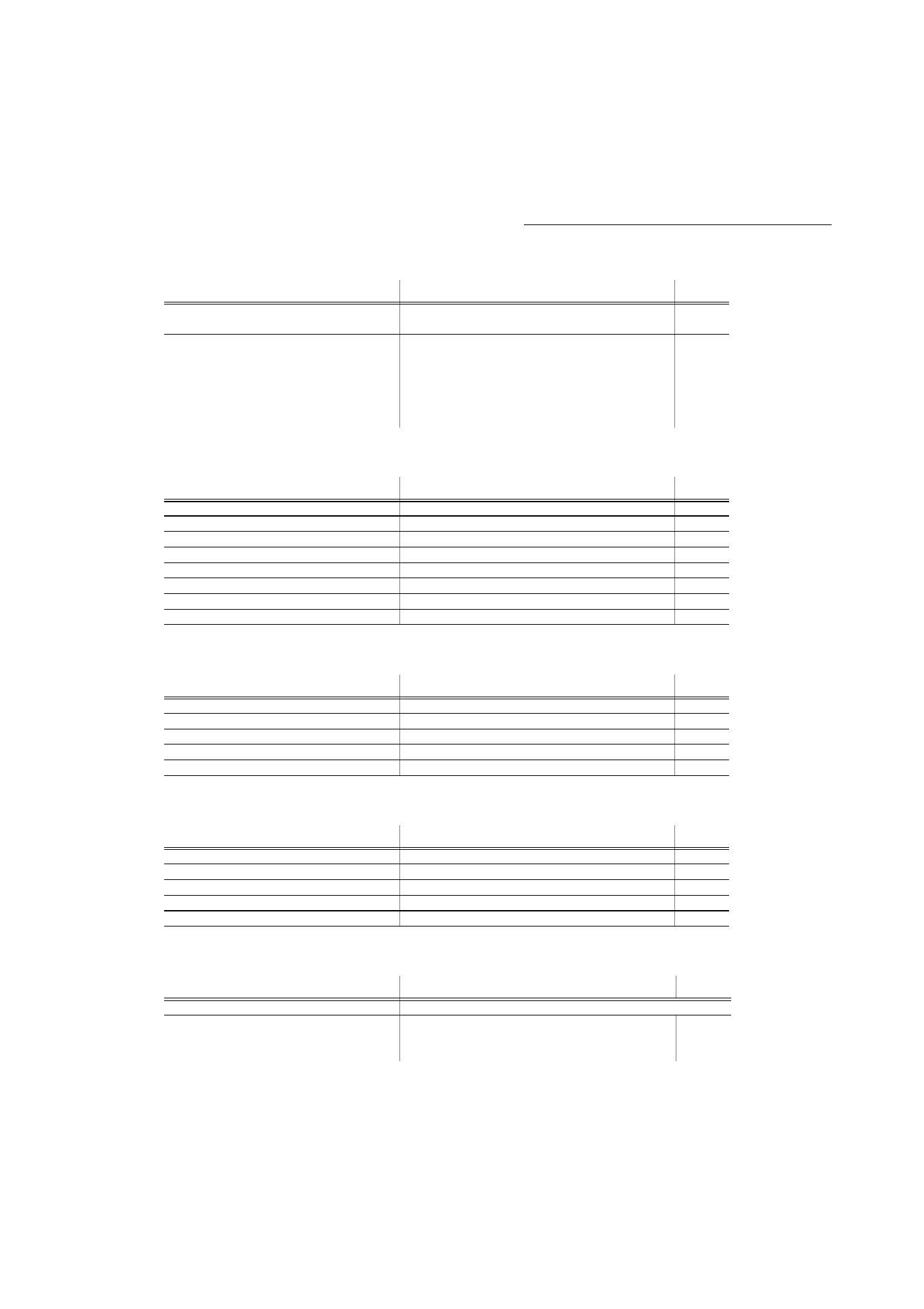
2-6
Getting started
Date en cours : 12 juillet 2004
\\Sct01002\Be31-doc\DOC 31 - En cours\Travaux en cours\Fax\MFL V 2\LU 251 524 337A MFL_V2 LASER PRO 346_348 GB\Getting
started.fm
453 OK
S
ENDER
NAME
Choose to show/hide sender name
454 OK
TERM
. A
DDR
.
Terminal address
M 46 OK
-
S
ERVER
SMS servers settings
461 OK
SMS C
ENTRE
1
Number of main SMS centre
4611 OK
S
END
NO
Transmission number
4612 OK
R
ECEIVE
NO
Reception number
462 OK
SMS C
ENTRE
2
Number of secondary SMS centre
4621 OK
R
ECEIVE
NO
Reception number
MAIN MENU 4: SMS
SERVICE
Functions
Function description
Page
MAIN MENU 5: P
RINT
Functions
Function description
Page
M 51 OK
-
F
UNCTIONS
L
IS
Print the functions list
M 52 OK
-
L
OGS
Print the communication logs
M 53 OK
-
D
IRECTORY
Print the directory
M 54 OK
-
S
ETUP
Print the settings list
M 55 OK
-
C
OMMANDS
Print the commands list (see M 65 OK)
M 56 OK
-
L
ISTE
MBX
Print the MBX list (see M 75 OK)
M 57 OK
-
P
CL
FONTS
Internal PCL fonts printing
M 58 OK
-
SGS
CRIPT
FONTS
Internal SG Script fonts printing
MAIN MENU 6: C
OMMANDS
Functions
Function description
Page
M 61 OK
-
P
ERFORM
Execute a pending command
M 62 OK
-
M
ODIFY
Modify a pending command
M 63 OK
-
C
ANCEL
Cancel a pending command
M 64 OK
-
P
RINT
Print a pending document
M 65 OK
-
P
RINT
L
IST
Print the commands list
MAIN MENU 7: M
AILBOXES
Functions
Function description
Page
M 71 OK
-
C
REATE
MBX
Create and modify a MBX
M 72 OK
-
D
EPOSIT
MBX
Deposit a document into a MBX
M 73 OK
-
P
RINT
MBX
Print the contents of a MBX
M 74 OK
-
D
ELETE
MBX
Delete an empty MBX
M 75 OK
-
P
RT
MBX
LIST
Print the MBX list
MAIN MENU 8: A
DVANCED
FCT
Functions
Function description
Page
M 80 OK
-
C
ALIBRATION
Scanner calibration
M 81 OK
-
L
OCK
Activate an access limitation lock
811 OK
L
OCKING
C
ODE
Locking code
812 OK
L
OCK
K
EYBD
Activate keyboard lock