Chapter 2 initial installation, 1 hardware installation procedures – PLANET NAS-3410 User Manual
Page 10
Advertising
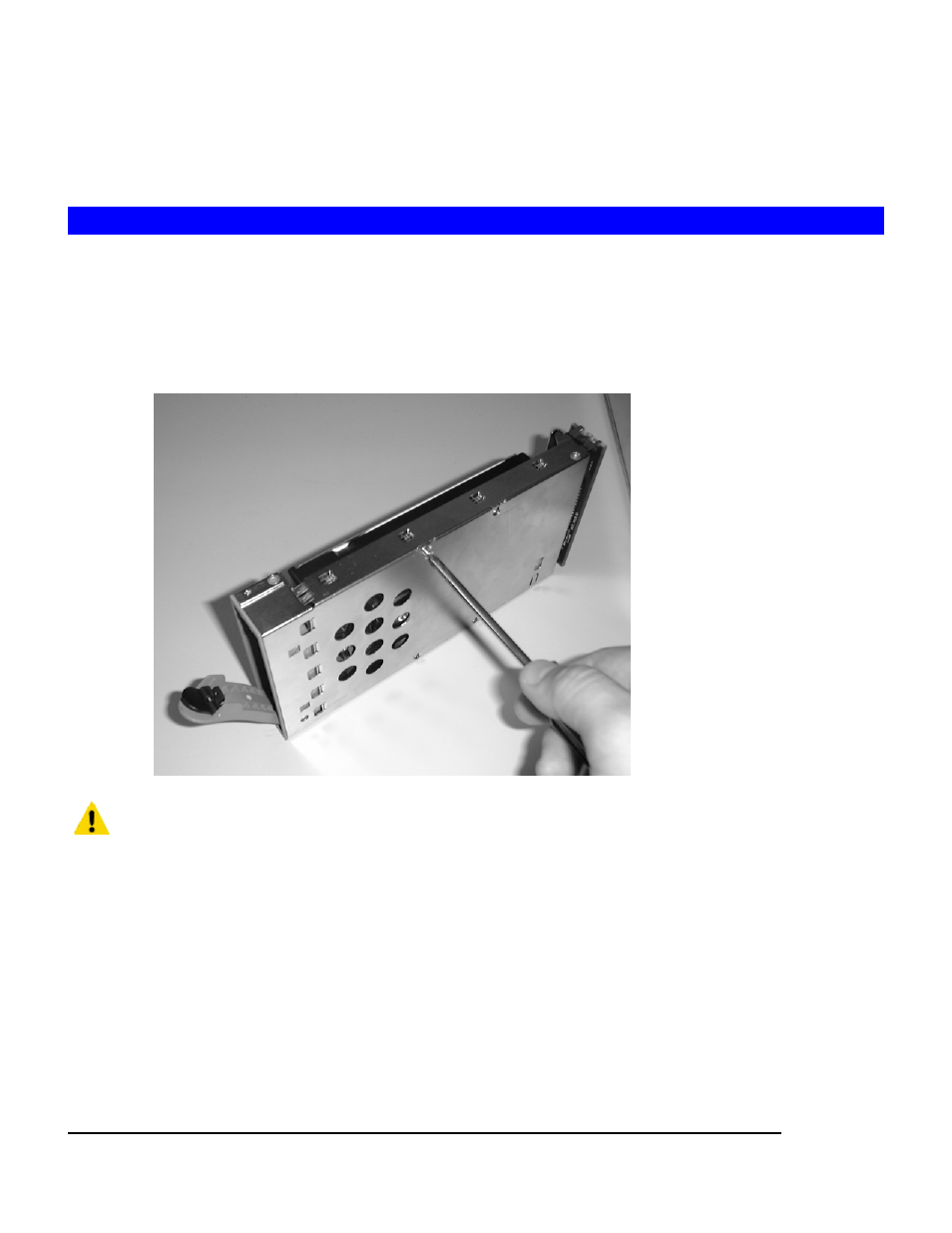
Chapter 2
Initial Installation
2.1 Hardware Installation Procedures
Step 1: Pull out a HDD tray from the NAS-3410 mobile rack.
Step 2: Configuring the jumper on your hard disk using Cable Select (CS) before installing to the
hard disk tray. (Refer to your hard disk’s user manual for the instruction)
Step 3: Secure and mount a hard disk onto the HDD tray using four screws under the tray.
Warning: When connecting the power connector to the HDD, the connector has rounded
edges on the top of the connector that should be placed in the proper position to
avoid equipment damage or electric shock.
4
Advertising