PLANET NAS-3410 User Manual
Page 82
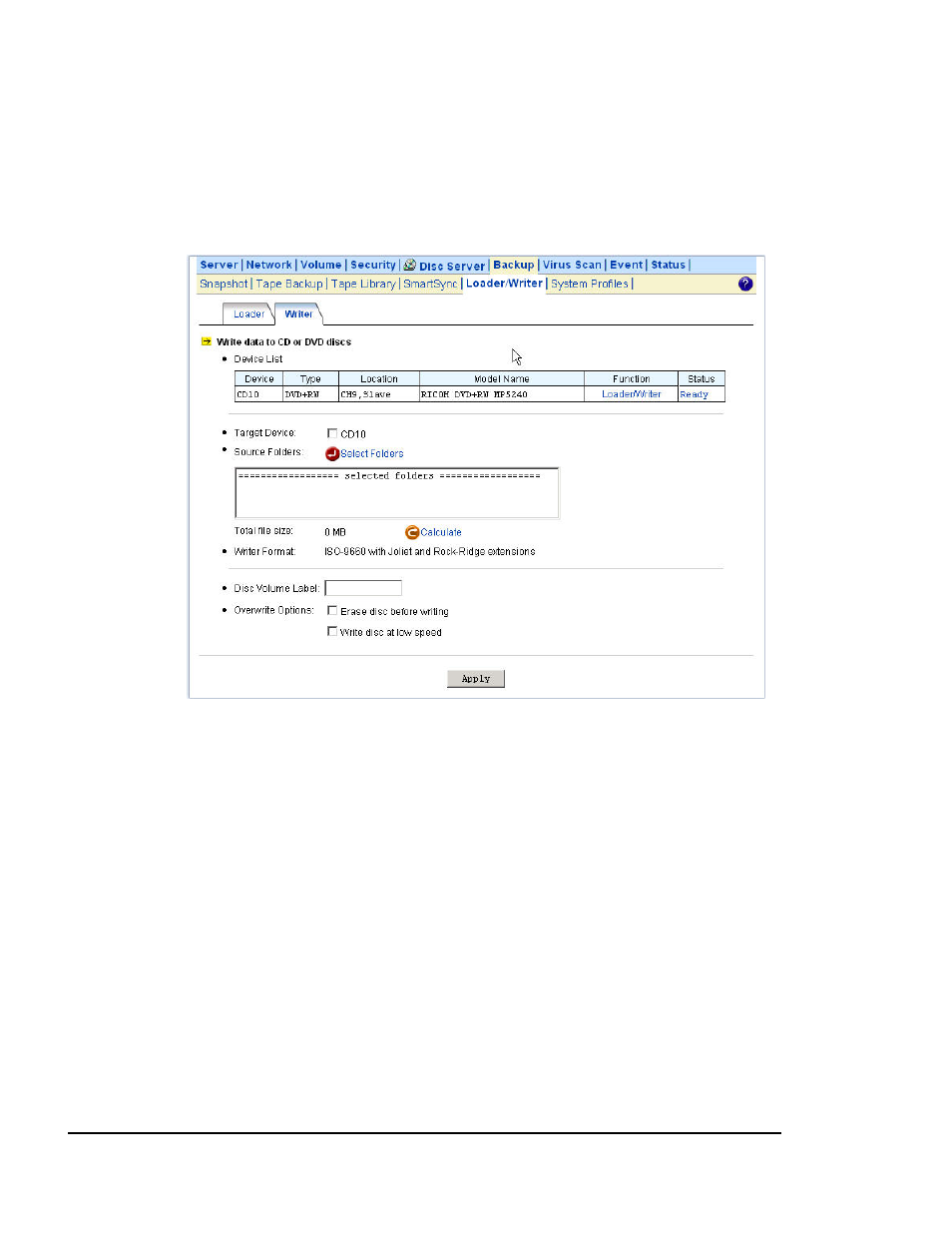
The NAS-3410 supports CD or DVD burning. It can use ISO-9660 CD format to write data to CD
or DVD discs. Supported devices are CD-RW, DVD-RW and DVD+RW writers. Dual-layer DVD
writing is also supported.
To write data to CD/DVD discs, please insert a blank disc into the CD/DVD writer first. Next, open
the Administration Page and enter the Backup
ÆLoader/Writer page. Then follow the steps
below.
1. Click the Writer tab in Backup
ÆLoader/Writer menu
2. Select the Target Device where you want to burn the blank CD/DVD disc(s). Above the Target
Device item you will see a device list for your reference.
3. Specify the source folders. Please click Select Folders and specify which folders to burn.
4. Specify the volume label of the CD or DVD disc.
5. Check the overwrite option if you want erase a rewriteable disc first before burning.
6. Click Apply to start burning CD or DVD discs.
76