3 windows settings – PLANET NAS-3410 User Manual
Page 25
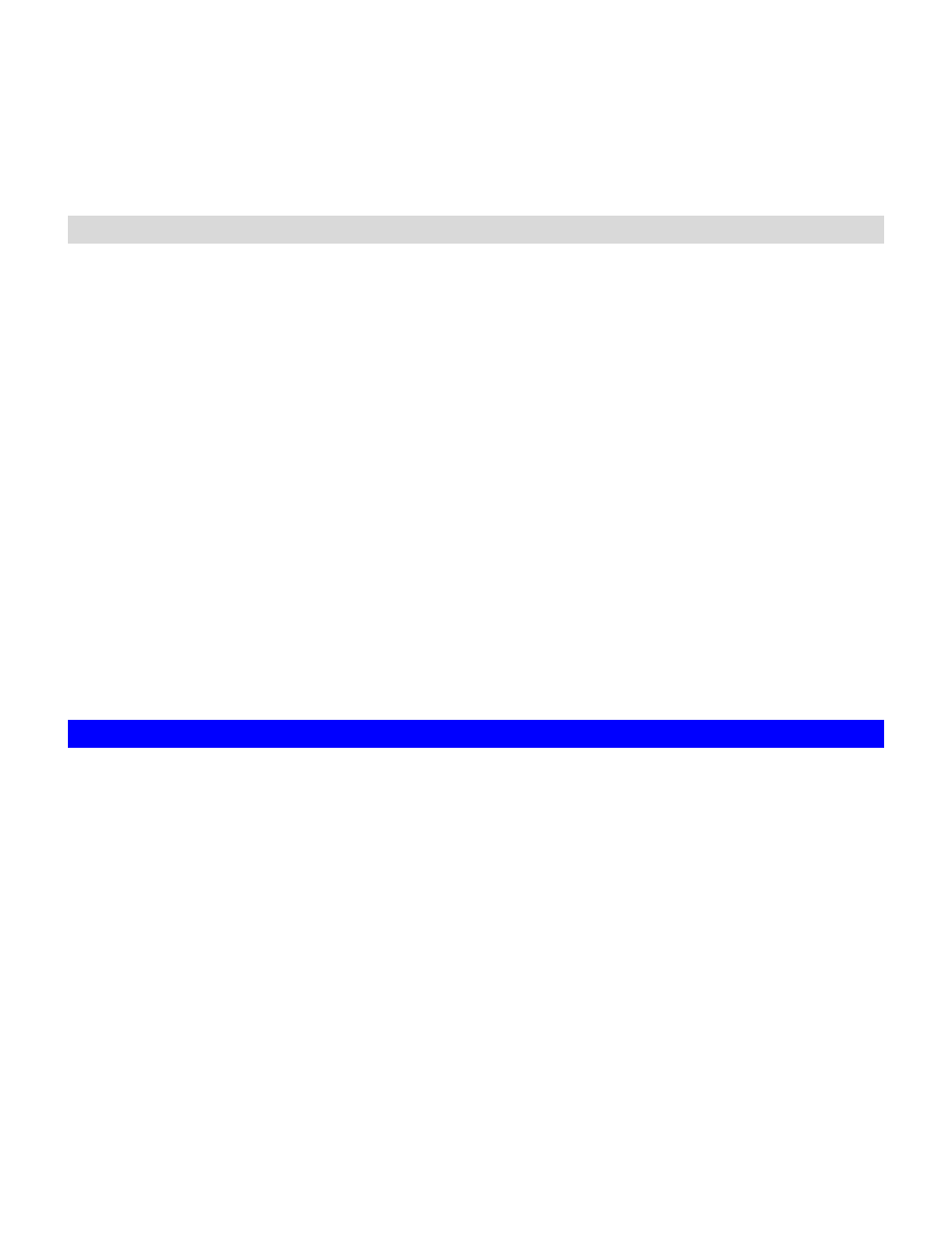
17
The NAS server can support jumbo frames, using packet sizes to 9K bytes instead of the standard
Ethernet's 1500 bytes. Using the jumbo frames, the NAS server reduces the networking overhead
and would hence increase network throughput. In addition to enabling the jumbo frame support on
the NAS server, you must also enable the support on the Gigabit switches and client PCs so that
they can communicate using jumbo frames.
Configuring TCP/IP Settings
1. Select
a
Network Teaming Mode from the pull-down menu that suit you need.
2. Enable or Disable Wake On LAN (Available for LAN1 only).
3. Click
the
Obtain IP settings automatically radio button to obtain IP addresses of your
NAS-3410 from DHCP, BOOP or RARP server on the network.
4. Or, click the Use the following IP settings radio button to assign the IP addresses manually.
5. Input
the
WINS server IP address.
6. Input
the
DNS server IP address.
7. Input
the
DNS Suffix.
8. Input
the
NTP Time Server IP Address if available.
9. Click
Apply to save the setting.
To disable a LAN port, enter 0.0.0.0 in its IP address field. If you happen to disable all LAN ports
and cannot access the administration page, please use the LCD panel to change the IP address
to non-zero values.
4.3 Windows Settings
NAS-3410 is using SMB/CIFS protocol- short for Server Message Block/Common Internet File
System, a protocol used by Microsoft to share files, directories and devices with the Windows
client.
You can configure the Windows Network Settings using the following operating mode:
Workgroup Mode: NAS-3410 becomes a member of a workgroup and communicates with the
clients using its internal user database for authentication and do not require other authentication
server present in the network.
Domain Mode: NAS-3410 becomes member of a domain and communicates with the client using
the user database stored in an authentication server which must be present in the network
Optionally, you can register the NAS-3410 to the domain. Once registered, the NAS-3410 will be
created as a machine account on the domain controller. And it will use Netlogon as the
authentication mechanism, which provides better integration into the Windows network
environment.