5 macintosh settings, 6 netware network settings – PLANET NAS-3410 User Manual
Page 28
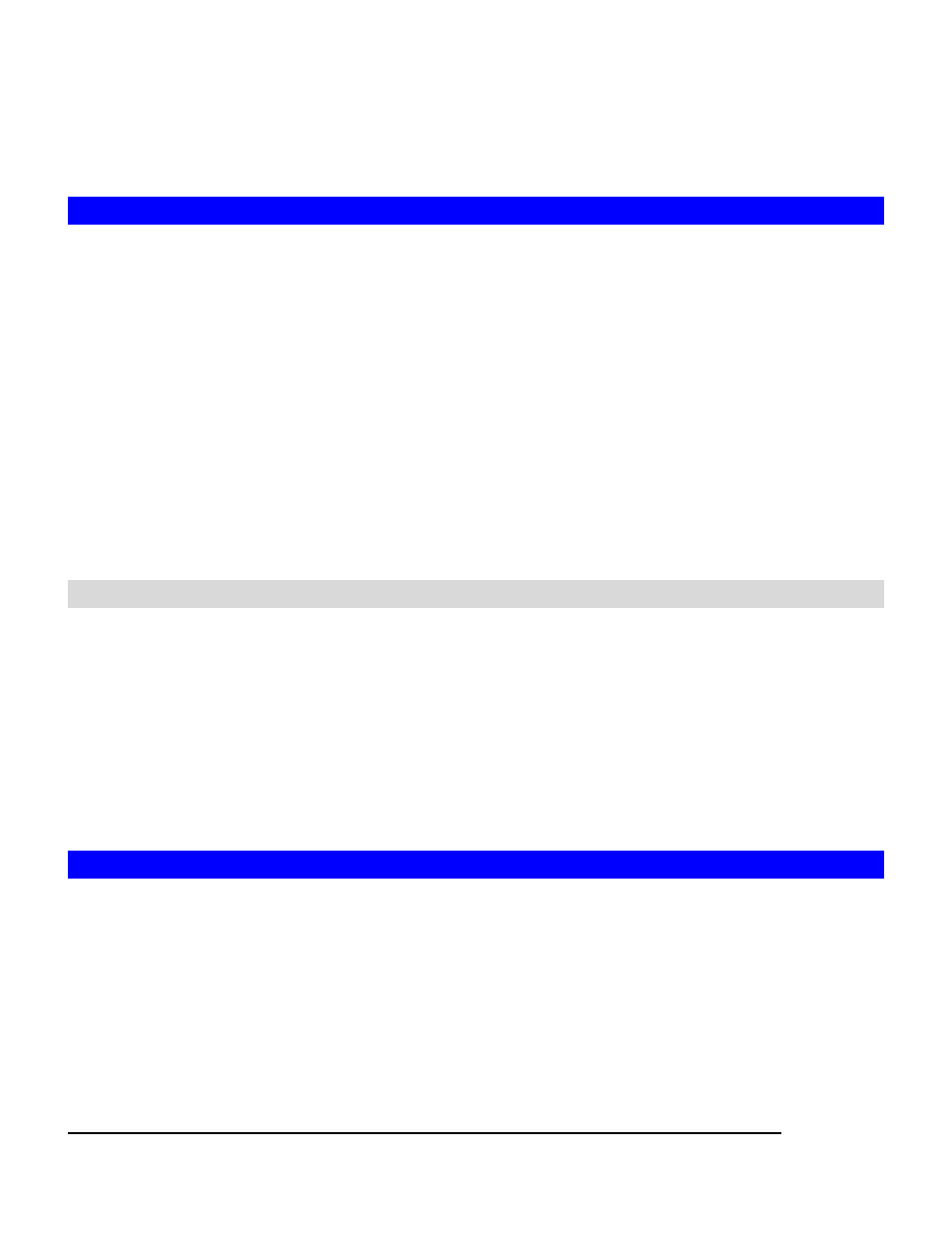
20
4. After enabling the NIS support, you can auto-mapping NIS users with local/domain users. In
UNIX/Linux menu, click the Modify icon.
5. Click the Auto-map with NIS users link to map with the users in the configured NIS server.
6. Click Apply to save the settings.
4.5 Macintosh Settings
NAS-3410 supports two kinds of protocols used for Mac OS clients – AppleTalk and TCP/IP
(Open Transport). Also, NAS-3410 provides two kinds of security polices for Macintosh Network
AFP client.
Local account authentication: Authenticate user using NAS-3410’s internal user database.
Local and domain authentication: If Windows Network is enabled, you can enable both local
and domain authentication for AFP client.
Current Zone: A division between groups of machines when viewed using AppleTalk. AppleTalk
Zones can be seen in the Chooser, the AppleTalk Control Panel, and the Network Browser.
AppleTalk Address: It is a unique number that identify the server on the network. The number to
the left of the dot is the network number. The number to the right of the dot is the node number.
Configuring Macintosh Network Settings
1. Click the Enable Macintosh Network (AFP Protocol) checkbox to enable access for AFP client.
2. Select a protocol and click the radio button beside it.
3. Click the Local account authentication radio button to authenticate user using the server’s local
user database.
4. Or, click the Local and domain account authentication radio button to use both local account
and Microsoft domain security authentication.
5. Select the Current Zone from the pull down menu or Default Zone is assigned by default.
6. Click Apply to save the setting.
4.6 NetWare Network Settings
NAS-3410 operates in a manner similar to a Novell NetWare 3.12 file server. Setting up your
NAS-3410 and shared among Novell NetWare clients. A share can be mapped to the NAS-3410
using NetWare clients. You can enable specific local users or local groups to have access to the
share from within the Administration Homepage.
Server Name: The default NetWare server name is the server name followed by an underscore
and followed by "NW".
Security Policy: The policy that the NAS-3410 used for authentication.