4 updating virus pattern file – PLANET NAS-3410 User Manual
Page 87
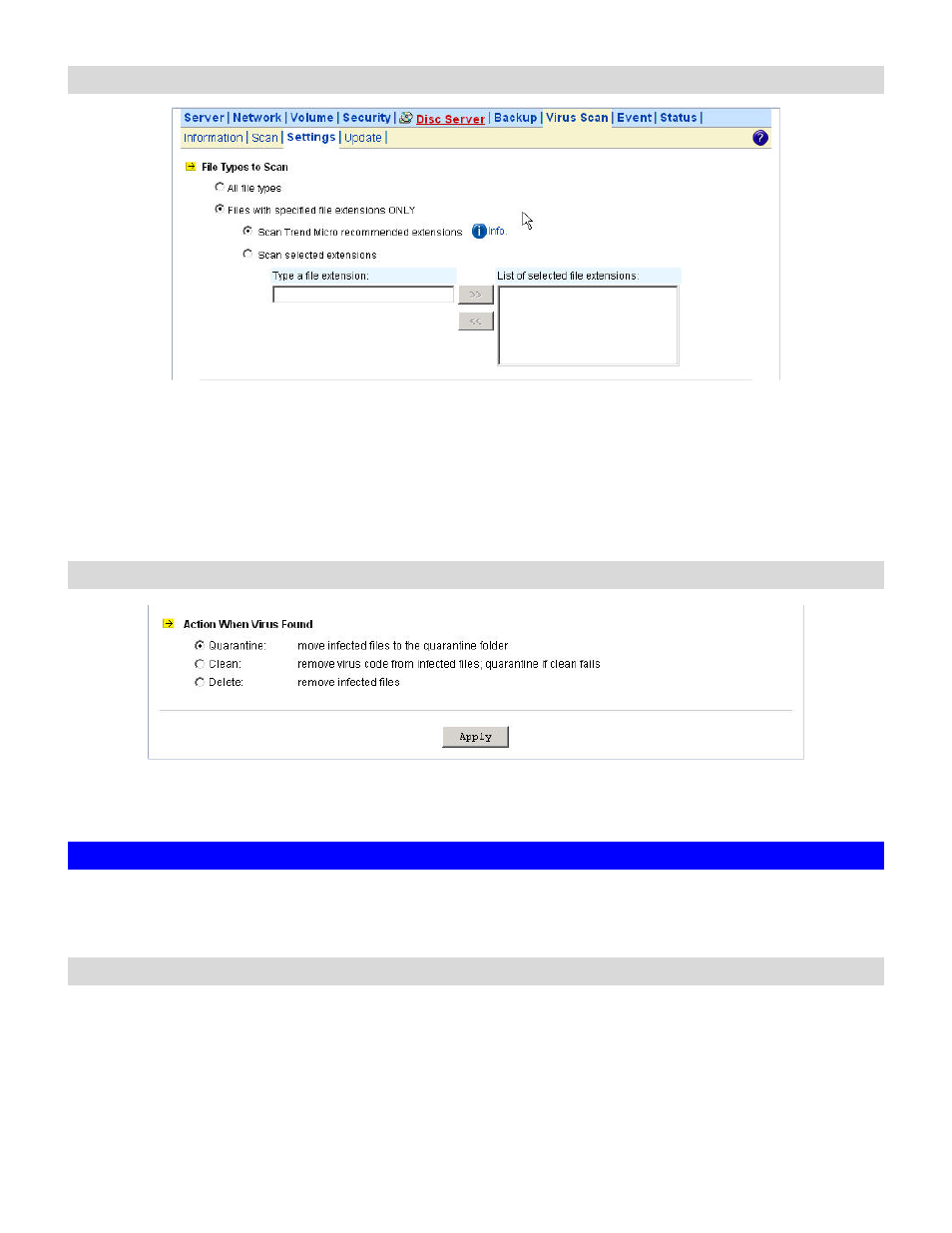
81
File Types to Scan
1. Click the desire scan file type.
2. If
All file types is selected, all files regardless to its file extension will be scanned.
3. If
Files with specified file extensions Only is selected, specify using the recommended
extensions recommended by Trend Micro or specify the file extension manually.
4. Note that the maximum scanning layer of a compressed file is set to 2 layers for all real-time,
manual and scheduled scan.
Actions When Virus Found
1. Click the desire action when virus was found.
2. Click
Apply to save the settings.
10.4 Updating Virus Pattern File
Virus pattern update can be performed either manually or according to the schedule. It is required
to perform a manual update immediately when the antivirus function is activated for the first time.
Configuring a manual update
1. To download virus patterns from Internet, select Trend Micro update server on internet.
Please note that you have to specify the DNS server IP address on the Network
ÎTCP/IP
menu of the Administration Page.