PLANET NAS-3410 User Manual
Page 68
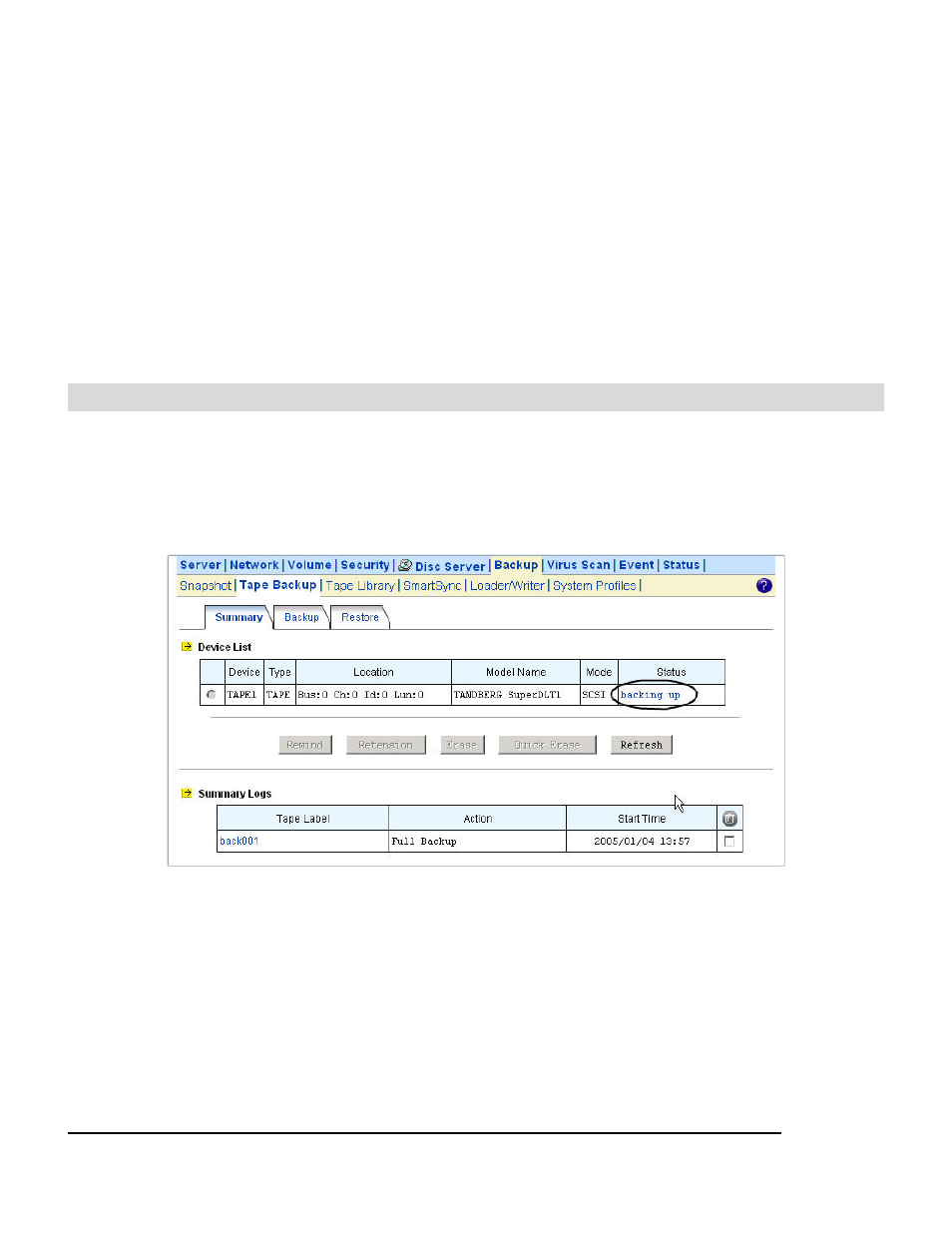
5. To restore selected files or folders, please make selections on the Java UI in the What to
Restore item.
6. Choose the target location. It can restore data to either the original location or an alternative
location.
If the original location is selected, it will restore data to the location where they are originally
backed up. Please note that if the original volume is missing, it will not restore anything.
The alternative location means any user-defined path. Please use the Select Path hyperlink to
specify the path. It will restore files and the full directory hierarchy under the specified path.
7. Specify whether to restore the ACL settings together with the files.
8. Specify whether to overwrite the existing files with the backup files.
9. Click the Apply button to start to restore.
Checking Task Progress, Viewing Logs
When a tape task is running, you can view its progress on the Summary page. On the upper
Summary page is a list of tape drives. Any task currently running will be shown as a hyperlink in
the Status column. Click a hyperlink to watch task progress and details. It shows Ready without
hyperlinks if there is no running task.
After a backup or restoring task finishes, it will keep summary logs in the system folder. On the
lower Summary page are the logs. They keep records of the statistics and errors of the
backup/restoring tasks ever executed. Click a hyperlink in the Tape Label column to see its
details. To delete logs, please check the check-boxes to the right and click the Delete icon.
62