2 creating a volume – PLANET NAS-3410 User Manual
Page 35
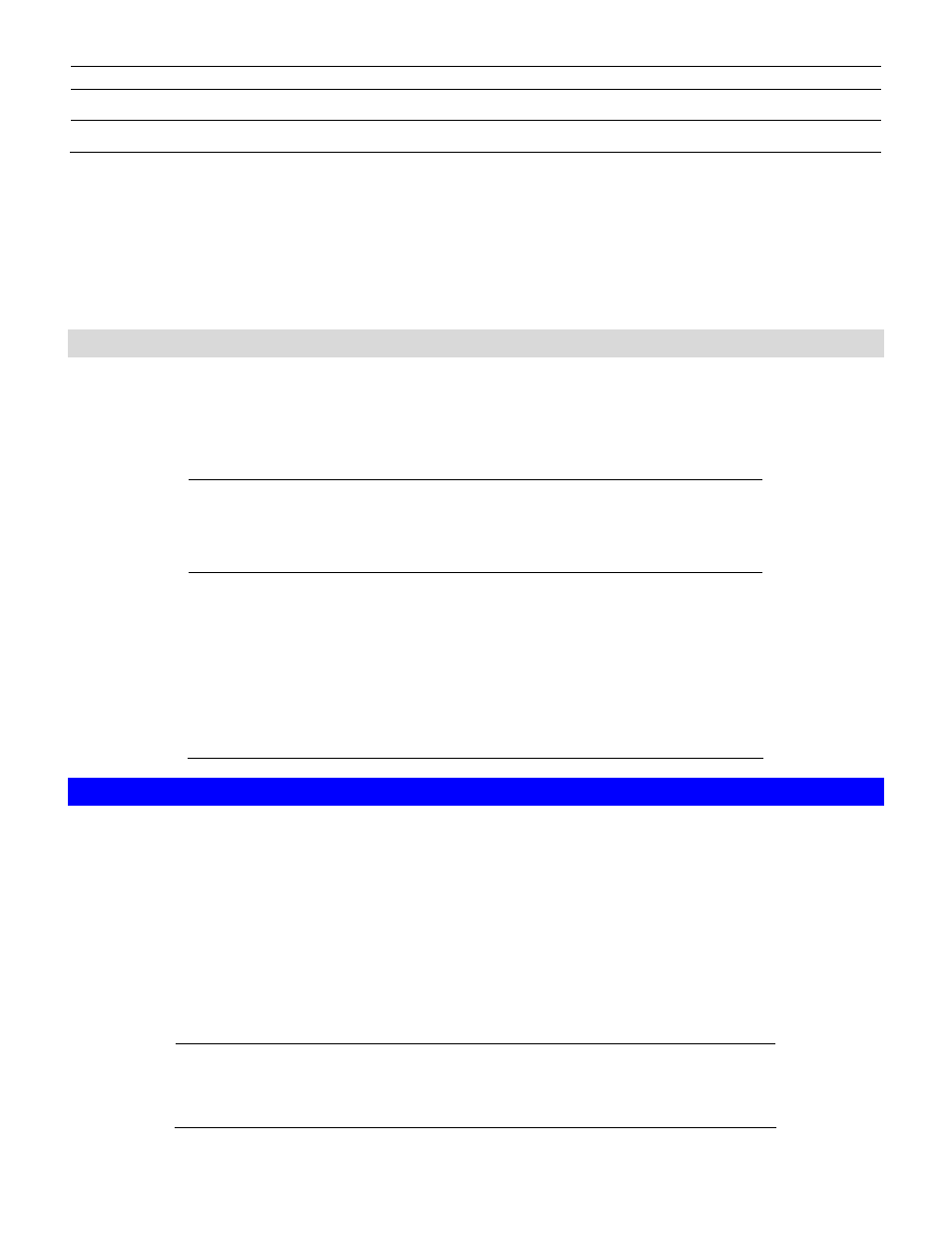
27
be used to create a volume or be assigned as a hot-spare disk.
Defective
The hard disk contains bad sectors.
Off-line
The hard disk is not mounted and not accessible.
Backup/Archiving Devices
These are either CD/DVD-ROM drives, CD/DVD writers or tape drives. Type indicates what kind
of device it is. Mode indicates the data transfer mode of the storage device interface.
Device type could be CD-ROM, CD-R, CD-RW, DVD-ROM, DVD+R, DVD+RW,
DVD-ROM+CD-RW or Tape.
Data Transfer Modes
Data transfer modes could be PIO x, DMA x, MDMA x, or UDMA x. PIO means Programmed
Input/Output, of which data transfers are performed by host CPU. DMA means Direct Memory
Access, of which data transfers are done by device controllers and use little host CPU time.
MDMA is multi-word DMA. UDMA is Ultra DMA, which is a faster DMA mode.
PIO Modes
PIO Mode 2: 8.3 Mbytes/sec
PIO Mode 3: 11.1 Mbytes/sec
PIO Mode 4: 16.6 Mbytes/sec
DMA Modes
Multiword DMA Mode 2: 16.6Mbytes/sec
Ultra DMA Mode 2: 33 Mbytes/sec
Ultra DMA Mode 3: 44 Mbytes/sec
Ultra DMA Mode 4: 66 Mbytes/sec
Ultra DMA Mode 5: 100 Mbytes/sec
Ultra DMA Mode 6: 133 Mbytes/sec
5.2 Creating a Volume
The first thing for the administrator to do with the storage is to create a volume on the hard disks.
Then he or she can share the storage for user access and set security control.
To create a volume, first go to the Volume
ÆCreate page. Specify the volume name in the
Volume Name field and choose the volume type (JBOD, RAID 0, 1 or 5). Then choose the hard
disks to be included in the volume. Last, click Apply to submit changes. The progress of volume
creation is shown on the Volume
ÆInformation page.
Below are the volume types.
JBOD
Just a Bunch Of Disks.
A JBOD-type volume contains only one hard disk as
its member.