Chapter 9 backup and recovery, 1 snapshot – fast point-in-time copies – PLANET NAS-3410 User Manual
Page 64
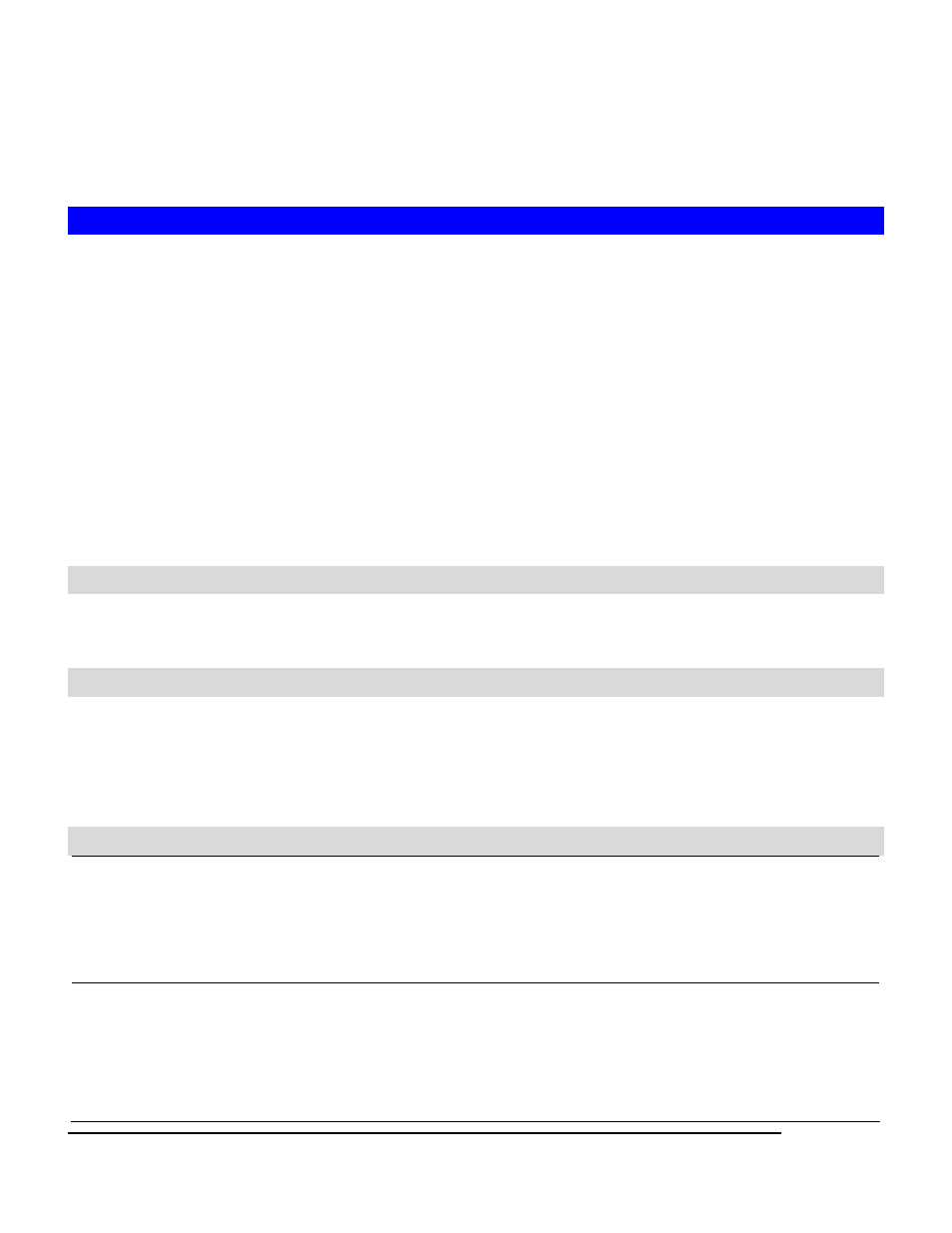
58
Chapter 9
Backup and Recovery
9.1 Snapshot – Fast Point-In-Time Copies
Snapshots are read-only copies of file-systems at a specific point in time. Snapshot distinguishes
itself in its speed. Creating a snapshot is not involved with copying user data, thus usually taking
less than a second.
The concept of snapshot is very different from tape backups. Data are not copied to any media
during backup. Instead, it just informs the NAS that all the data blocks in use should be preserved,
not being overwritten. That is why it can be so fast. The “copy” occurs during everyday file access.
When a file is modified after a snapshot is created, its original data blocks are protected from
being overwritten. The new updates are written to a new location. The file-system maintains
records and pointers to keep track of the snapshot data and file changes.
The snapshot feature is an optional feature on NAS-3410.
Snapshot Management
To manage snapshots, please open the administration page. Enter the
Backup
ÆSnapshotÆManage page and select a volume.
Viewing Snapshot Information
On the page shows the snapshots existing on the volume and their information. Snapshot Used
Space indicates the disk space used by snapshot data. In the table – List of Snapshots, Space
to Free indicates the disk space which will be freed if a snapshot is deleted. Activity indicates
whether the snapshot is being deleted or rolled back.
Configuring Snapshot Settings
Show the .snap folder
With the .snap folders enabled, end-users can access
snapshot data without intervention of MIS people, retrieving
previous versions of files from the .snap folders.
Administrators can choose to show the .snap folders under
the root of a volume, or under all folders.
Name the .snap folder as
~snap
Using the AFP protocol, the folders with names beginning
with dot (.) will be hidden and not able to be accessed by
Macintosh clients. To make the .snap folders visible, the
administrators can choose to show the .snap folders as
~snap instead so that the folders can be accessed by
Macintosh clients.