2 modifying the administrator’s password, 3 enabling ups support – PLANET NAS-3410 User Manual
Page 19
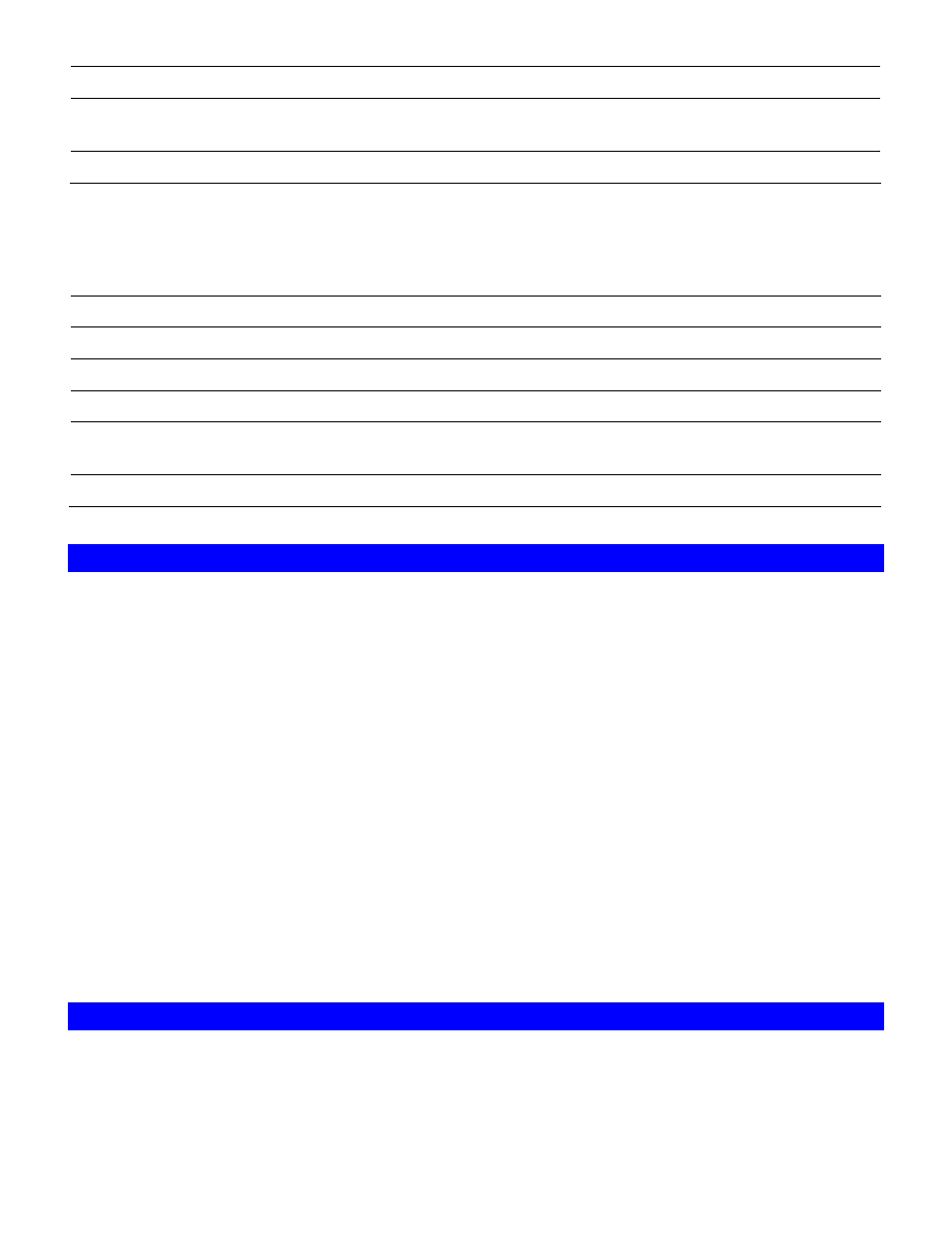
11
UPS Support
Indicates whether the UPS support is enabled or not
Auto Power Restoration
If enabled, the server will power on automatically when the power
restores after abnormal shutdown
System folder resides in
Display the volume name of which the system folder is located
The System Information section shows the hardware and firmware status of the server.
Firmware Version
The version number of the OS firmware
Processor Speed
The CPU operating frequency
Memory Capacity
The total size of the main memory
No. of HDD/CD/tape
Display the number of HDD/CD/tape installed in the system
LAN1/2/3 Ethernet
Address
The Ethernet MAC addresses of the network controller chips and
their types
PCI Slot
Display the type of the add-on adaptor installed in the system
3.2 Modifying the Administrator’s Password
Admin is a built-in user account for the administrator. It is like the root account in UNIX or the
administrator account in Windows 2000 or XP. Using this account, users have access to the
administration homepage and all the storage resources. By default, the password for this user
account is empty. To prevent security vulnerability, it is strongly suggested to specify the password
when performing the first-time setup of the NAS-3410.
To specify or modify the administrator’s password, please select the Server
ÆPassword menu on
the administration homepage. Input the current admin password in the Old Admin Password field,
and the new password in the New Admin Password and Confirm Admin Password fields. Then
click Apply.
The administrator can delegate the administrator’s privilege to other users by including them into
the Admins built-in group. Please select the Security
ÆAccount menu. Select Admins* in the
Local User/Group window and click Property. Specify the users to have the privilege and click
Apply.
3.3 Enabling UPS Support
The NAS-3410 supports UPS and basic power management functions. It sends alerts when there
are power events like utility power failure or low battery capacity. When power events occur, the
NAS-3410 can shut down itself automatically to prevent potential data loss.