4 share access counts – PLANET NAS-3410 User Manual
Page 93
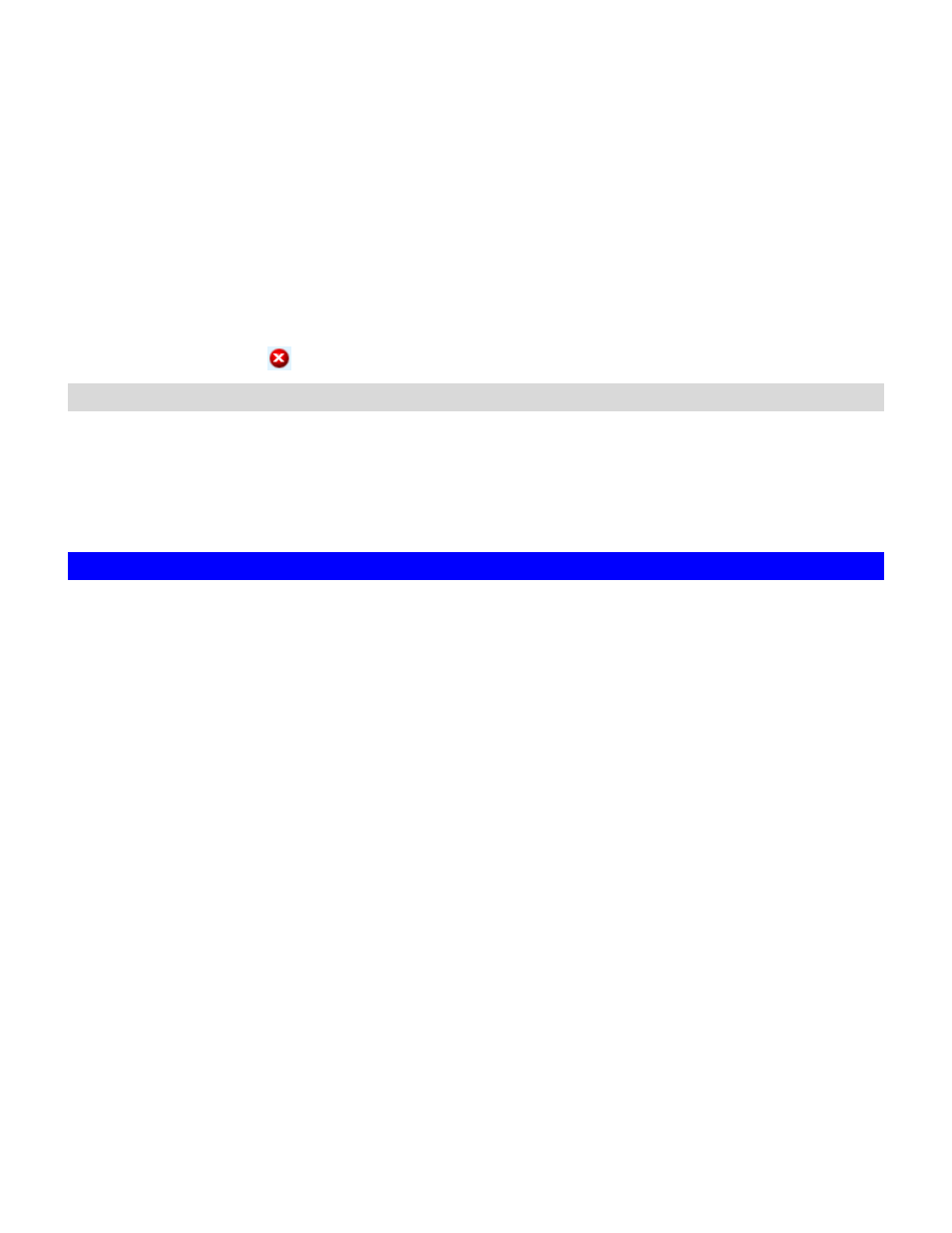
• Current Connections – configure and show the protocol used by the client that is
currently connecting to the NAS-3410 by click the check box beside the protocol you
want to show on the list.
• User – the name of the user who has connected to NAS-3410.
• Computer – the computer name of the client connecting to the NAS-3410.
• Address – the IP address of the client connecting to the NAS-3410.
• Protocol – the protocol used for the network connection: SMB, NFS, AFP or FTP.
• Connected Time – the date / time that the connection is established.
• Open Files – total number of the open files.
• Disconnect – disconnect a particular connection by check the disconnect check box
and click the
icon.
Viewing the System Load
In the Status
ÆLoad:
• CPU & Memory – You can see the CPU usage and memory usage here. Total
memory and the current free memory are also shown here.
• Network –The network throughput in percentage are showed on here.
11.4 Share Access Counts
On the Status
ÆAccess Counts menu page it displays how many times the shares have been
accessed. The count is added by one whenever a connection to the share is established by
Windows clients, NFS clients, MacOS clients and NetWare clients.
There are several share types.
Normal Share – indicates a shared folder in any data volume.
Aggregation Share – indicates a share of grouping of several volumes.
System Share – indicates the MIRROR share which holds all CD/DVD volumes.
Disc Share – indicates a share of a single CD/DVD volume.
Group Share – indicates a share of grouping of several CD/DVD volumes.
Disc Folder Share - indicates a share of disc image folder.
87