2 creating a volume – PLANET NAS-3410 User Manual
Page 34
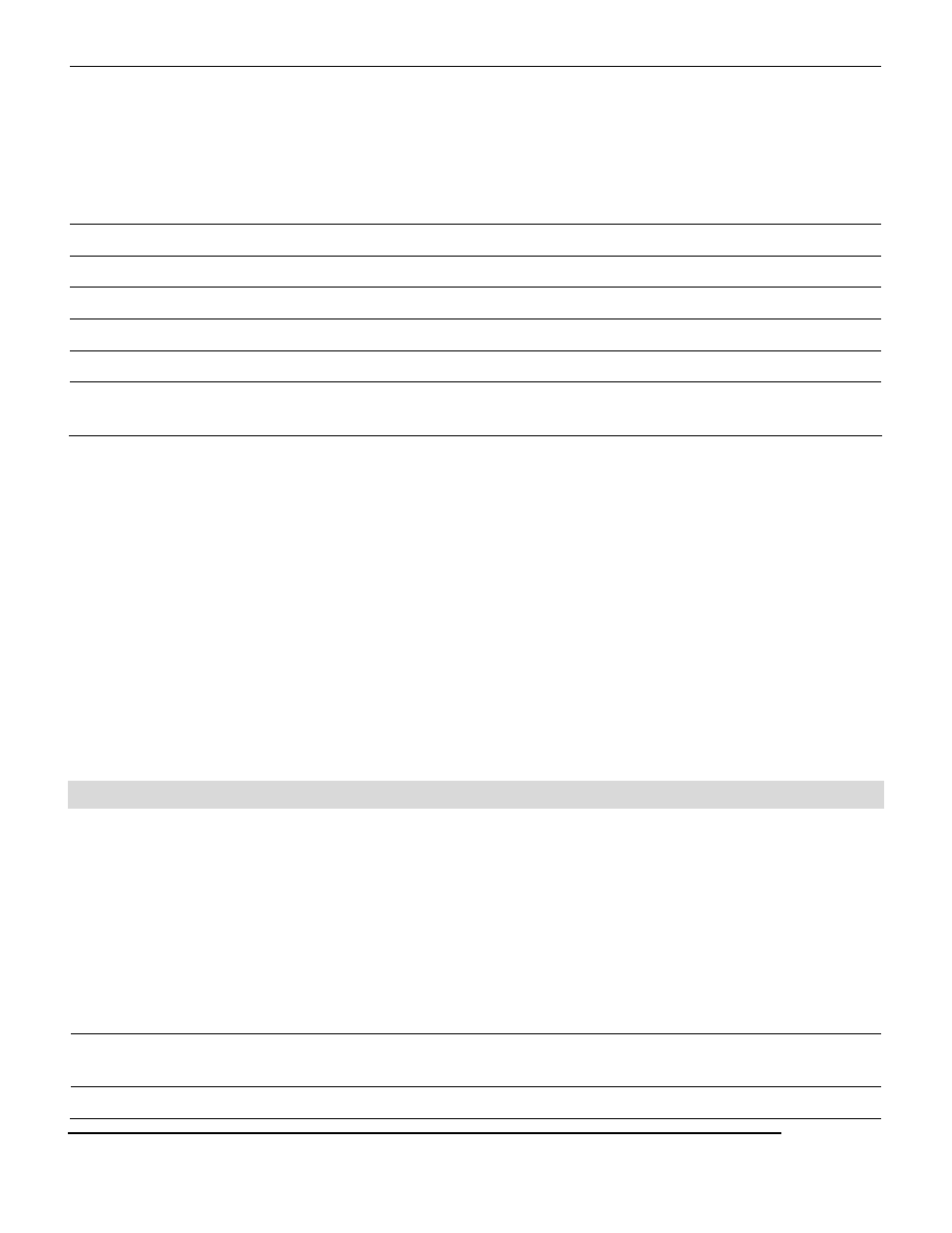
26
Apply (Degraded)
Apply (Faulty RW)
Apply (Rebuild)
Apply (Expand)
inconsistent.
It means that the server has to read and apply the volume settings from
the hard disks.
After the volume settings are restored, it will return to the last known state,
which is specified in parentheses.
Checking
Checking the file-system.
Mounting
Mounting the volume for data access.
Create (xx%)
Creating a volume. The progress is shown in percentage.
Rebuild (xx%)
Rebuilding a RAID. The progress is shown in percentage.
Expand (xx%)
Expanding a RAID. The progress is shown in percentage.
Scan (xx%)
Scanning hard disks for bad sectors. The progress is shown in
percentage.
Hot-Spare Disks
A hot-spare disk will be used to rebuild a RAID automatically whenever a RAID volume is
degraded because of a bad or missing hard disk.
Free disks
These hard disks are not used yet. They can be used to create volumes or assigned as hot-spare
disks.
Volume Details and Renaming a Volume
To change the name of a volume, click its Volume Name hyperlink in the List of Volumes table. It
brings to another page for displaying detailed information of the volume. You can modify the
volume name on that page.
Device View
It is a list of all the storage devices connected with the NAS-3410, including hard disks,
CD/DVD-ROM, CD/DVD writers and tape drives.
List of hard disks
In Volume shows to which volume the hard disk belongs. Location indicates the IDE channel and
master/slave position of the hard disk. Model Name shows the model or the manufacturer of the
hard disk. Capacity shows the unformatted capacity of the hard disk. Status indicates the disk
status or disk activity, being one of the following.
On-line
The hard disk is a member of a mounted volume which is ready for data
access.
No init
The hard disk is not initialized yet. A no-init disk must be a free disk, which can