Hps jumpers, Cpu reset push button, Max v reset push button – Altera Arria V SoC Development Board User Manual
Page 26
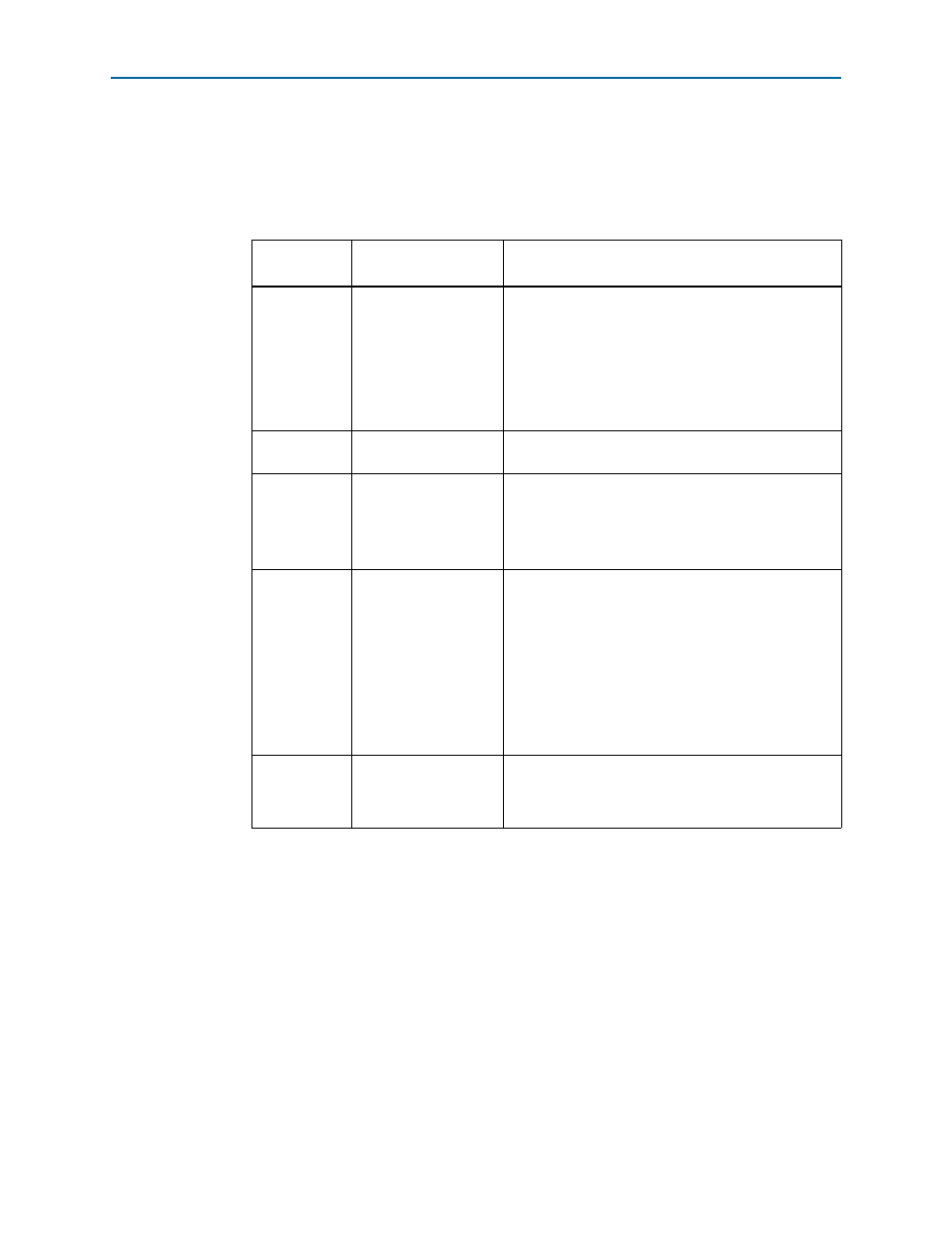
2–18
Chapter 2: Board Components
Setup Elements
July 2014
Altera Corporation
Reference Manual
HPS Jumpers
The HPS jumpers define the bootstrap options for the HPS—boot source, mode, HPS
clocks settings, power-on-reset (POR) mode and peripherals selection.
lists
the jumper settings and its descriptions.
CPU Reset Push Button
The CPU reset push button,
CPU_RESETn
(S4), is an input to the Arria V HPS pin and is
an open-drain I/O from the MAX V CPLD System Controller. This push button is the
default reset for both the HPS and CPLD logic. The MAX V CPLD 5M2210 also drives
this push button during POR mode.
MAX V Reset Push Button
The MAX V reset push button,
MAX_RESETn
(S11), is an input to the MAX V CPLD
5M2210 System Controller. This push button is the default reset for the CPLD logic.
Table 2–10. HPS Jumpers
Board
Reference
Schematic Signal
Name
Description
J39, J40, J41
HPS_BSEL[2:0]
Selects the boot mode and source for the HPS.
■
0x1—FPGA
■
0x3—NAND flash (not supported on this board)
■
0x5—Micro SD card
■
0x7—QSPI flash
All the other modes are reserved.
J37, J38
HPS_CSEL[1:0]
Selects the HPS clock settings. The actual clock settings
are also dependent on the HPS_BSEL[2:0] selection.
J45, J46
OSC2_CLK_SEL[1:0]
Selects the source of OSC2 clock.
■
00—Select on-board clock generator.
■
01—Select external source via SMA connector.
■
10—Select 33 MHz on-board oscillator
J19
JTAG_HPS_SEL
HPS in JTAG chain or only connect HPS to MICTOR.
Selects the source to control the HPS.
■
ON: Select on-board USB-Blaster II as the JTAG
master.
■
OFF: Select MICTOR-based JTAG master, such as
DSTREAM or Lauterbach programming cables. Also,
sets SW4.1 to ON to remove the on-board USB
Blaster II from driving the HPS JTAG input port in this
mode.
J21
JTAG_SEL
Selects the source of the JTAG chain.
■
ON: Select on-board USB-Blaster II as the source.
■
OFF: Select MICTOR as the source.