Subaru 2007 Tribeca User Manual
Page 183
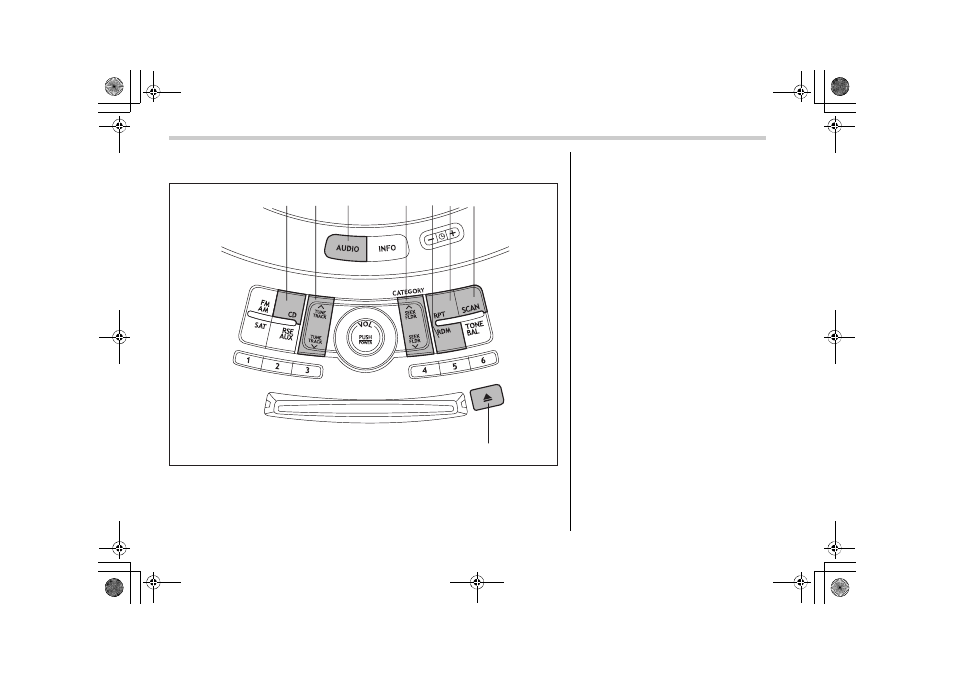
5-10
Compact disc player operation
(1)
(2)
(3)
(7)
(4)
(5) (6)
(8)
500266
1) CD button
2) TUNE TRACK button
3) AUDIO button
4) SEEK FLDR button
5) RDM button
6) RPT button
7) SCAN button
8) Eject button
T To playback a compact disc
V When CD is not in the player
Hold a disc with a finger in the center hole
while gripping the edge of the disc, then
insert it in to the slot (with the label side
up) and the player will automatically pull
the disc into position.
NOTE
y
DO NOT INSERT TWO DISCS INTO
THE DISC INSERTION SLOT AT A
TIME.
y
Be sure to insert a disc with the label
side up. If you insert the disc the label
side down, “CHECK DISC” will appear
on the display and the player will not
play anything.
y
After the last song finishes, the play-
er will automatically return to track 1
(the first song on the disc).
y
If you insert a disc that cannot be
played by the player, “CHECK DISC”
A3120BE-B.book 10 ページ 2006年5月30日 火曜日 午前9時32分