Subaru 2007 Tribeca User Manual
Page 223
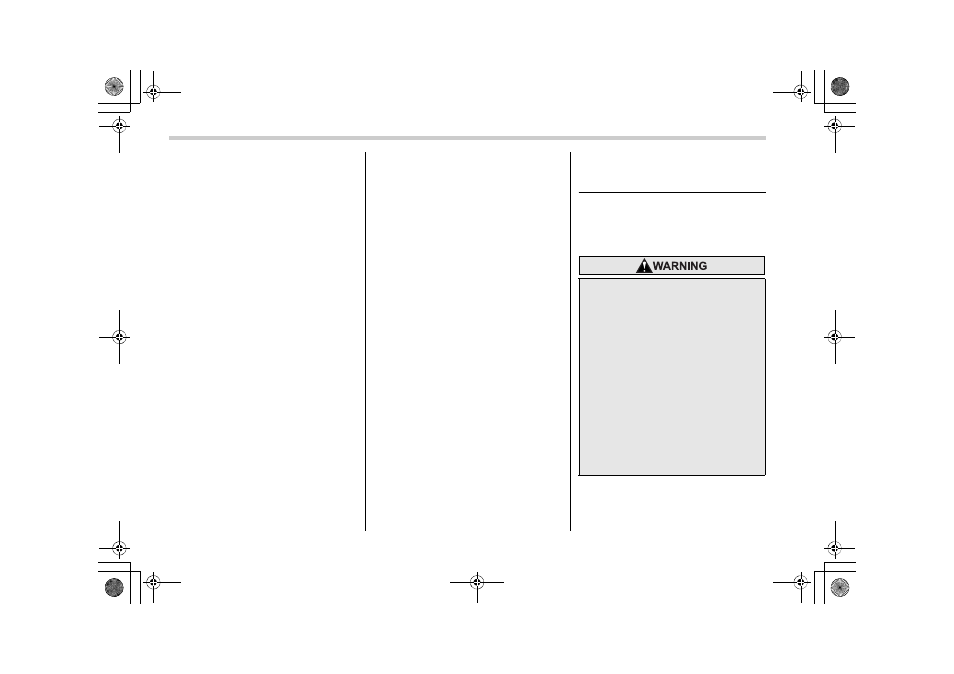
6-20
Interior equipment
from the HomeLink
®
button surface.
3. Press and hold the hand-held transmit-
ter button. The HomeLink
®
indicator light
will flash, first slowly and then rapidly.
4. When the indicator light begins to flash
rapidly, release both buttons.
The programming for the previous device
is now erased and the new device can be
operated by pushing the HomeLink
®
but-
ton.
Erasing HomeLink
®
button
memory
NOTE
y
Performing this procedure erases
the memory of all the preprogrammed
buttons simultaneously. The memory
of individual buttons cannot be erased.
y
It is recommended that upon the sale
of the vehicle, the memory of all pro-
grammed HomeLink
®
buttons be
erased for security purposes.
1. Press and hold the two outside buttons
until the indicator light begins to flash (af-
ter 20 seconds).
2. Release both buttons.
In case a problem occurs
If you cannot activate a device using the
corresponding HomeLink
®
button after
programming, contact HomeLink at
www.homelink.com or call 1-800-355-
3515 for assistance.
Rear view camera (if
equipped)
When the ignition switch is “ON” and the
selector lever is set to “R”, the rear view
camera automatically displays the rear
view image from the vehicle.
y
Since the rear view camera uses a
wide-angle lens, the image on the
monitor is different from the actu-
al view in terms of distance.
y
Since the range of the image on
the monitor is limited, you should
always check the rear view with
your eyes and move backward at
a slow speed.
y
Do not disassemble or modify the
camera, switch or wiring. If smoke
comes out or you smell a strange
odor, stop using the rear view
camera immediately. Contact your
Subaru dealer for an inspection.
Continued use may result in acci-
dent, fire or electric shock.
A3120BE-B.book 20 ページ 2006年5月30日 火曜日 午前9時32分