Subaru 2007 Tribeca User Manual
Page 190
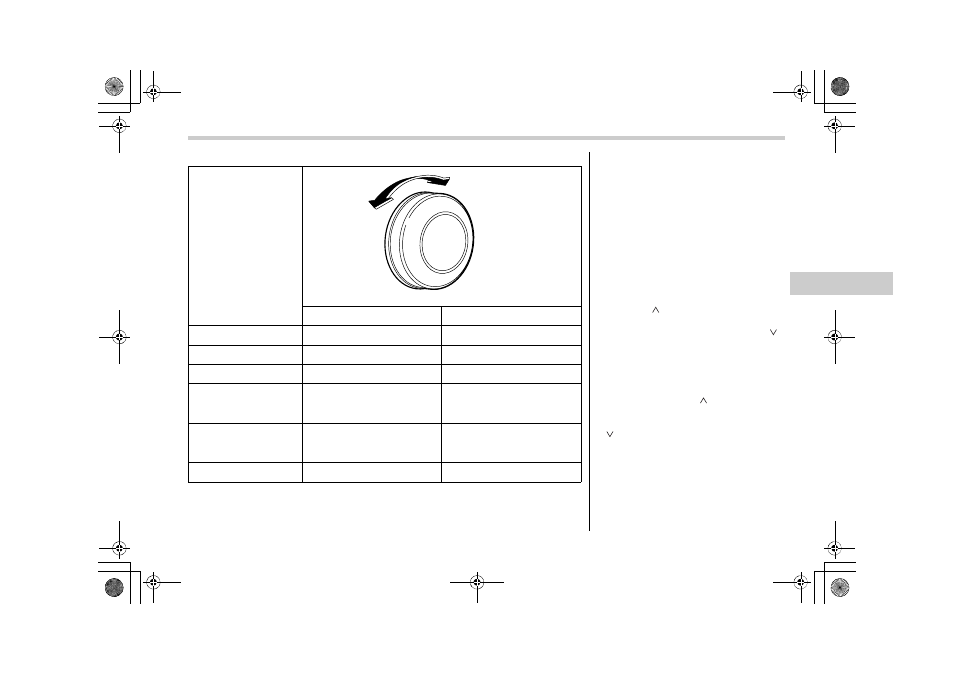
5-17
– CONTINUED –
5
Control mode (Range of
levels)
Turn counterclockwise
Turn clockwise
Bass control (–6 to +6)
For less bass sound
For more bass sound
Midrange control (–6 to +6)
For less midrange sound
For more midrange sound
Treble control (–6 to +6)
For less treble sound
For more treble sound
Fader control (R9 to F9)
To increase rear speaker volume
and decrease front speaker vol-
ume
To increase front speaker volume
and decrease rear speaker vol-
ume
Balance control (L9 to R9)
To increase left speaker volume
and decrease right speaker vol-
ume
To increase right speaker volume
and decrease left speaker vol-
ume
Volume control (0 to 40)
For less volume
For more volume
500204
T FM/AM radio
V FM/AM selection button
Push the “FM AM” (2) button when the ra-
dio is off to turn on the radio.
Push the “FM AM” button when the radio
is on to select FM1, FM2 or AM reception.
V Stereo indicator
The stereo indicator “ST” will come on
when an FM stereo broadcast is received.
V Manual tuning
Press the “
” side of the TUNE TRACK
button (4) to increase the tuning frequency
and press the tuning button marked “
”
to decrease it.
Each time the button is pressed, the fre-
quency interval can be changed between
10 kHz in the AM mode and 0.2 MHz in the
FM mode.
If you hold down the “
” side of the but-
ton, the tuning frequency will increase
continuously, and if you hold down the
“
” side of the button, the tuning fre-
quency will decrease continuously. Re-
lease the button when your desired fre-
quency is reached.
NOTE
While you are holding down either side
of the TUNE/TRACK button, the tuning
frequency will not stop changing even
A3120BE-B.book 17 ページ 2006年5月30日 火曜日 午前9時32分