Figure 28 – CIRCUTOR DISPENSER Series User Manual
Page 32
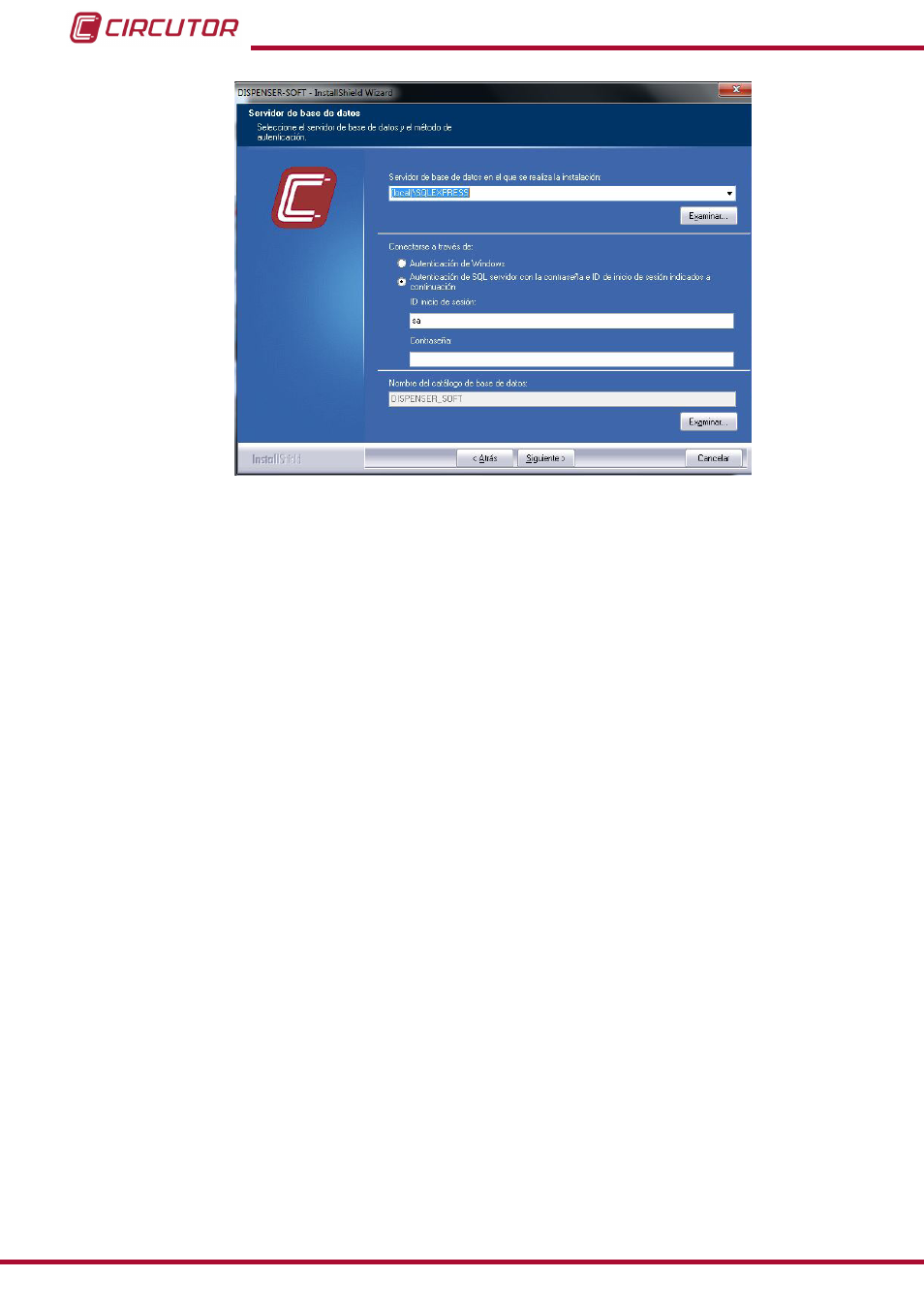
Figure 28: Installation of Dispenser-Soft (Step 5)�
Select the database server that will be used in the
Database server from which the software
will be installed section.
This will appear automatically after the installation of the database.
Select the installation server if the computer already has an MS SQLService database installed.
Select one of the following authentication options in the
Connect with section:
-
Windows authentication, if this option has been selected during the installation of the
database.
-
SQL Server authentication with the password and login ID; this option requests the
user to enter the user name and password entered during the installation of the database.
Click on the
Next button; the installation process will start,
32
Dispenser Universal System
Instruction Manual