Tariffs menu – CIRCUTOR DISPENSER Series User Manual
Page 52
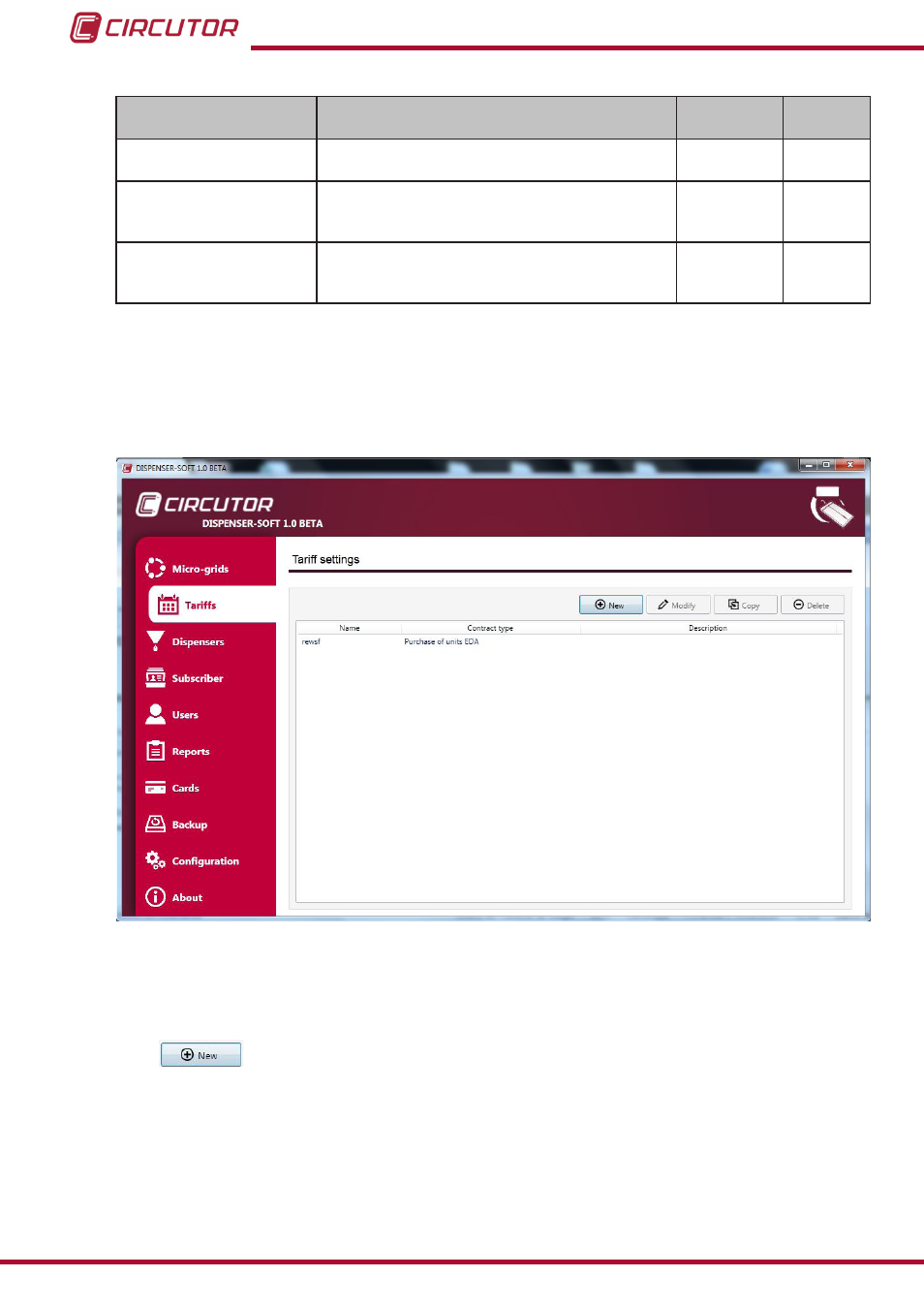
Table 18:Create a new tariff (Advanced)
Parameter
Description
Range of
values
Default
values
Contracted day price
Price established per contracted day.
Only for Type 4 contracts.
0 ���
99�99 €
0
Accumulation days
Number of days during which the EDA can be
stored.
Only for Type 3 and 4 contracts.
0���5
1
Days until end of validity
Period of days allowed to activate the contract. If
the contract is not activated before this date, the
Dispenser will not accept it.
1���11000
365
4�3�3�- TARIFFS MENU
Additional tariffs can be created and added to any micro-grid existing in the application from this
Figure 56:Tariffs menu
The centre of the screen will display the basic information of existing tariffs. The following op-
tions will appear on the top section of the screen:
New, to create a new tariff. The tariff creation process is the same as that
4.3.2.1.1.- Create a new tariff”
When tariffs are created from this menu, they are not associated with a micro-grid. To
associate the tariffs with existing micro-grids, open the
Micro-grids menu, select the de-
sired micro-grid and click on the
modify button and click on Add in the tariffs section. A
window will be displayed with a drop-down list of the tariffs that can be added.
52
Dispenser Universal System
Instruction Manual