CIRCUTOR DISPENSER Series User Manual
Page 67
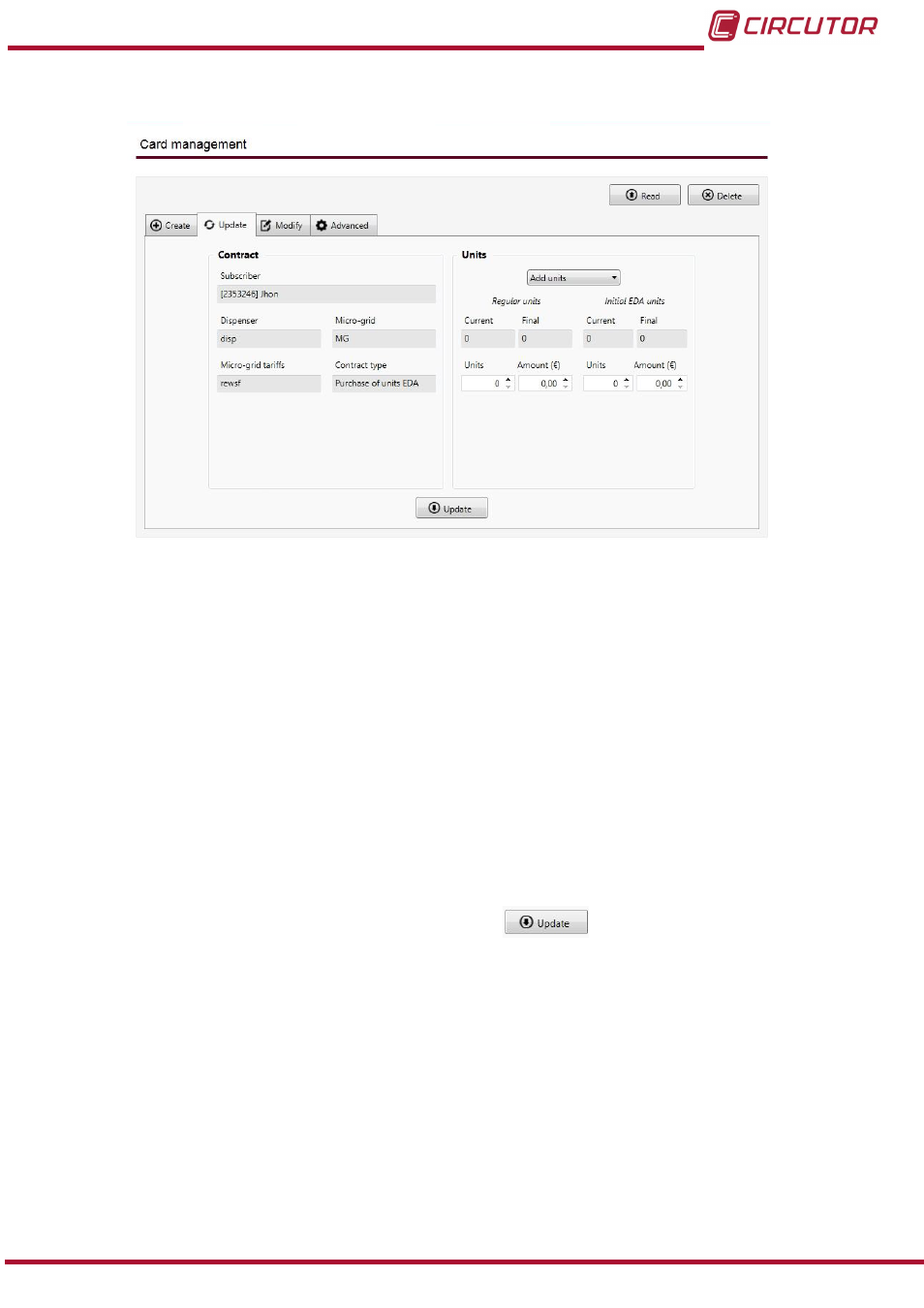
Type 3 Contract:
Figure 75: Cards Menu, Update (Type 3 Contract)�
To add energy or EDA units, select the
Add units option,
, and enter the number of
units that will be added in the
Units section.
The
Current section shows the units available in the card.
The
Final section shows the units available in the card and those that will be added to the
card.
The
Amount section shows the value of the units that have been added to the card.
NB: The maximum capacity of the unit tank is 4000000 units.
To remove energy or EDA units, select the
Remove units option,
, and enter the
number of units that will be removed in the
Units section.
After these amounts have been modified, click on the
button to save the changes in
the card.
The application will ask you if you wish to create a bill; click on
Yes and the application will cre-
ate a bill in pdf format with all unit addition or removal costs.
67
Instruction Manual
Dispenser Universal System