Contr 00 – CIRCUTOR DISPENSER Series User Manual
Page 85
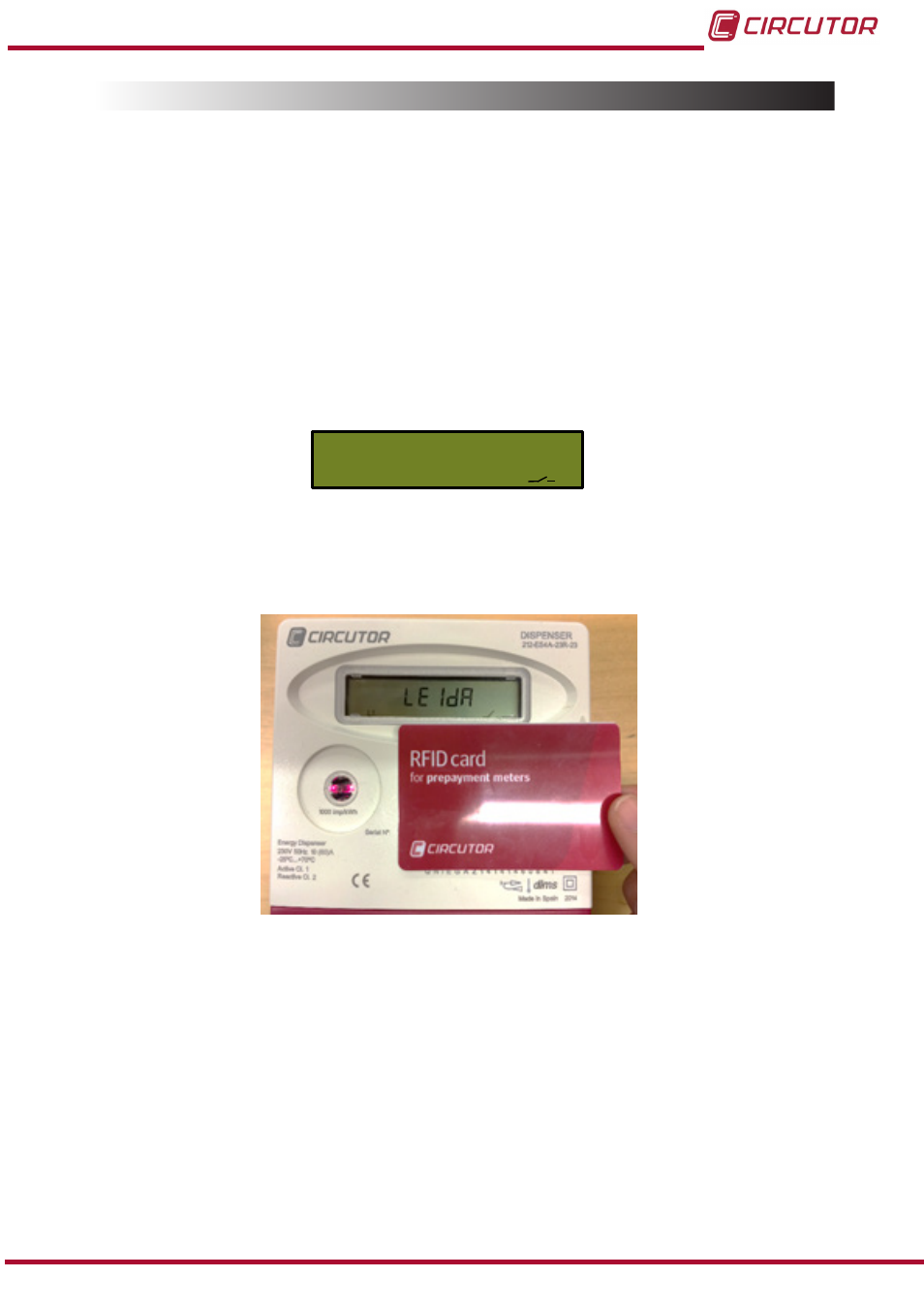
5.3.- ACTIVATION OF A CONTRACT IN THE DISPENSER
Users of a micro-grid not connected to the electric supply must follow these steps to activate a
contract in the
Dispenser:
1�- Initially, the user must go to the contract processing centre, where a contract will be pro-
grammed in the user's card with an RFID card writer, according to the user's needs: type 1,
type 2 ...
All of this information is recorded in an RFID card that will now be owned by the user.
The contract is registered to the user and saved in the RFID card.
2�- After arriving home, the user must download all the information from the RFID card to the
Dispenser.
If the
Dispenser has no active contract, the display will show the message shown in
.
Contr 00
L1
Figure 94:No contract has been activated in the Dispenser�
Move the RFID card close to the
Dispenser until you hear a beeping sound and the “
READ
”
message appears on the display, indicating that the contract has been correctly activated.
Figure 95:Card read by the Dispenser�
3�- After all data has been analysed, the Dispenser closes the general relay and activates the
power supply.
The screen will appear on the display,
, indicating that the contract has been activated.
85
Instruction Manual
Dispenser Universal System