CIRCUTOR DISPENSER Series User Manual
Page 60
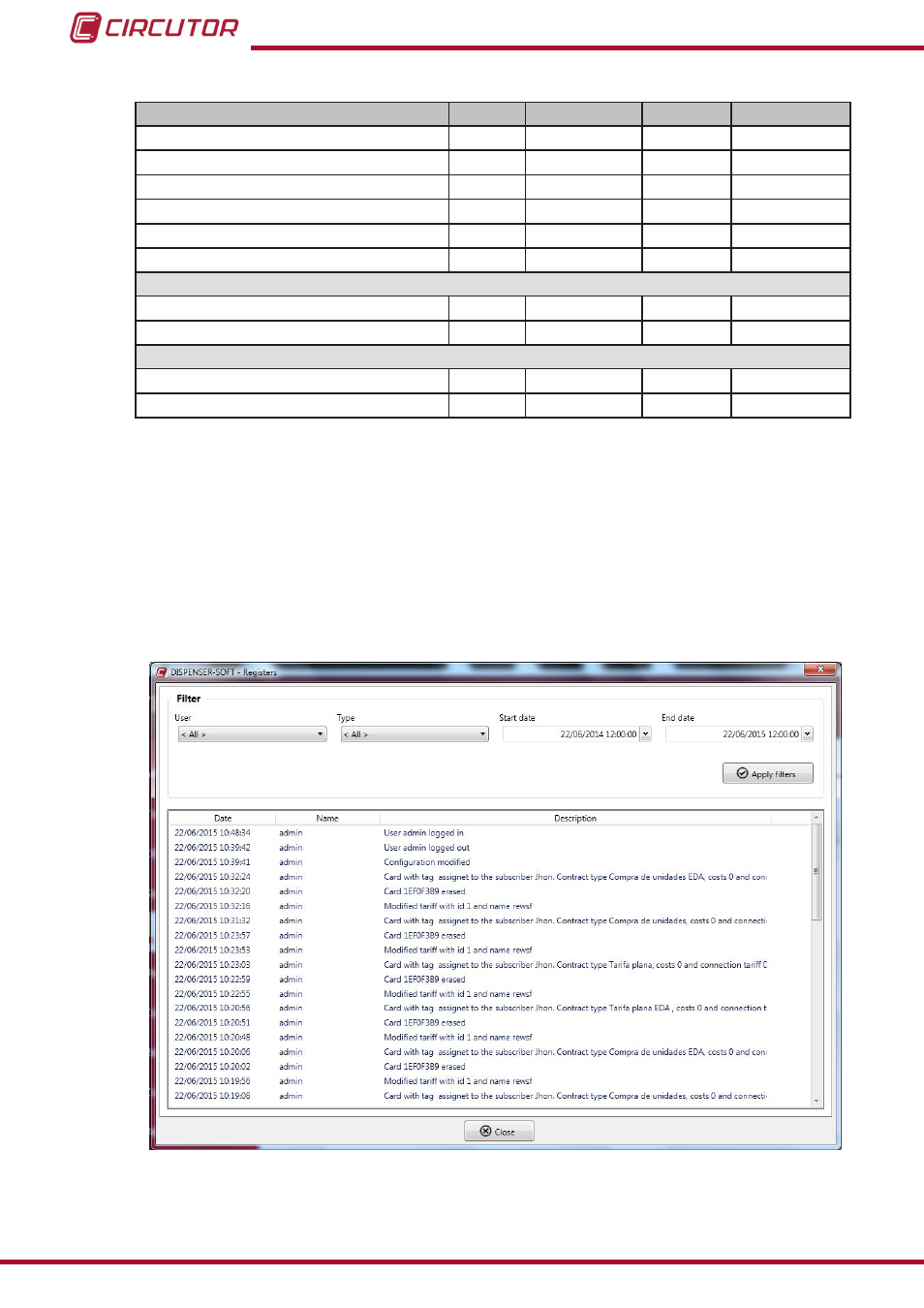
Table 22 (Cont�) : Actions for each user level
Menu / Action
Basic
Intermediate
Advanced Administrator
Create card
Create reset card
Create community Dispenser card
Modify card
Update card
Delete card
Backup
Create backup
Retrieve backup
Configuration
Check the reader status
Change the general configuration
4�3�6�2�- REGISTERS
The administrator can click on the
Registry button to display a list with all actions carried out by
the users, with the date and time, user name and action that was carried out.
When a user reads their card, the energy consumed by the subscriber since their card was last
read will appear in the records.
Filters can be activated to narrow the search results.
Figure 64: Users menu, Registers�
60
Dispenser Universal System
Instruction Manual