Configuration menu – CIRCUTOR DISPENSER Series User Manual
Page 75
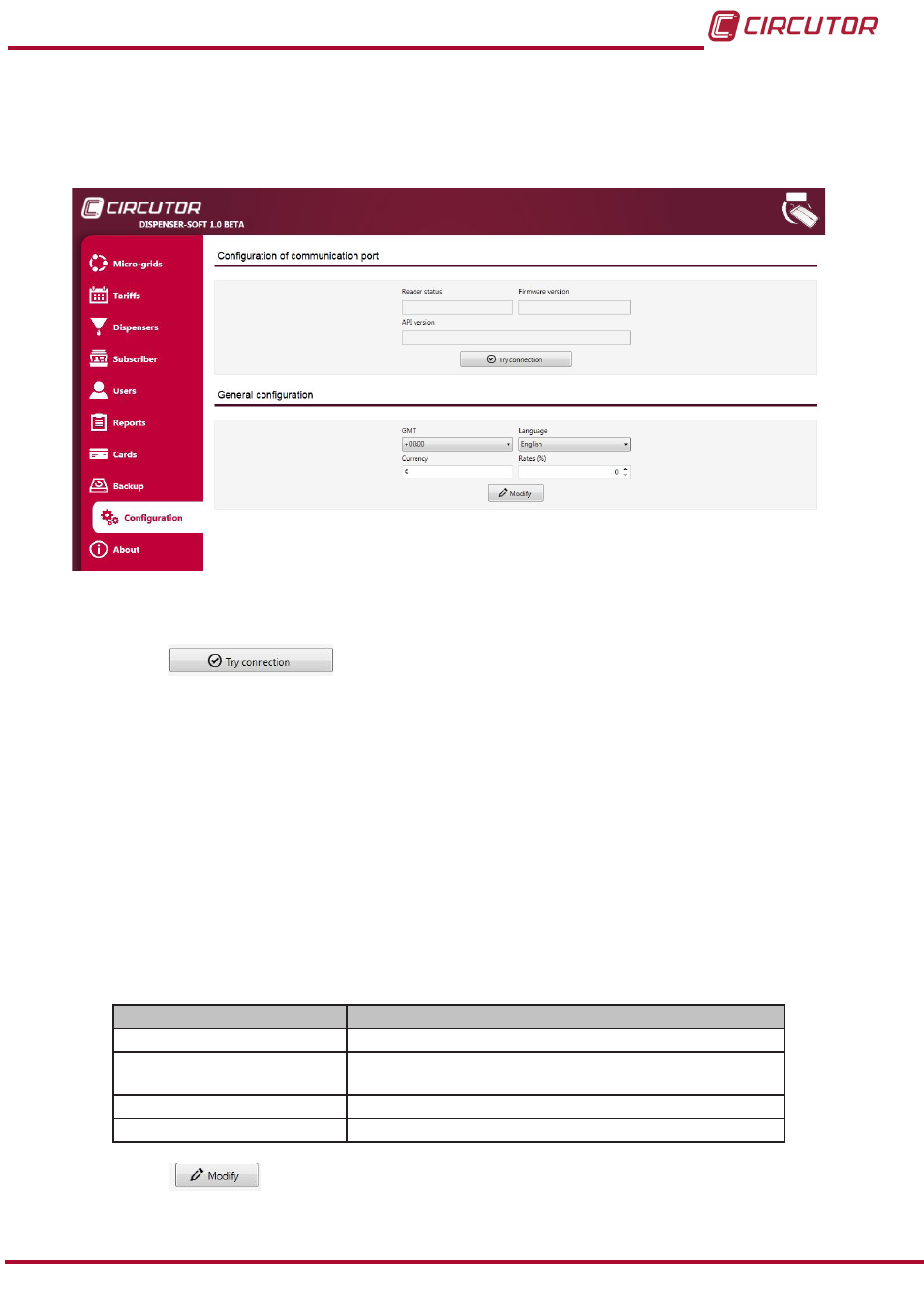
4�3�10�- CONFIGURATION MENU
In the
Configuration menu,
, the user can check the status of communications with
the
RFID card reader/writer and configure the general parameters of the application.
Figure 83: Configuration Menu.
4�3�10�1�- CONFIGURATION OF COMMUNICATIONS PORT
Click on the
button to check the status of communications with the
RFID
card reader/writer.
If communication has been established with the reader correctly, the
"Communicating" mes-
sage will appear in the
Reader status section and the firmware version and API version will be
displayed.
If no communication has been established with the reader, the "Not communicating" message
will appear. Check that the connection to the
RFID card reader/writer is correct.
4�3�10�2�- GENERAL CONFIGURATION
The general parameters of the application are configured in the General configuration section,
Table 27: General configuration.
Parameter
Description
GMT
Select the local time.
Language
Select the language of the application:
Spanish, French, English and Portuguese.
Currency
Select the currency used by the application.
Rates (%)
Select the fees that will be applied to the micro-grid.
Click on the
button to save the modifications.
75
Instruction Manual
Dispenser Universal System