CIRCUTOR DISPENSER Series User Manual
Page 65
Advertising
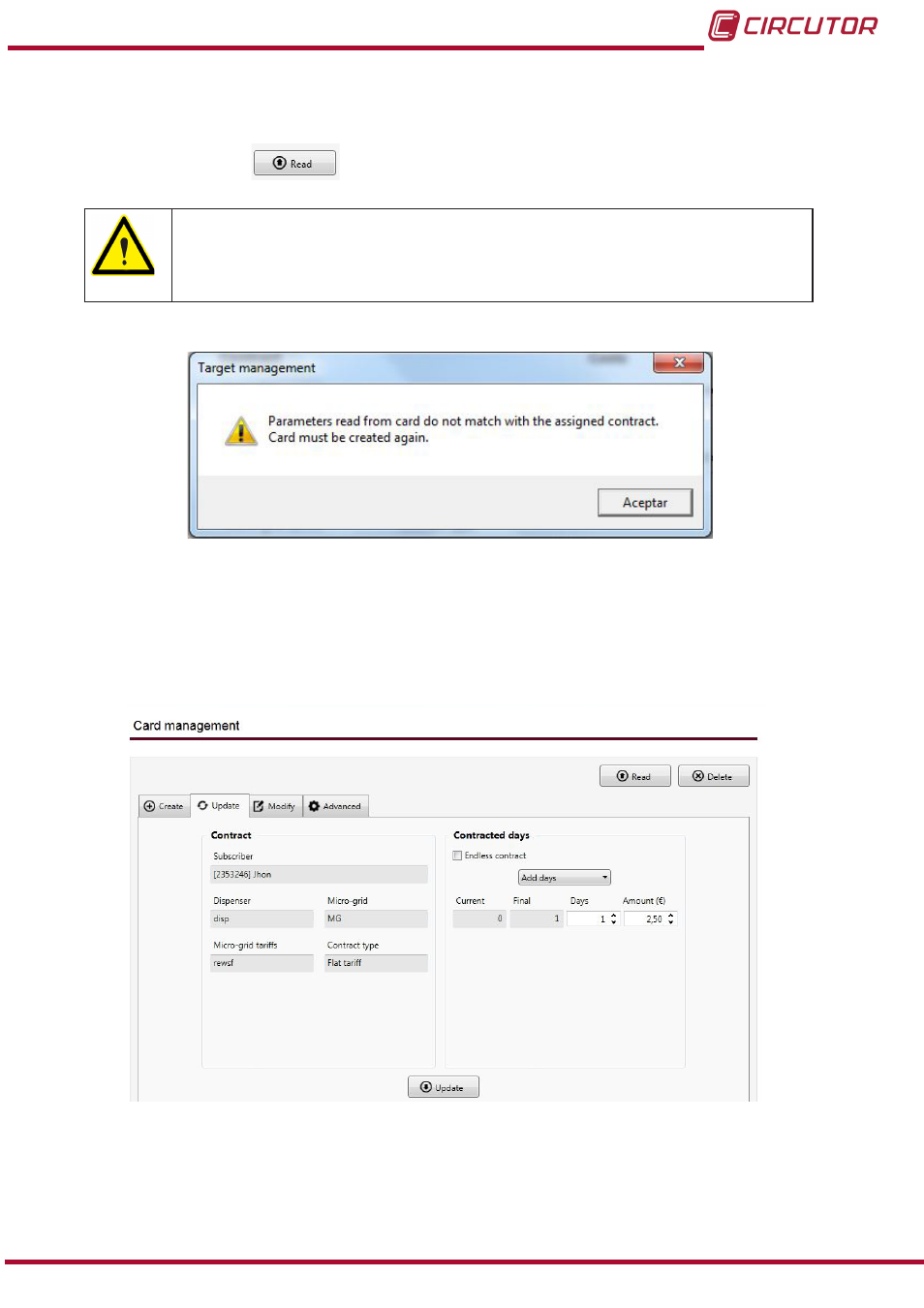
4�3�8�3�- READING OR UPDATING A CARD
To read or update the contracts stored in a card, insert the card in the
RFID card reader/writer,
, and click on
.
If the type of contract is changed for a tariff, all cards with this tariff will not be
read and the message shown in
will be displayed.
These cards must be deleted before a new contract can be added to the
card.
Figure 72: Warning, manage cards�
After the card has been read, the application will show the
Update window, according to the
type of contract.
Type 1 Contract:
Figure 73: Cards Menu, Update (Type 1 Contract)�
To add or remove contracted days, modify the
Days parameter,
, increasing or de-
creasing the number of days.
65
Instruction Manual
Dispenser Universal System
Advertising