CIRCUTOR DISPENSER Series User Manual
Page 64
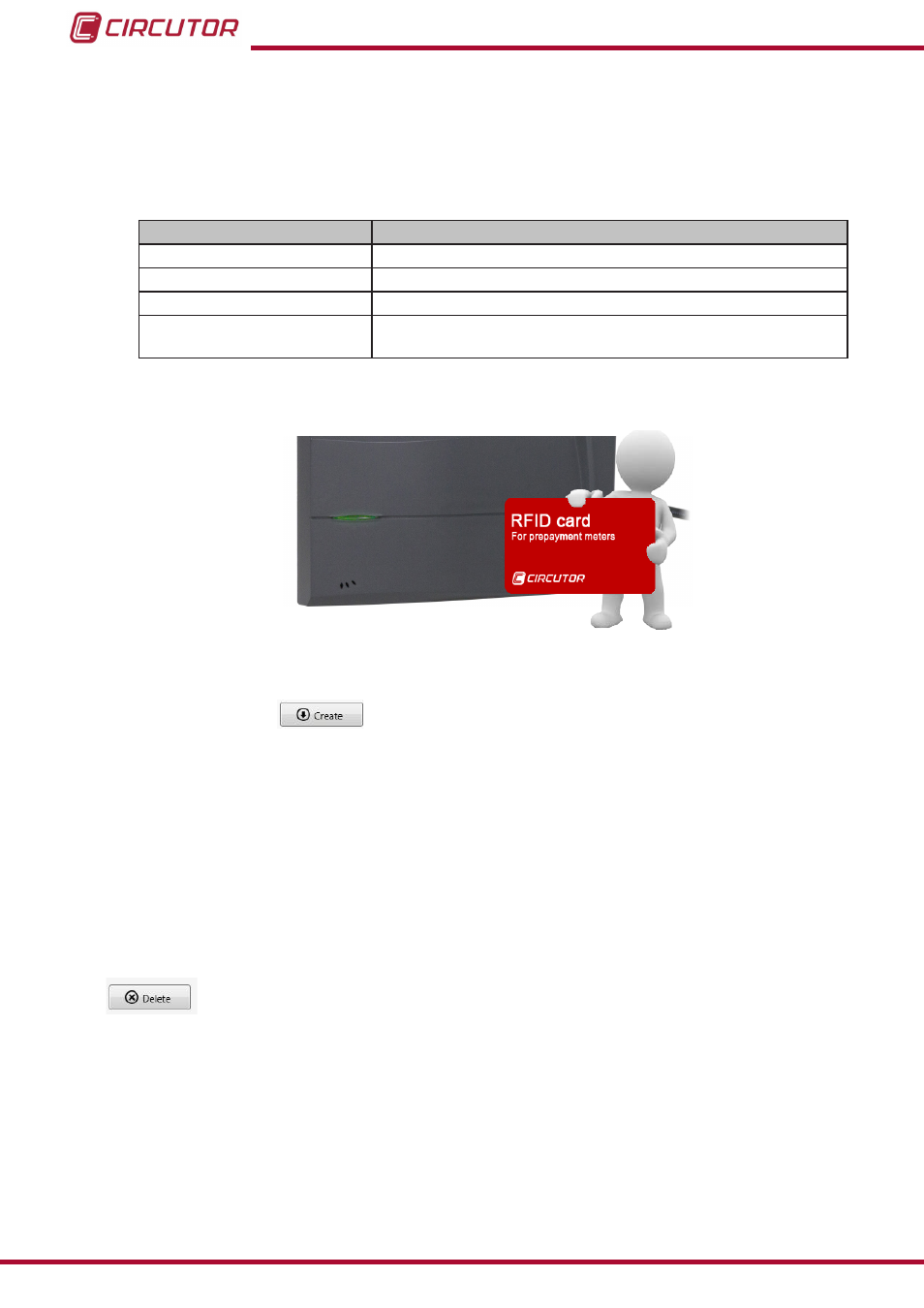
4�3�8�1�- CREATE A CARD
In the
Create window of the Cards menu,
, the user can create a new card by selecting
the following parameters,
.
Table 23:Create a card
Parameter
Description
Subscriber
Select the name of the subscriber that has already been created.
Dispenser
Select the Dispenser that has already been created.
Costs
Select the connection tariff and cost of the card.
Card language
Select the language of the card that will be generated:
Spanish, French, English and Portuguese.
After selecting all parameters, insert the
RFID card in the RFID card reader/writer,
Figure 71: Position of the RFID card in the reader/writer�
Click on the
Create
button to transfer all information to the card.
NB: If the card has not been formatted, the application will ask the user if they wish to format it.
Click on
Yes to continue creating the card.
To complete the process, the application will ask you if you wish to create a new bill; click on
Yes and the application will create a bill in pdf format with all card creation costs.
4�3�8�2�- DELETE A CARD
To delete an RFID card, insert the card in the
RFID card reader/writer,
, and click on
The card will be empty and ready to record a new contract after its contents have been deleted.
64
Dispenser Universal System
Instruction Manual