Axel AX3000 65 User's Manual - firmware 0632 User Manual
Page 106
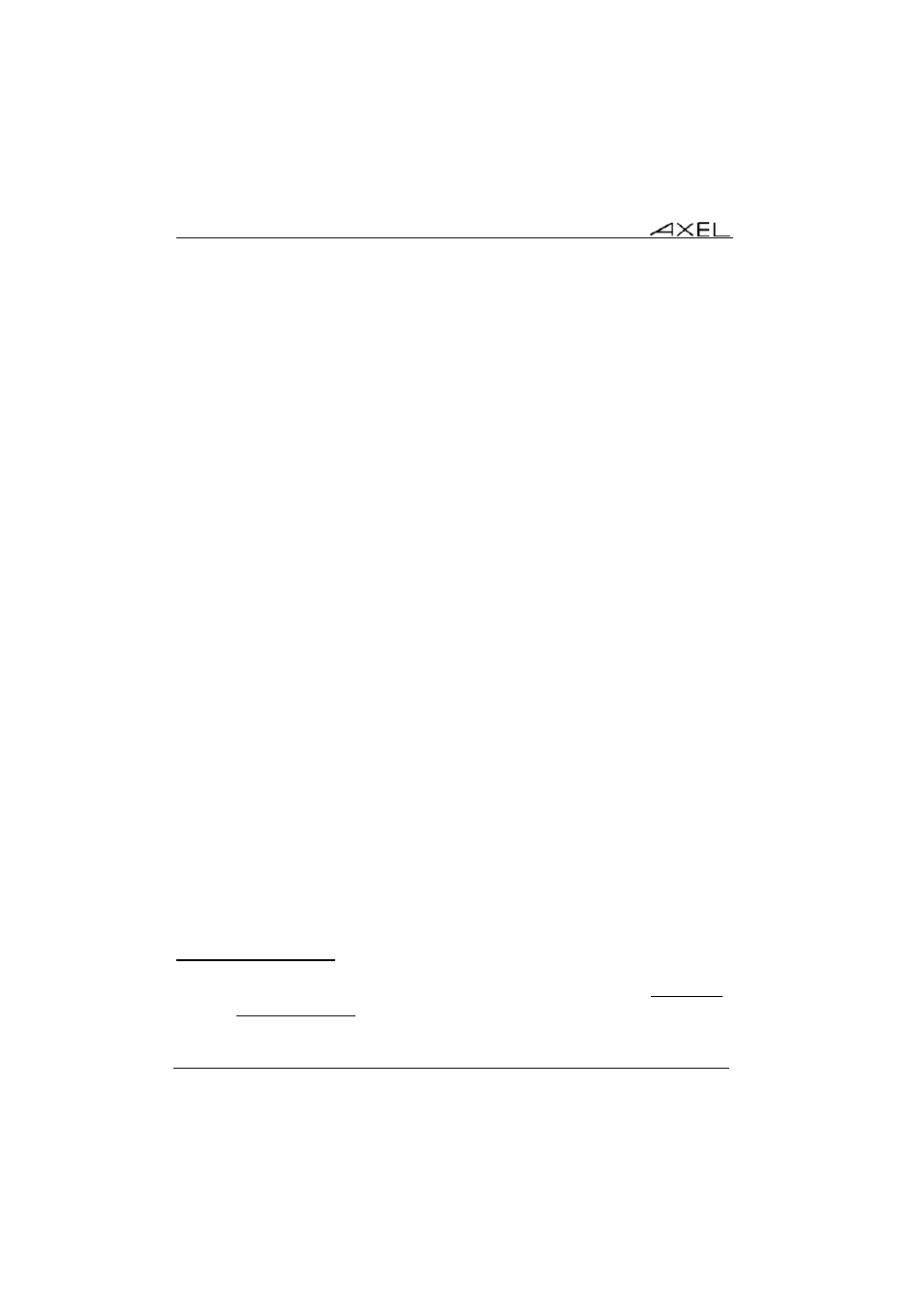
Installing under UNIX/LINUX
92
AX3000 - User's Manual
‘Connection Properties’ box, select the "Login Script" parameter.
The login script is a character string with the following characteristics:
- Maximum 60 characters.
- The string is composed of tokens. The NULL character (encoded by \00)
is used as a token-separator. A string must contain an even number of
tokens.
- Any character except a NULL can compose a token.
- A string can contain as many tokens as needed.
- Odd tokens are characters expected by the AX3000.
- Even tokens are characters sent by the AX3000 after the expected token
has been received.
A login script looks like:
aaaaaa\00bbbbbb\00cccccc\00ddddddd
b) Example
With the following script:
login:\00root\0D\00password:\00mypwd\0D
When the session is opened (<Alt><Fx>), the AX3000 acts as:
- Waiting for "login:".
- After "login:" has been received, the AX3000 sends "root"+<CR>.
Note: as for the programmable keys, ASCII codes lower than 20h can be
entered as '\xx' (where xx is the hexadecimal value of the ASCII code.
Examples: Escape is \1B and <CR> is \0D.
- Waiting for "password:".
- After "password:" has been received, the AX3000 sends "mypwd"+<CR>.
Note: whilst a login script is running, the AX3000 keyboard is locked. In the
event of a problem (wrong expected token), press <Esc> to skip the login script
and to unlock the keyboard.
5.1.9 - The Multi-Shell
The AXEL multi-shell software allows multiple telnet sessions on the same host,
with the same user name, without demanding multiple logons. This is done by