Axel AX3000 65 User's Manual - firmware 0632 User Manual
Page 124
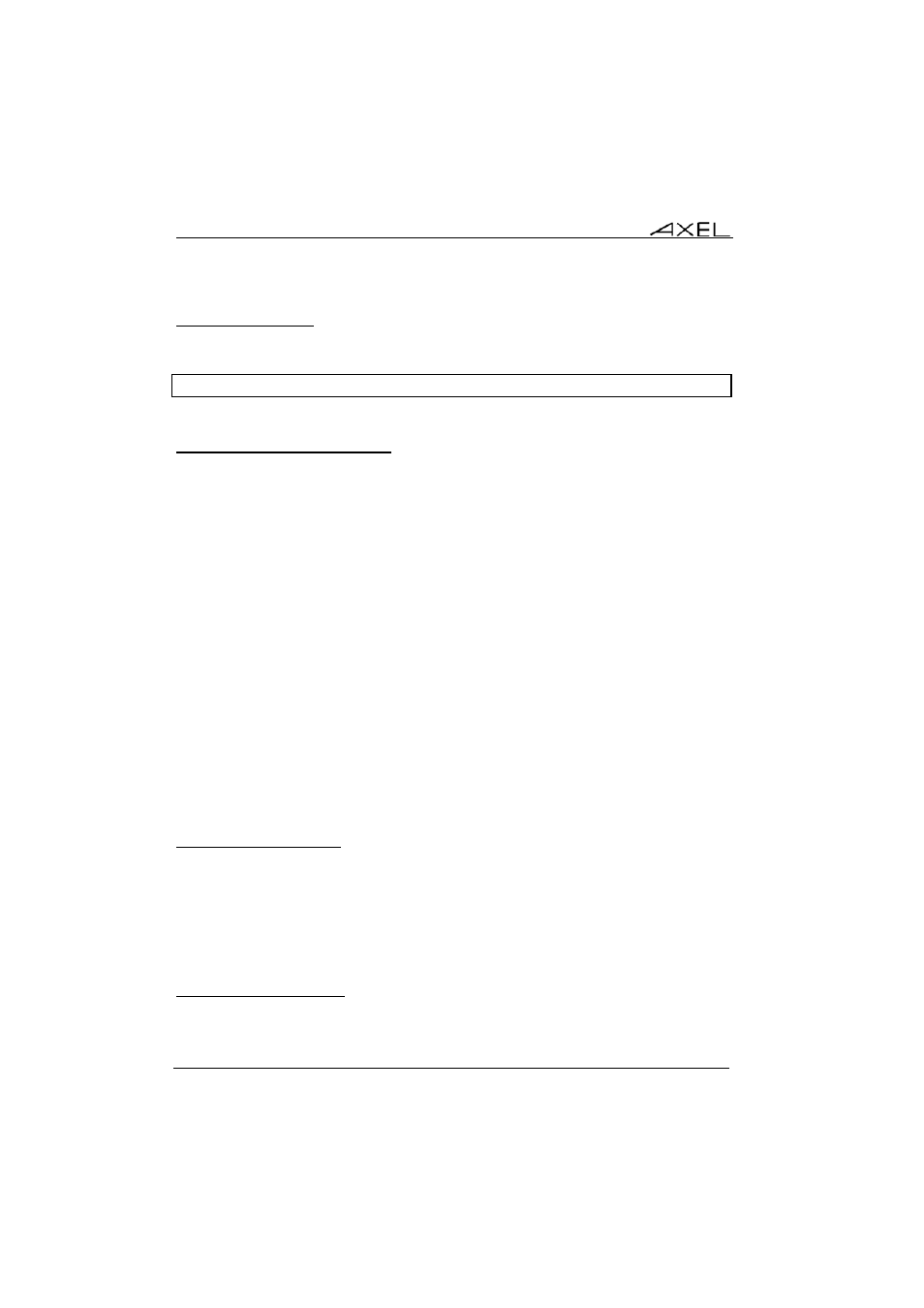
Installing under UNIX/LINUX
110
AX3000 - User's Manual
5.4.5 - Uninstalling
Remove the AXEL files and kill the AXEL tty server process (signal TERM):
# kill -TERM pid<CR>
where pid is the process ID of the AXEL tty server.
5.4.6 - In Event of Problems...
In event of difficulties please consult the logfile (/tmp/axttylog) and to read the
last messages.
a) Message "Can not bind TCP port"
The message indicates the axtty TCP port (2048 by default) is currently in use.
This port must be released.
b) Message "Waiting for connections from TCP/IP socket"
Initialisation is correct and completed. The Axel tty server is now waiting for
incoming connections. Check terminal settings (specially the tty auto-
connection parameter). Possibly a firewall is blocking communication from the
terminal to the server.
5.5 - REMOTE ADMINISTRATION
5.5.1 - Remote Control
This functionality allows an administrator to remotely take control of a terminal.
The administrator can passively watch the users screen or actively take control
with his own keyboard for various support or administration purposes.
For more information refer to Chapter 10.1.
5.5.2 - Other Functions
☺
: Axel’s Windows administration utility (AxRM or Axel Remote Management)