Axel AX3000 65 User's Manual - firmware 0632 User Manual
Page 197
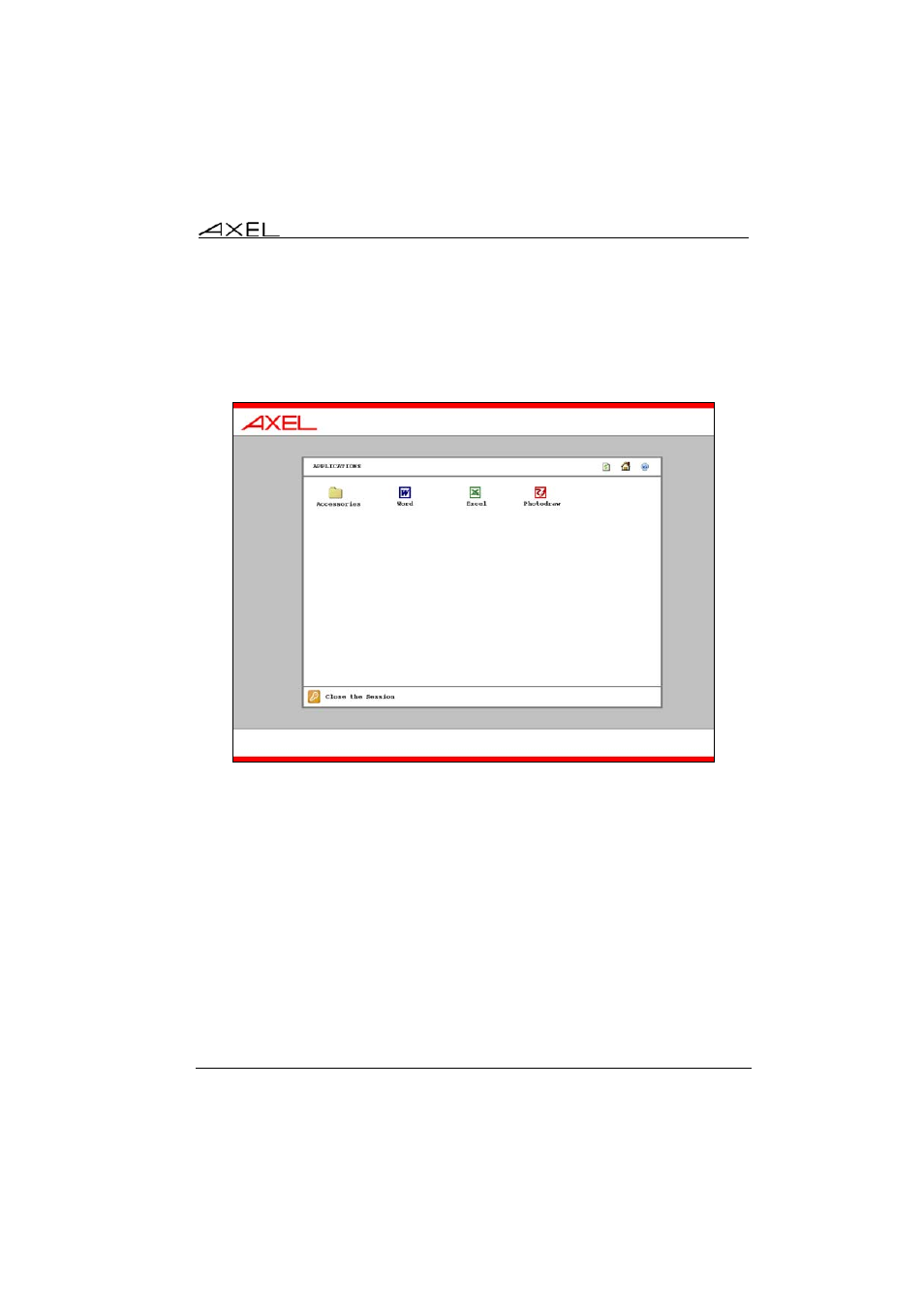
Installing under Windows
AX3000 - User's Manual
183
b) Using the Desktop
After authentication the user is given a standard graphical interface for
launching applications:
Notes:
- The screen is slightly different for different screen resolutions
1280x1024 – the screen displayed is as above
1024x768 – the upper banner is not displayed
800x600 – neither upper nor lower banner are displayed
- The ‘Refresh’ icon (top right corner) refreshes the desktop
- The ‘Folder’ icon is a standard Citrix offering and can be used to contain
and organise application icons. Sub-folders are supported
- The ‘House’ icon (top right) returns the user directly to the root folder.
When the user clicks on an application icon the terminal uses the first free
reserved session to launch an ICA connection. If all the reserved sessions are
already in use the terminal will beep.