Axel AX3000 65 User's Manual - firmware 0632 User Manual
Page 96
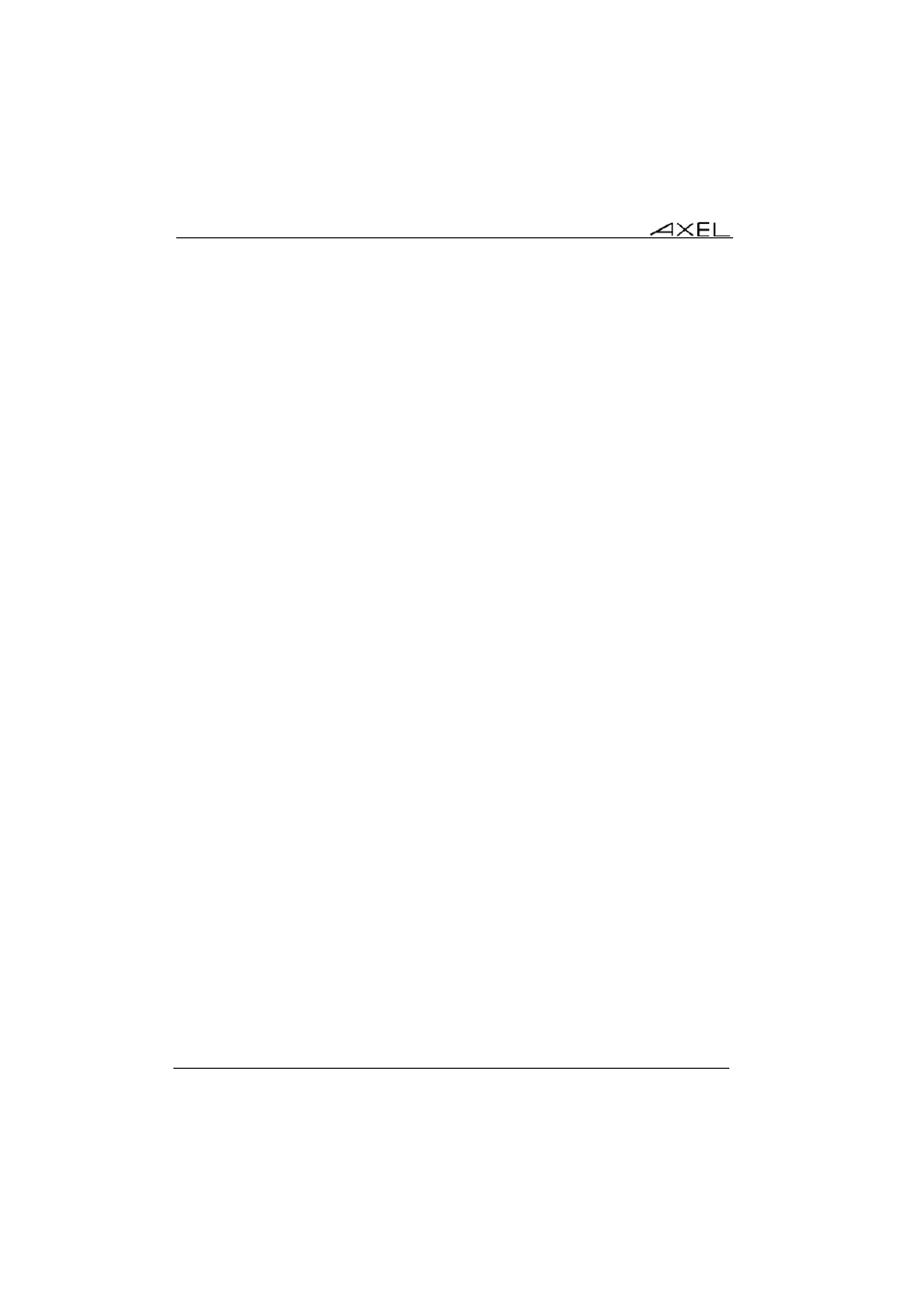
Installing under UNIX/LINUX
82
AX3000 - User's Manual
- Wrap: behaviour of the AX3000 when the cursor reaches the last column
of the screen:
- Yes: the next characters wrap round onto the start of the next line
- No: each new character overwrites the last character on the line.
- CR=CR+LF: AX3000 behaviour when 0x0Dh is received:
- Yes: 0x0D is mapped to 0x0D and 0x0A
- No: no specific processing is done
- Cursor Shape: three aspects are available (line, half-block and block).
- Tabulations: a dialog box appears in which tab stops can be set.
- Attribute Mode: VGA monitor mode. The two values are "color" and
"monochrome" (which allows underline attribute to be displayed).
- Ignore Blank Atb (WYSE emulation only): if 'yes', the blank attribute is
not processed (example: normal+blank=normal).
- Coding: two keyboard modes are available (ASCII and scancode).
- CAPS Key Mode : set the CAPS LOCK to behave in either of three ways:
- Caps Lock: each alphabetical key sends the corresponding upper
case letter. To unlock this mode press the <CAPS> key.
- Shift Lock: each key send the same character sent by pressing
<Shift><This key>. To unlock this mode press a <Shift> key.
- Uppercase: each key send the upper character if it is present.
Otherwise, this is the lower character (upper-case letter if possible)
which is sent. <Shift> key acts in the standard way (whatever the
CAPS key). To unlock this mode press the <CAPS> key.
- Caps Lock +: same as 'Shift Lock'. But in addition ALL the keys
supported (including <Esc>, function keys...).
- Composed Characters : this parameter (only available in ASCII mode)
sets the keyboard behaviour for diacritical characters (for example: ^ + e
= ê):
- No: no specific processing is done
- Local: composite characters are locally processed by the AX3000
- Remote: SCO specific mode (mapchan).
- Euro Coding: this parameter is only available if the current character set
is not PC858 or ISO8859-15 (These 2 character sets include the Euro
symbol). The three values are:
- No: no specific processing is done
- Standard: the Euro symbol replaces the international currency
symbol '¤' within the current character set.