Axel AX3000 65 User's Manual - firmware 0632 User Manual
Page 32
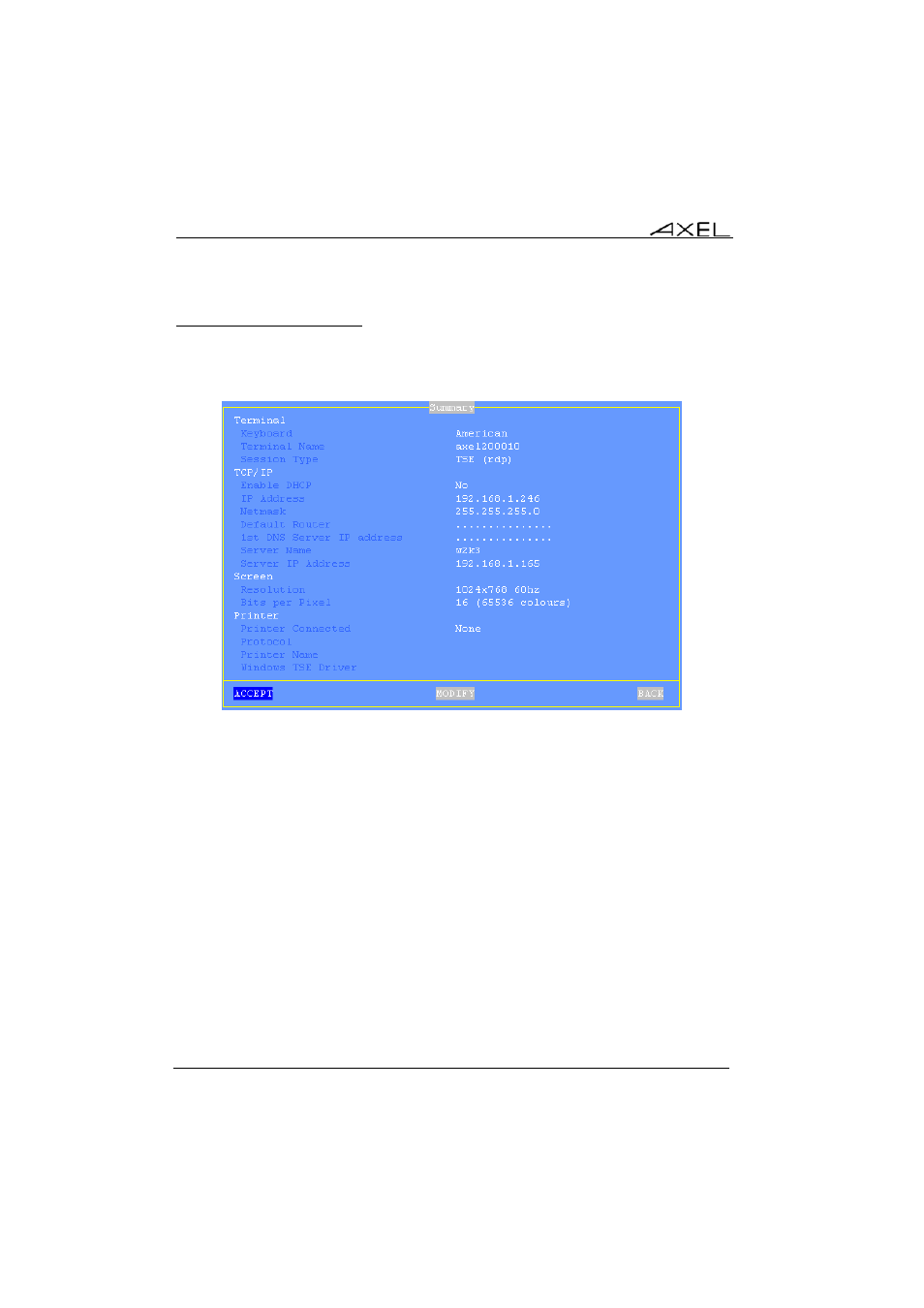
Initial Power-On
18
AX3000 - User's Manual
2.1.7 - Set-Up Summarize
At the end of the wizard process, a summary of the selected settings is
displayed. For example:
Press the [ACCEPT] button to use these settings. After an automatic reboot the
terminal is ready to be used.
The [Advanced] button enters the interactive setup where further configuring is
possible. For example adding different session types.
The [BACK] button allows these settings to be changed.
2.2 - AUTO-CONFIGURATION
The Auto-Configuration feature allows a brand new ‘out of the box’ terminal to
be sent a specific firmware and/or configuration file without any human
intervention. There are also options to specify various terminal specific
parameters, for example an IP address and terminal name etc.