Axel AX3000 65 User's Manual - firmware 0632 User Manual
Page 42
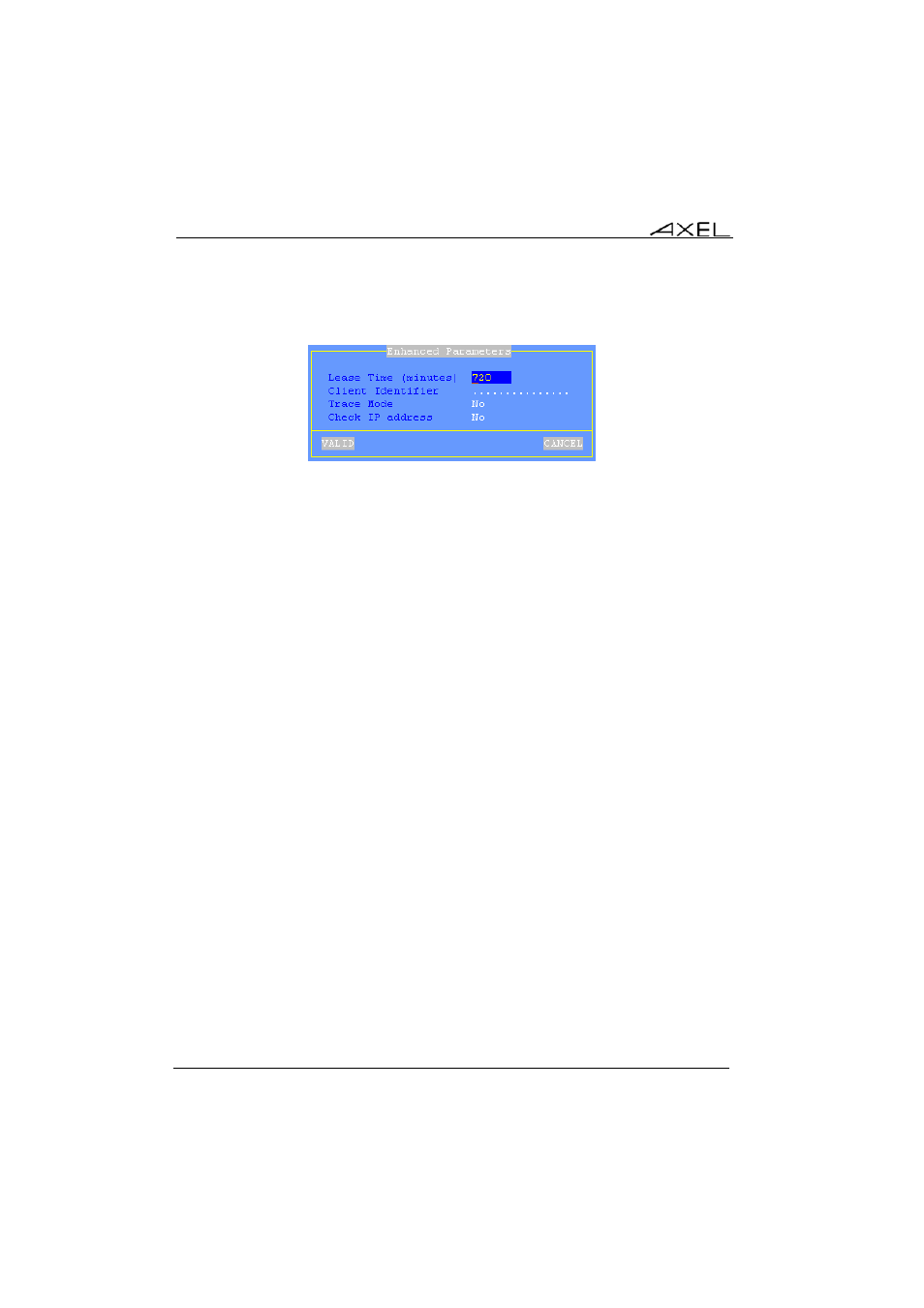
Interactive Set-Up
28
AX3000 - User's Manual
below is displayed:
The parameters of the DHCP Enhanced Box are:
- Lease Time (minutes): lease time value requested by the AX3000 from
the DHCP server. Depending on the DHCP server settings this
parameter may be ignored. The AX3000 automatically renews the lease
when it expires.
- Client Identifier: when a static IP address is needed (i.e. for the
AX3000’s print server), the AX3000 Ethernet address is generally used to
identify the AX3000. Some DHCP servers allow this character string as
an alternative identifier.
- Trace Mode: in the event of problems this mode allows the data
exchanged between the AX3000 and the DHCP server to be displayed
on the screen. The trace data is displayed directly on the AX3000 screen
(i.e. messages may 'pollute' the AX3000 display at any time).
- Check IP Address: the AX3000 checks its allocated IP address is not
already in use.
b) The Terminal Name
A terminal is always has a name. By default the terminal name is set to 'axel'
suffixed by the last part of the MAC Ethernet address. For example 'axel200002'
This name is used as the default connection name for RDP or ICA connections.
If the terminal name is to be published (i.e. registered to a DNS server) an
extension is required. This extension is called "DNS domain". For example
'paris.axel.fr'.
Registering an entry with the DNS server requires an FQDN. (Fully Qualified
Domain Name) If the "DNS Domain" parameter is empty, the "Default DNS
Domain" (supplied by the DHCP server) will be used. If "Default DNS Domain"