Axel AX3000 65 User's Manual - firmware 0632 User Manual
Page 248
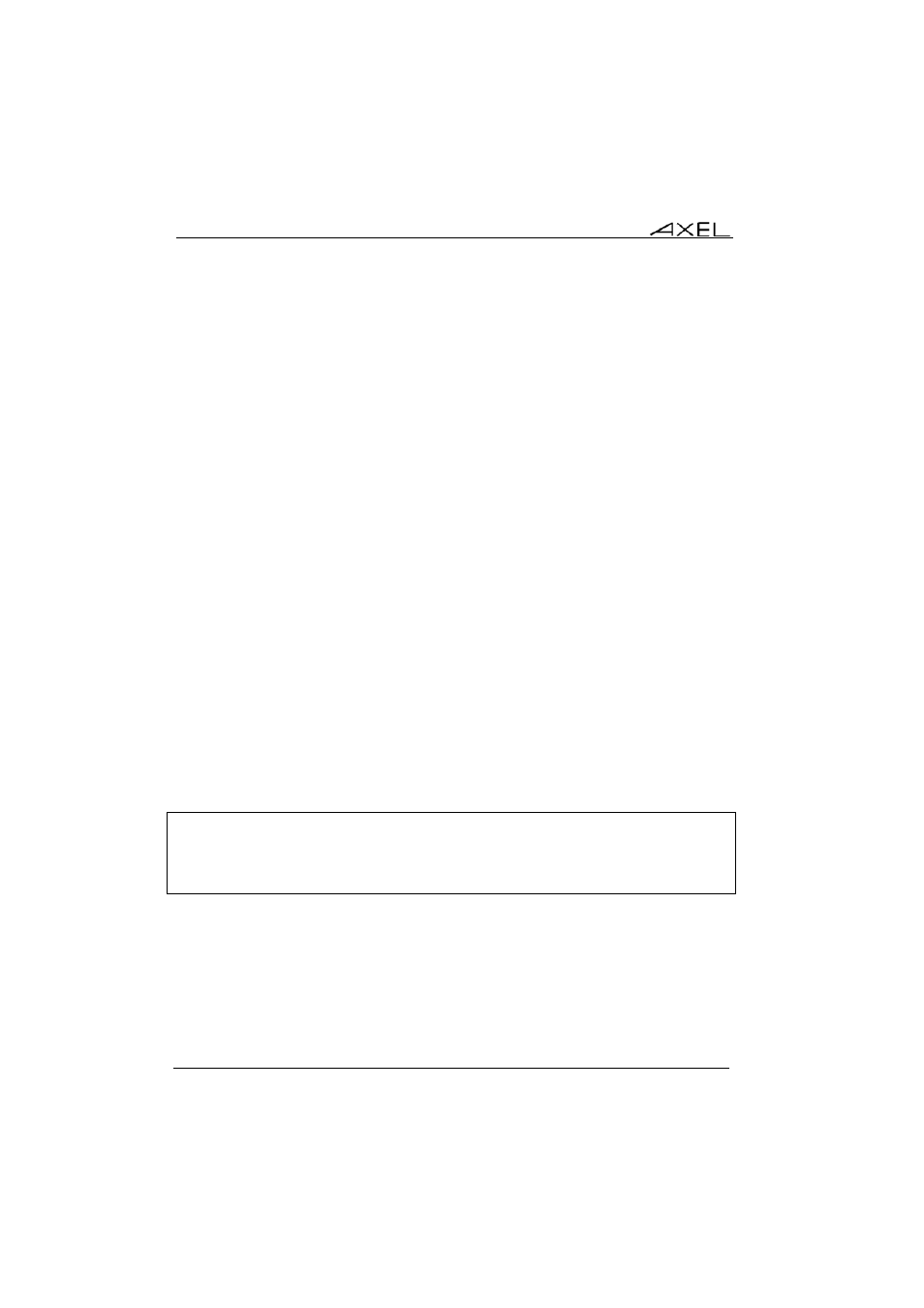
Appendix
234
AX3000 - User's Manual
Two DNS Servers:
1 - A DNS request is sent to the server 1.
2 - In event of no response from server 1, this request is sent to the server
2.
3 - In event of no response from server 2, go back to step 1 (4 times max.).
4 - In event of negative answer from any server, the resolution is aborted.
5 - If other requests can be sent (using default DNS domains are defined),
go back to step 1.
Example: looking at the screen shots of the Chapter 3.1, these are the DNS
requests sent to resolve "as400" with 2 DNS servers and 2 default DNS
domains (of course this process is stopped if one DNS server sends back a
positive response):
- "as400.servers.axel.com" to DNS server 1
- "as400.servers.axel.com" to DNS server 2
- "as400.terminals.axel.com" to DNS server 1
- "as400.terminals.axel.com" to DNS server 2
- "as400" to DNS server 1
- "as400" to DNS server 2
c) Messages Displayed on the AX3000 Screen
To open a session the AX3000 must resolve the host name (if no IP address
has been associated through the set-up).
This is a screen-shot example when the resolution successes:
Connecting to as400.servers.axel.com:23 (Telnet)...
Session number 1
Resolving...
Resolved: 192.168.1.180
Connected
Explanation: the AX3000 attempts to resolve "as400.servers.axel.com". The
resolution process returns the IP address which is 192.168.1.180.