Axel AX3000 65 User's Manual - firmware 0632 User Manual
Page 294
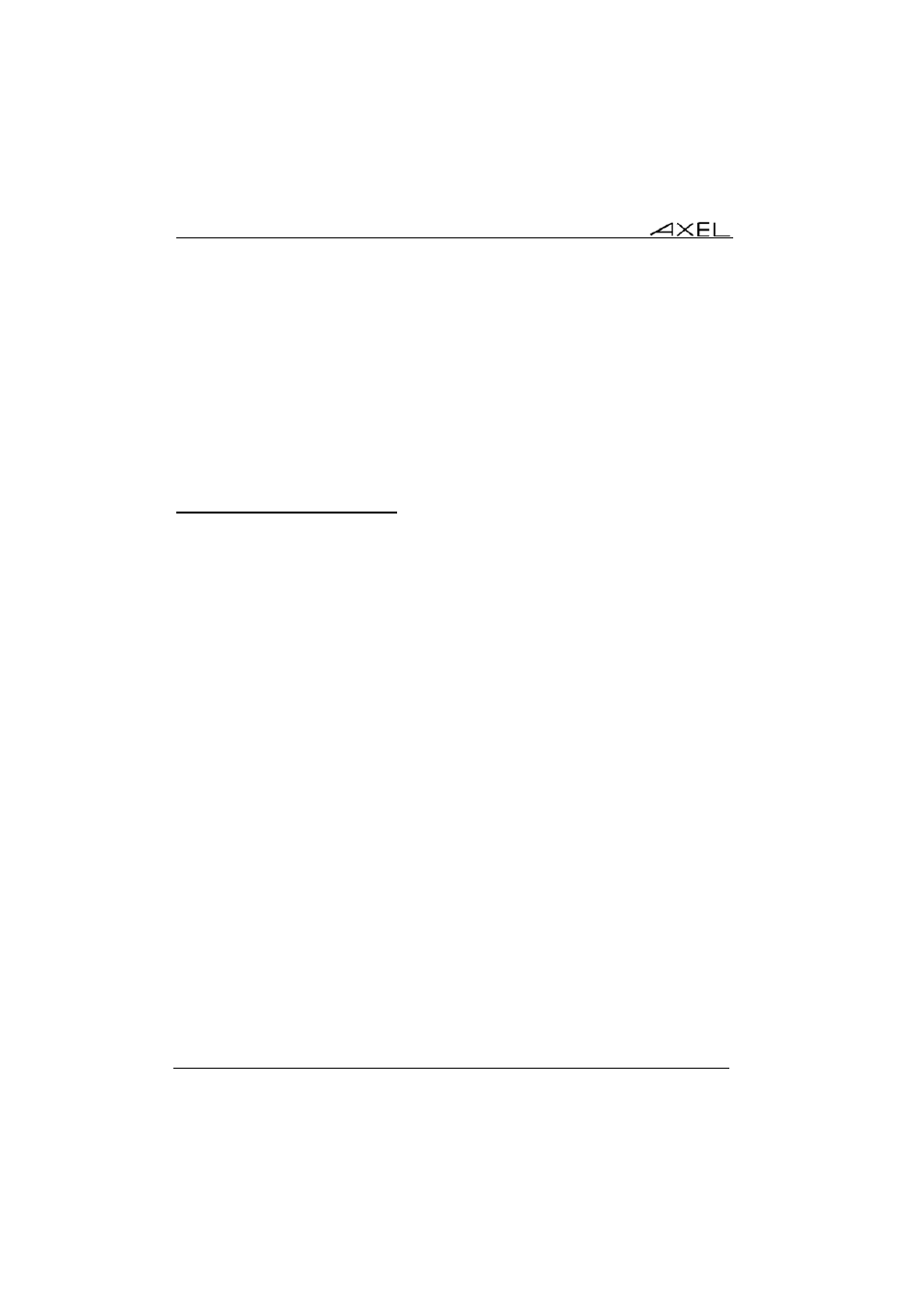
Appendix
280
AX3000 - User's Manual
following:
1. Use the AxRM utility - "Get Terminal Information" command,
2. Enter the AX3000 interactive set-up, and select '?',
3. Get the AX3000 set-up by issuing the setup_get remote command (the
revision is included in the text file banner):
Example: rsh axname setup_get > file
4. Use the following ax_version remote command to get the revision
directly:
Example: rsh axname ax_version
A.11.1 - Hardware Information
The AX3000 hardware information is FKx-BVyyy:
- FKx is the circuit board code (FK stands for Flash Key)
- BVyyy is the boot code version (the boot code is the non-erasable part of
the flash memory)
There are currently five different generations of hardware in the field:
- FK3: former production hardware of models 55, 55E and 56
- FK5: former production hardware of models 55, 55E and 56
- FK11: former production hardware of models 55, 55E and 56
- FK7: former production hardware of models 65
- FK13: former production hardware of models 65 and 65E
- FK14: former production hardware of models 65/65E (PS/2 mouse)
- FK15: current production hardware of models 60/60E
- FK16: former production hardware of models 75/75B/75E
- FK17: former production hardware of models 65B (10/100BaseT)
- FK18: former production hardware of models 75C
- FK19: former production hardware of models 75C
- FK20: former production hardware of models 65C
- FK30: current production hardware of models 70W
- FK35: current production hardware of models 70F
- FK40: current production hardware of models 75C
- FK45: current production hardware of models 65C
Note: the correct firmware file must be downloaded for your AX3000 hardware.
Example: if FK14 firmware file is downloaded into FK11 hardware, the
download process will fail.