Axel AX3000 65 User's Manual - firmware 0632 User Manual
Page 211
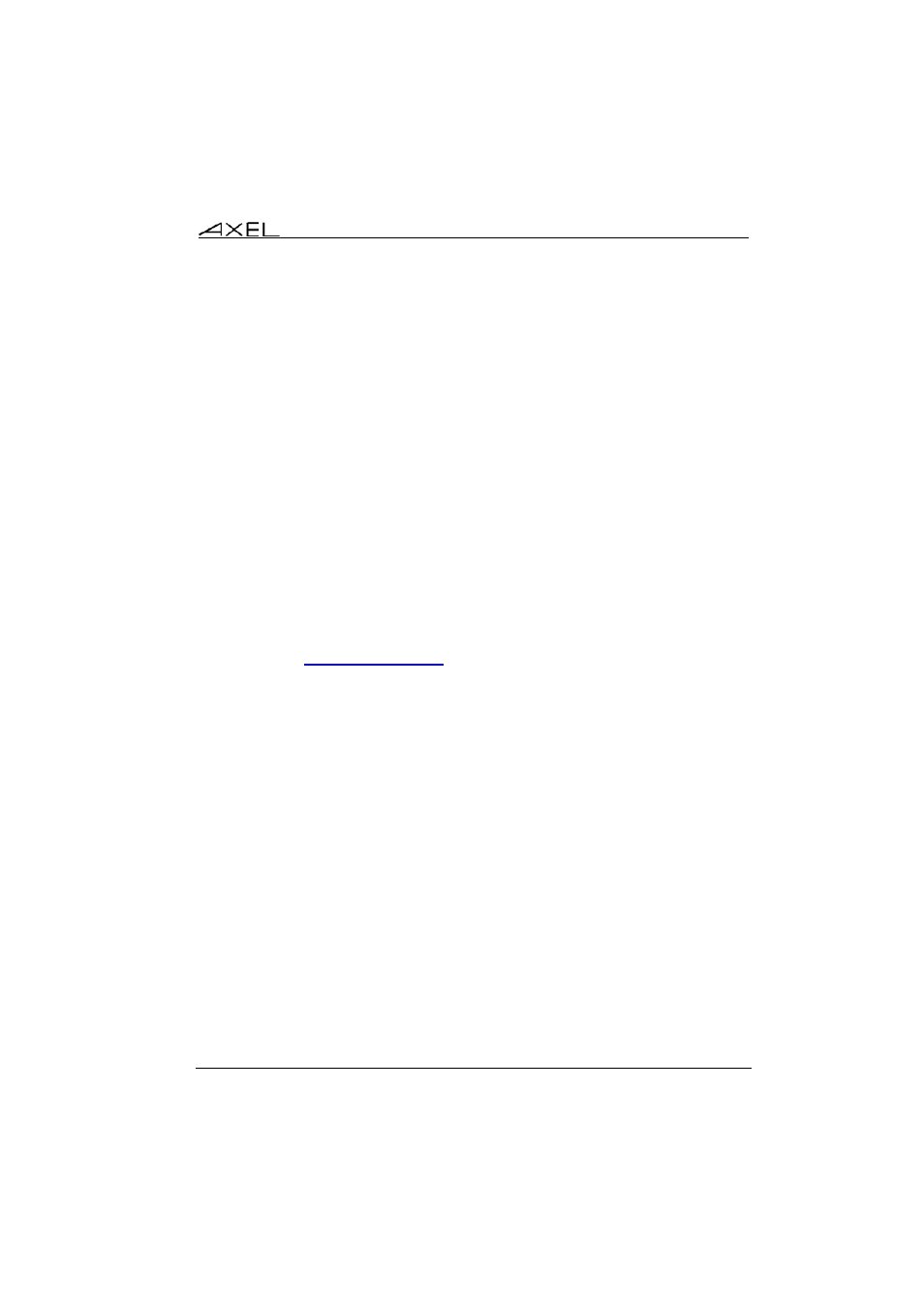
Installing under Windows
AX3000 - User's Manual
197
Click on 'Next'.
Note: if 'LPR Port' is not available, you need to install 'Print Services for Unix'
from the Windows CD-Rom.
Finally within the next dialog box, enter the two parameters requested:
- Name or address of the server providing LPD: AX3000 IP address
- Name of printer or print queue of that server: this is the 'Printer Port
Name' AX3000 Set-Up parameter (see Chapter 2.2).
When this printer is added, all print jobs sent to this printer are automatically
redirected to the AX3000.
8.7 - PUBLISHING APPLICATIONS
A Windows TSE application publishing utility (AxMenu or Axel Menu) is
available from (
http://www.axel.com
).
TSE gives the user access to a standard Windows desktop, but this may
provide too much freedom for users to access the Windows operating system or
applications they are not meant to access. They may also be able to change
setup and configuration parameters.
AxMenu allows users access only to applications the administrator has
authorised.
The administrator creates a profile for each user which sets the appearance of
the screen (Menu, Tool-bar or Desktop) and applications available.