Axel AX3000 65 User's Manual - firmware 0632 User Manual
Page 208
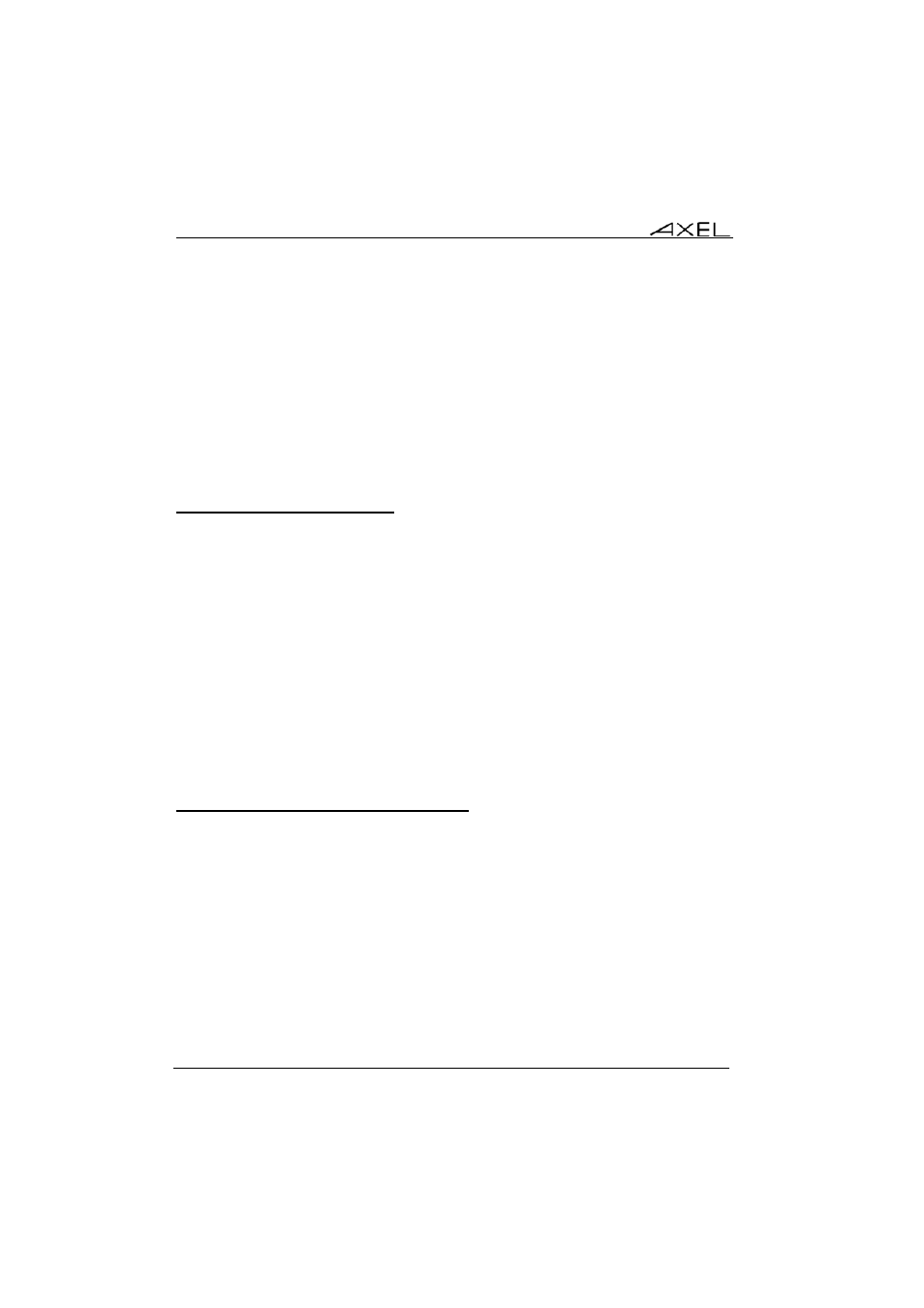
Installing under Windows
194
AX3000 - User's Manual
c) Disconnect by the AX3000
The <Ctrl><Alt><Shift><D> keystroke (locally processed by the AX3000)
allows the current session to be disconnected and works regardless the
protocol or emulation.
As above, the session is disconnected (at the TCP/IP level) but the current
environment (desktop and running applications) is not closed. The user will be
able to retrieve this environment the next time the connection is opened.
8.5.4 -Turning-Off the AX3000
If the AX3000 is powered off without logging out problems may be encountered.
The Windows Operating System cannot detect a TCP/IP device being turned-
off, so the current RDP or ICA connections remain active at the operating
system level.
If the operating system doesn't provide an automatic procedure to allow
sessions to time out, these 'phantom' connections will stay alive until the
operating system is rebooted.
To avoid this scenario there are two possible methods:
- Using a time-out to close idle session - See Chapter 8.4.3,
- Manually disconnecting the phantom session(s) - See Chapter 8.4.7.
8.5.5 - In Event of Connection Problems
Most problems occurring on initial connection time are related to licensing
problems. The possible errors are:
1. No more TSE Cal is available: new CAL must be bought.
2.
The Axel terminal had been already connected to another TSE server. In this
case, the
license
token stored by the Axel terminal is not compliant with this
server. To reset the Axel "L
icense
Store", enter the AX3000 Set-Up, select
[Configuration]-[Advanced]-[More]-[Licence store]. The displayed dialog box
allows you to delete the current
license
token(s).
Note: if this option is not available, select the '?' on the upper-right corner and
press <Ctrl><Alt><Shift><R> (or <F12> from the telnet set-up).