Axel AX3000 65 User's Manual - firmware 0632 User Manual
Page 87
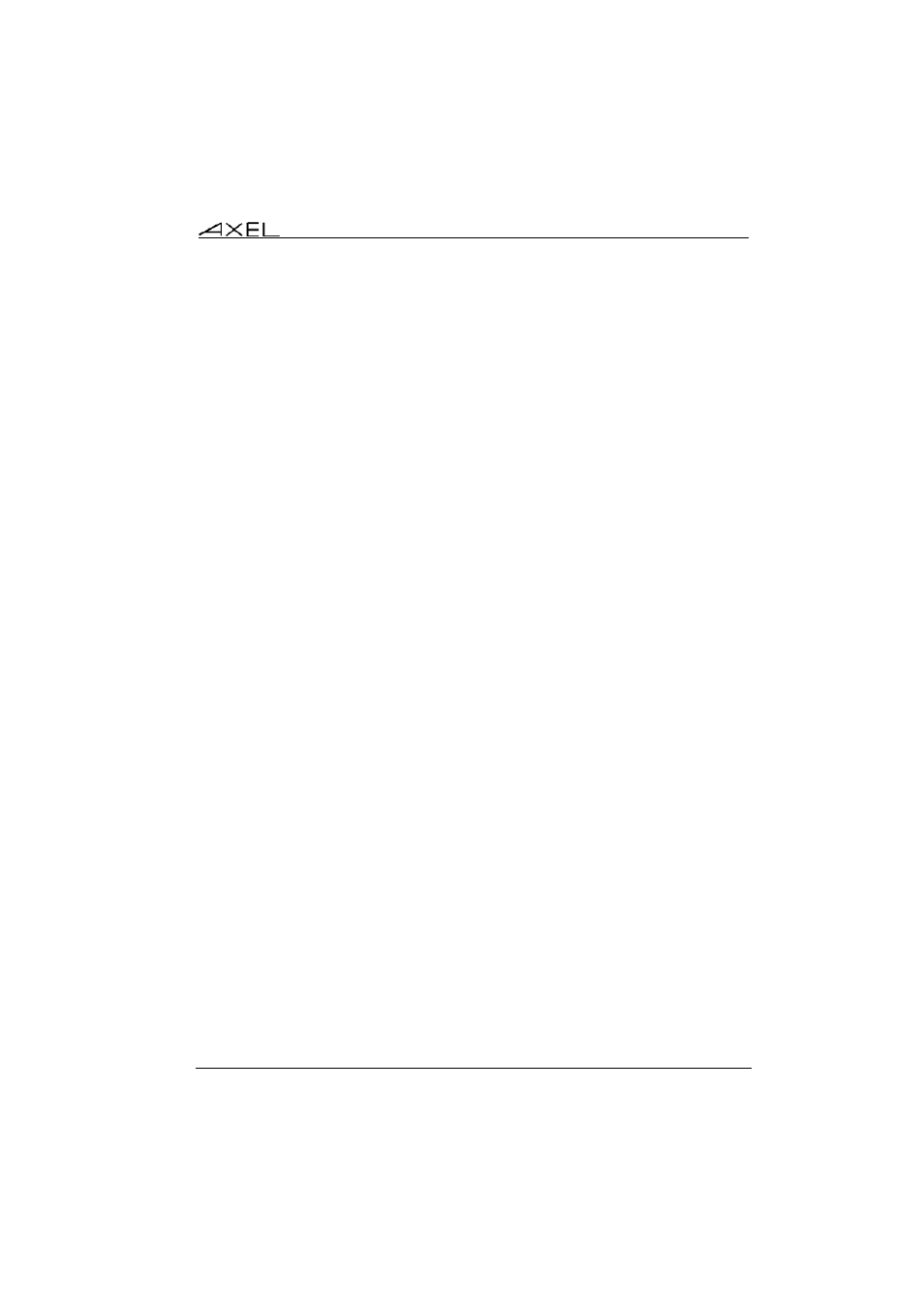
Using the AX3000
AX3000 - User's Manual
73
is turned-off, so the current TCP/IP connections remain active as far as the
server is concerned - resulting in various potential issues.
Under Unix it is advisable not to turn off the TCP/IP AX3000 when a login
prompt is displayed (something which is commonly done with serial UNIX
terminals). This is because a telnet connection has been opened and will then
become an orphan process. The following examples illustrate how the TCP/IP
AX3000 differs from a conventional dumb terminal:
- If the 'auto-reconnect' parameter if set to 'yes', a stable stage cannot be
reached on the AX3000. New telnet connections will repeatedly be
opened.
- Under OS/400, it is impossible to exit the login stage, because there is no
way to close the current telnet session.
To allow graceful shutdown, an AX3000 shutdown function is available. Press
<Ctrl><Alt><Del>.
A dialog box allows the next step to be selected:
- [SHUTDOWN] button
- [REBOOT] button
After selection, all active connections (screen and auxiliary port) are closed.
For the "Shutdown" choice, a few seconds later, the user is informed that the
AX3000 may be turned off.