Axel AX3000 65 User's Manual - firmware 0632 User Manual
Page 250
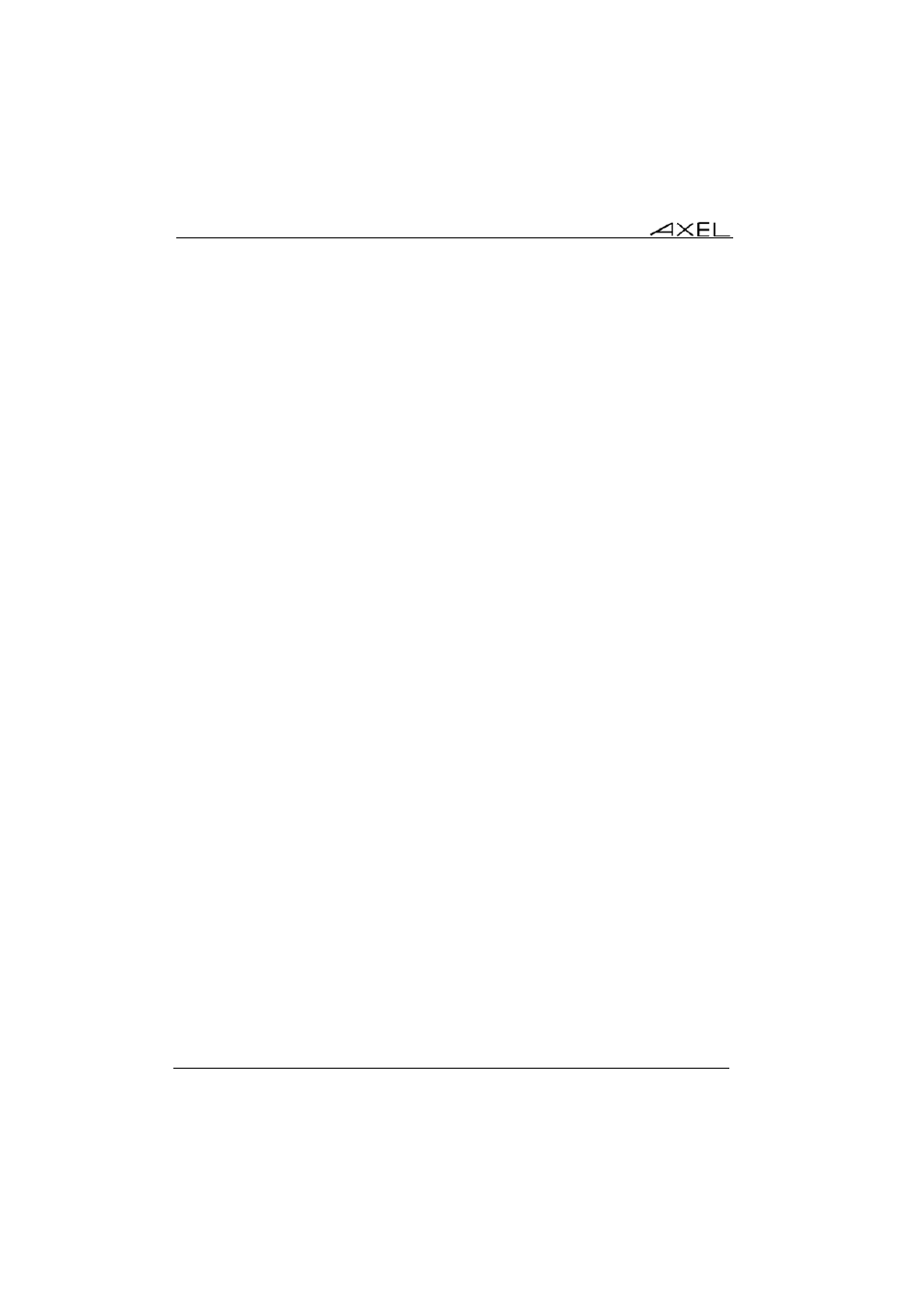
Appendix
236
AX3000 - User's Manual
the type ("direct" or "direct / reverse") and the result (success or failure) of the
DNS update is not returned to the terminal.
b) By the terminal
For the terminal to register itself, set "DNS Server Update" to "by the terminal"
(in [Configuration]-[TCP/IP]-[DNS])
Note: the DNS server will be updated only if the terminal name is a full name:
ended by a DNS domain (i.e. FQDN).
By default the terminal updates "direct" and "reverse" DNS server entries. If the
DHCP protocol is enabled and if the DHCP server announces a charge of
reverse updates, the terminal will perform only a "direct" update.
For a "direct" update, two entries are added in the DNS server database:
- A "Host" type entry, containing the terminal IP address,
- A "Text" type entry, containing the terminal signature.
For a "reverse" update, one entry is added: a "Pointer" type entry, containing
the terminal’s full name.
Note: the signature allows the terminal to check its "Host" type entry. If the
check fails (i.e. no associated signature or wrong associated signature) the
terminal’s behaviour during the DNS server update depends on the value of the
set-up parameter "If my FQDN already exists" (see Chapter 3.1.2):
- Display an error: a red dialog box is displayed. The user may reboot the
terminal or enter the set-up.
- Continue the update: the entries ("Host", "Text" and "Pointer") are
overwritten.
- Cancel the update: the DNS update is aborted but the terminal is
available for use.
The type ("direct" or "direct / reverse") and the result (success or failure) of the
DNS update are returned to the terminal and are available in the terminal set-
up. See chapter 9.3.2.