Axel AX3000 65 User's Manual - firmware 0632 User Manual
Page 282
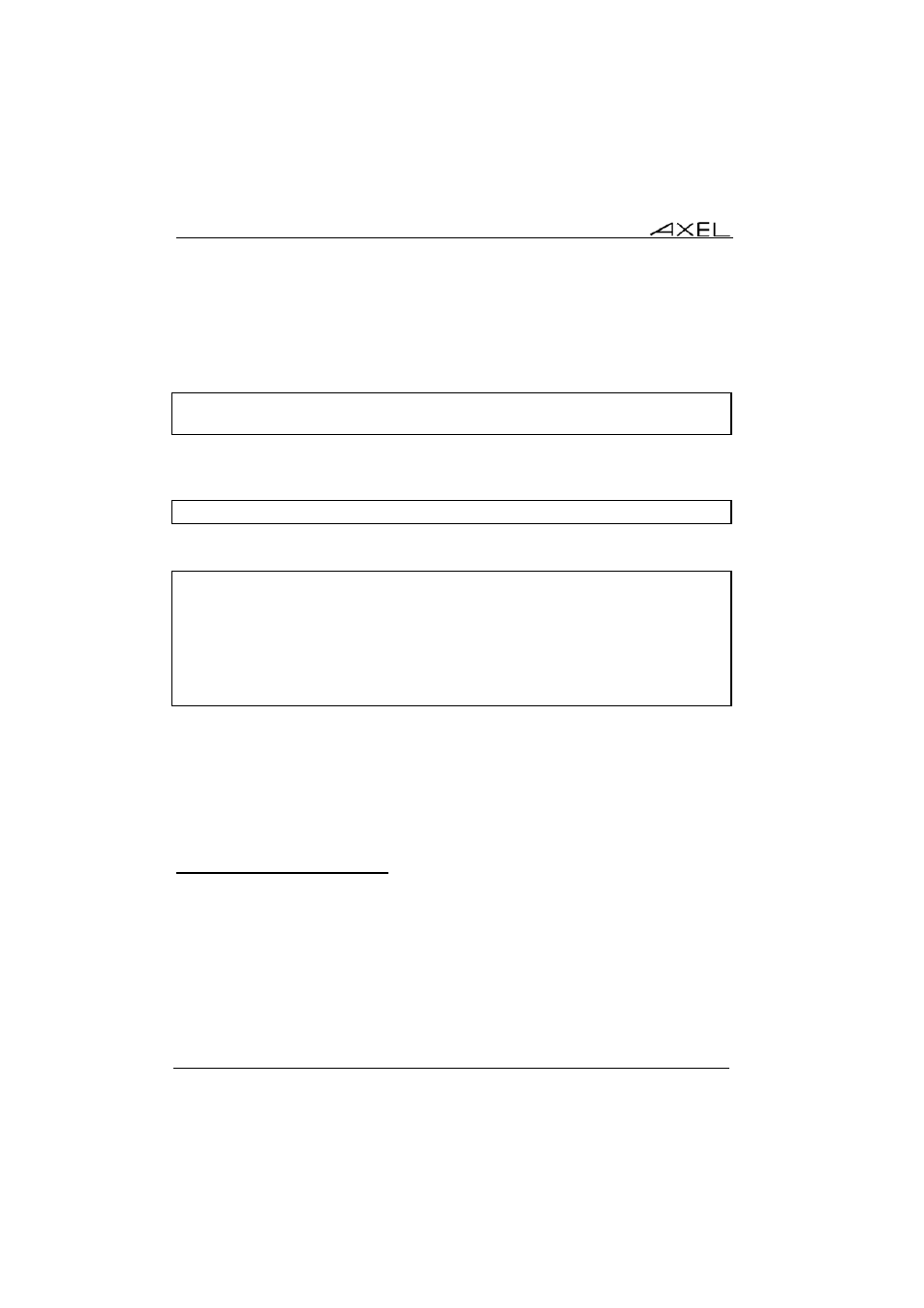
Appendix
268
AX3000 - User's Manual
Next, an automatic connection to the tftp host will then be made, in order to
download the firmware file.
b) The tftp Stage
AX TFTP V1.1a
Flash Key 3
If the download can be performed, the current firmware is erased and the
following message is displayed on the AX3000 monitor:
Erasing code...
Then, the selected firmware file is downloaded (each dot represents 512 bytes):
Loading code
.........................................................................
.........................................................................
.........................................................................
.........................................................................
.....
code loaded
Finally, the AX3000 is automatically reset and the new firmware is enabled.
IMPORTANT: The AX3000 IP layer, used for the tftp protocol, does not handle
the fragmentation/defragmentation process. Therefore, if a router fragments
frames (mtu lower than 600 bytes), the AX3000 will not be able to perform the
download.
A.9.5 - In Event of difficulties
This section describes possible problems. The error list is not exhaustive. If an
unlisted error occurs, please contact your AXEL distributor.
After an error, the AX3000 should be power-cycled.