Connection to the mains outlet, Connecting power supply, Tmc antenna – Becker TRAFFIC ASSIST PRO Z302 User Manual
Page 19: Gps-antenna, Unit antenna, General operation
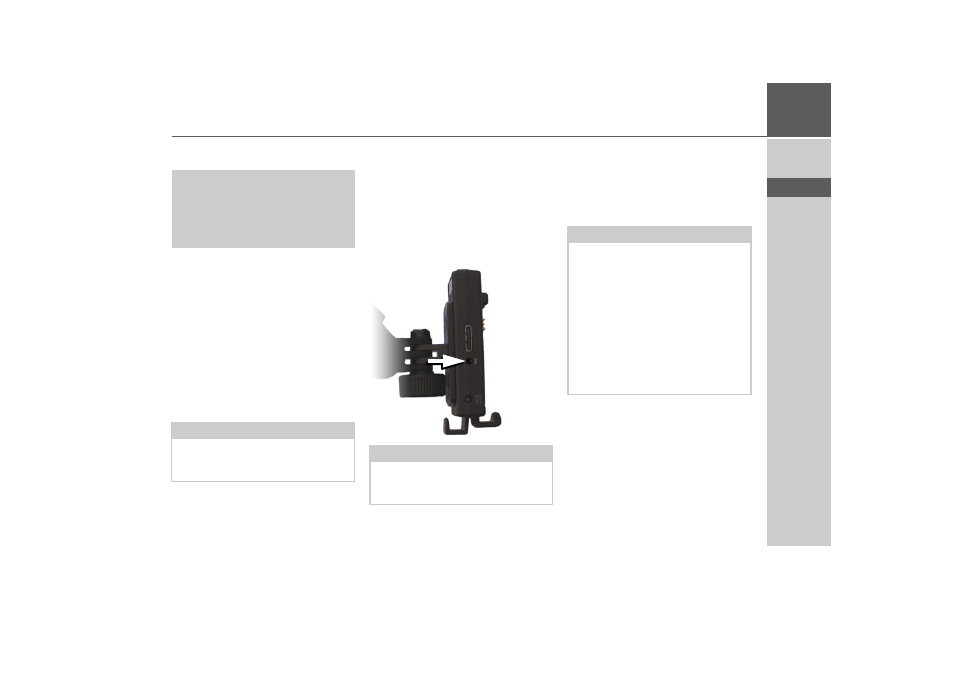
19
GENERAL OPERATION
>>>
> D
> GB
> F
> I
> E
> P
> NL
> DK
> S
> N
> FIN
> TR
> GR
> PL
> CZ
> H
> SK
Connection to the mains outlet
Connecting power supply
Connection to the public mains grid is
achieved using the optionally available
mains power supply unit. Please proceed
as follows to connect to the mains:
> Hold the connector and push it all the
way into the connecting socket in the
Traffic Assist Pro without using exces-
sive force.
> Insert the plug of the power supply unit
into the socket.
TMC antenna
The TMC antenna included in the acces-
sories is used to receive traffic announce-
ments.
> Push the connector of the TMC anten-
na into the socket provided on the left-
hand side of the carrier plate without
using excessive force.
GPS-antenna
Unit antenna
The GPS antenna is integrated into the
housing.
!Danger!
Ensure that you do not have wet hands
and that the power supply unit is dry.
Only connect the power supply unit to
a permissible mains power supply.
Note:
Remove the power supply unit when not
using the Traffic Assist Pro for longer pe-
riods of time.
Note:
The TMC antenna must be routed so
that your ability to drive the vehicle is not
impaired.
Note:
The integrated GPS antenna is not suita-
ble for use in vehicles with anti-glare win-
dows (metalised thermo-glass or metal
foil, indicated by the window label - SIG-
LA SOL, SIGLA CHROM, SIGLA,
KOOL-OF, SUNGATE, etc.) and vehi-
cles with fine-meshed heating wires in
the windows.
If this is the case, use an external GPS an-
tenna. Please consult your local specialist
dealer.
- TRAFFIC ASSIST Z204 TRAFFIC ASSIST Z205 TRAFFIC ASSIST Z213 TRAFFIC ASSIST Z215 TRAFFIC ASSIST Z217 TRAFFIC ASSIST Z112 TRAFFIC ASSIST Z113 TRAFFIC ASSIST Z116 TRAFFIC ASSIST Z102 TRAFFIC ASSIST Z103 TRAFFIC ASSIST Z099 TRAFFIC ASSIST Z098 TRAFFIC ASSIST Z201 TRAFFIC ASSIST Z100 Crocodile TRAFFIC ASSIST Z107 TRAFFIC ASSIST Z108 TRAFFIC ASSIST Z109 TRAFFIC ASSIST Z203 TRAFFIC ASSIST Z202