Telephone mode – Becker TRAFFIC ASSIST PRO Z302 User Manual
Page 99
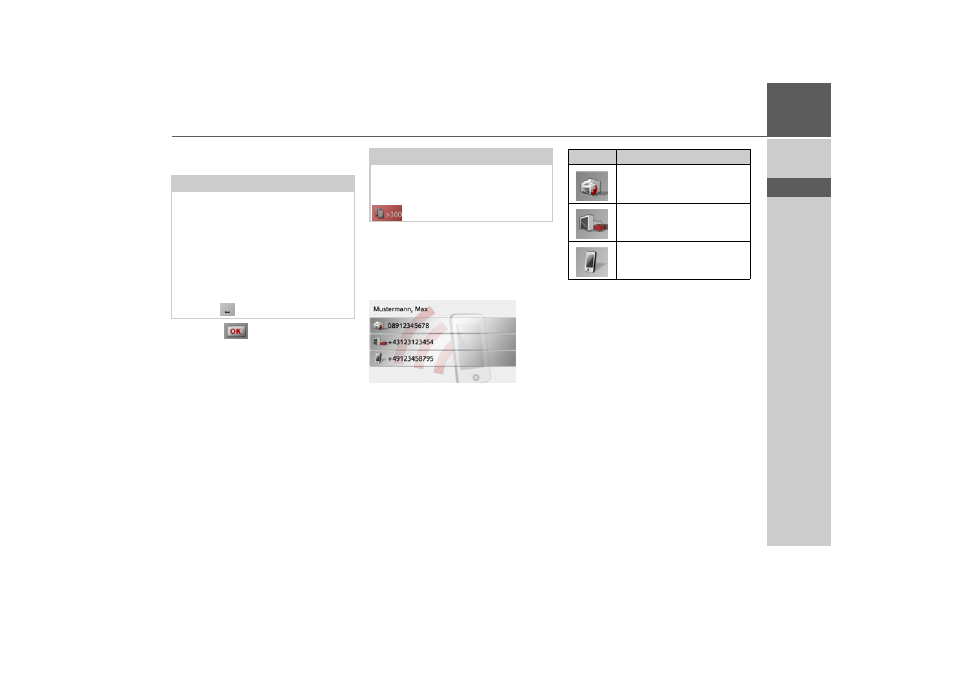
99
TELEPHONE MODE
>>>
> D
> GB
> F
> I
> E
> P
> NL
> DK
> S
> N
> FIN
> TR
> GR
> PL
> CZ
> H
> SK
> In the input menu, select the first letters
of the entry you are looking for.
> Press the
button when the name
you want is displayed in the upper line.
If there are 5 or less entries with the letter
combination entered available in the
phonebook, a list is automatically dis-
played with these entries.
> Select the desired entry in the list.
If there is more than one phone number
available for the entry selected, you may
then select the respective number.
The different numbers are indicated by
icons.
> Select the phone number you want.
The Traffic Assist Pro then attempts to es-
tablish a connection to the phone number
selected. You can find out how to contin-
ue operation in "Telephone calls" on
page 106.
Note:
• For example, if you entered the letters
“M” and “I”, the entries are displayed
whose last names or first names start
with “MI”. That means, “Miller John”
or “Bauer Michael”.
• You may enter the first letter of the last
name and then enter the first letter of
the first name separately using a space
(button ).
Note:
You may also first have a list displayed
that corresponds to the letter combina-
tion entered. In the input menu, press the
button for this.
Icon
Significance
Private phone number
Business phone number
Cell phone number
- TRAFFIC ASSIST Z204 TRAFFIC ASSIST Z205 TRAFFIC ASSIST Z213 TRAFFIC ASSIST Z215 TRAFFIC ASSIST Z217 TRAFFIC ASSIST Z112 TRAFFIC ASSIST Z113 TRAFFIC ASSIST Z116 TRAFFIC ASSIST Z102 TRAFFIC ASSIST Z103 TRAFFIC ASSIST Z099 TRAFFIC ASSIST Z098 TRAFFIC ASSIST Z201 TRAFFIC ASSIST Z100 Crocodile TRAFFIC ASSIST Z107 TRAFFIC ASSIST Z108 TRAFFIC ASSIST Z109 TRAFFIC ASSIST Z203 TRAFFIC ASSIST Z202