Special truck/van settings, Navigation mode – Becker TRAFFIC ASSIST PRO Z302 User Manual
Page 91
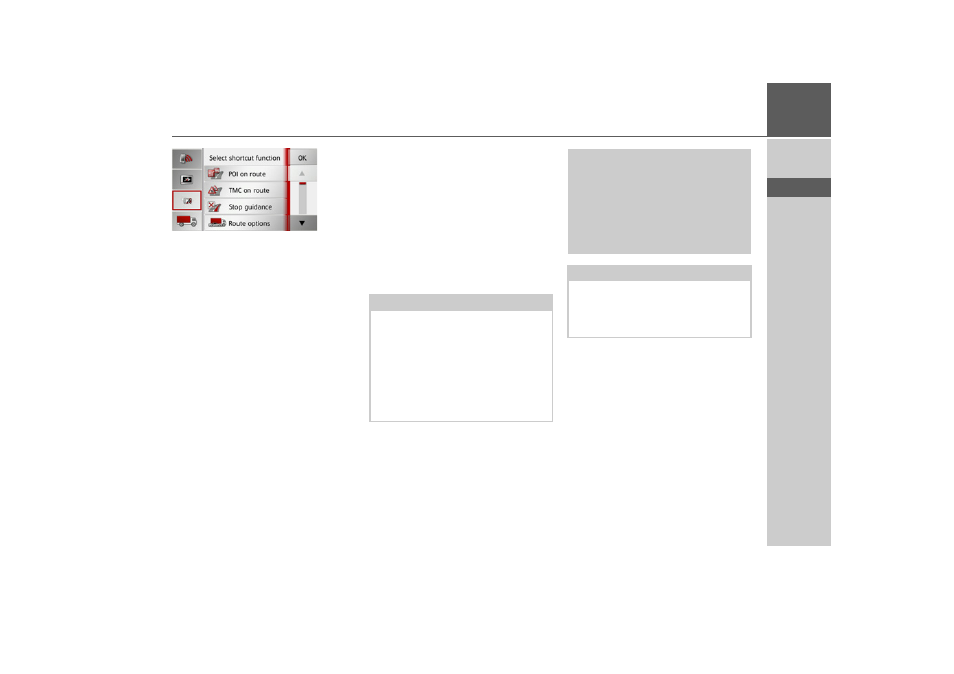
91
NAVIGATION MODE
>>>
> D
> GB
> F
> I
> E
> P
> NL
> DK
> S
> N
> FIN
> TR
> GR
> PL
> CZ
> H
> SK
> Select the desired function from the dis-
played list.
> Confirm your selection by pressing the
OK
button.
The map display is opened and the fast ac-
cess button has the chosen assignment the
next time the options menu is opened.
Special truck/van settings
On the Traffic Assist Pro Z302 it is possi-
ble to perform settings that relate specifi-
cally to trucks, buses and vans. You can
choose from various profiles, in which you
can define dimensions, weight, number of
axles etc.
If the appropriate profile has been set,
route calculations will take this informa-
tion into account.
In the remaining descriptions given in this
guide, sections in which the description
for the Traffic Assist Pro Z302 differs will
refer to this section of the operating guide.
Note:
Please note that, at the time of delivery,
the special truck information is only
available in Germany, Belgium, Austria,
France, Spain, Italy and The Nether-
lands.
In all other countries the settings in the
truck profiles will not be taken into ac-
count.
!Danger!
The information in the map data may be
incorrect as a result of short-term changes
(road works, for example).
The traffic situation and the local road
signs take precedence over the navigation
system information.
Note:
In the map display are streets that are for-
bidden according to the settings of the
truck-profile displayed with a light red
outline.
- TRAFFIC ASSIST Z204 TRAFFIC ASSIST Z205 TRAFFIC ASSIST Z213 TRAFFIC ASSIST Z215 TRAFFIC ASSIST Z217 TRAFFIC ASSIST Z112 TRAFFIC ASSIST Z113 TRAFFIC ASSIST Z116 TRAFFIC ASSIST Z102 TRAFFIC ASSIST Z103 TRAFFIC ASSIST Z099 TRAFFIC ASSIST Z098 TRAFFIC ASSIST Z201 TRAFFIC ASSIST Z100 Crocodile TRAFFIC ASSIST Z107 TRAFFIC ASSIST Z108 TRAFFIC ASSIST Z109 TRAFFIC ASSIST Z203 TRAFFIC ASSIST Z202