The map display, Calling up the map display, Navigation mode – Becker TRAFFIC ASSIST PRO Z302 User Manual
Page 76
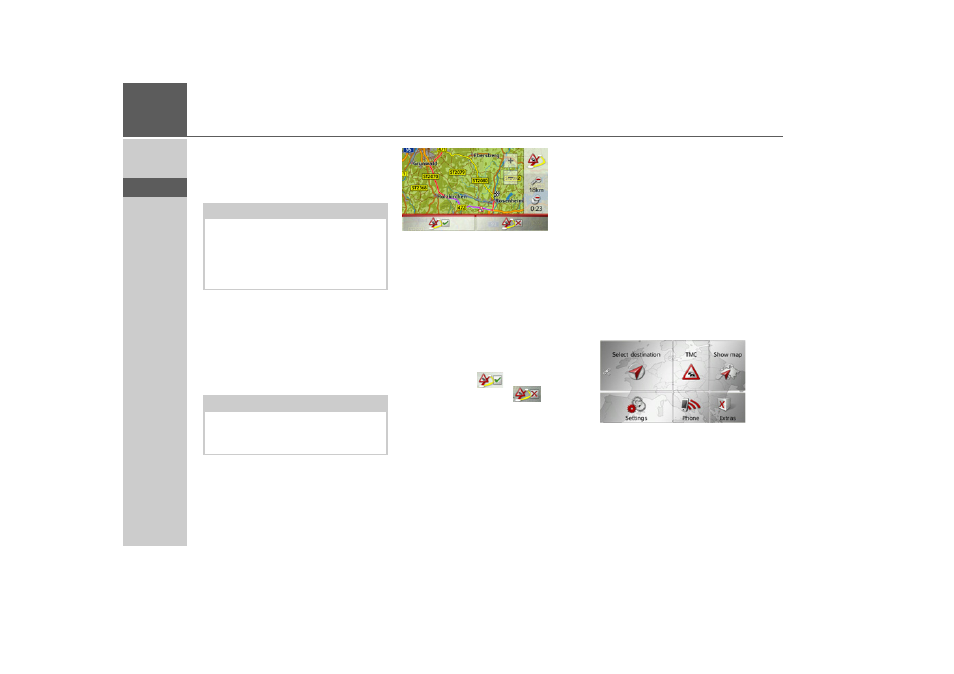
76
>>>
NAVIGATION MODE
> D
> GB
> F
> I
> E
> P
> NL
> DK
> S
> N
> FIN
> TR
> GR
> PL
> CZ
> H
> SK
If you wish to calculate a detour around
the traffic problem, press
Consider
message
, or alternatively
Ignore
message
.
You can change the setting selected again
at any time in the message list.
If after the selection of
Consider
message
the Traffic Assist Pro deter-
mines that an expedient alternative route
is possible, the following display appears.
The display provides you with an over-
view of the alternative route calculated.
The red route or route marked blue for an
obstruction shows the previous route. The
route marked yellow displays the alterna-
tive route calculated.
In the right section of the display, you can
see how much the route changes and how
much time you will likely save if you use
the alternative route.
> Now press the
button, to use the
alternative route or the
button to
keep the previous route instead.
The map display
The map display is used primarily for
route guidance. However, you can also use
the map display without route guidance to
show your current position and, for exam-
ple, to receive warnings about exceeding
the speed limit.
Calling up the map display
The map display is called up automatical-
ly when you start route guidance.
Without route guidance, you can call up
the map display from the main menu.
> In the main menu, press
Show map
.
Note:
When you select
Consider message
,
then an alternative route is not generally
calculated. This only occurs if it is expe-
dient with regard to saving time and the
distance to be driven.
Note:
This display may also appear if, for in-
stance, a previously obstructed route is
now free again.
- TRAFFIC ASSIST Z204 TRAFFIC ASSIST Z205 TRAFFIC ASSIST Z213 TRAFFIC ASSIST Z215 TRAFFIC ASSIST Z217 TRAFFIC ASSIST Z112 TRAFFIC ASSIST Z113 TRAFFIC ASSIST Z116 TRAFFIC ASSIST Z102 TRAFFIC ASSIST Z103 TRAFFIC ASSIST Z099 TRAFFIC ASSIST Z098 TRAFFIC ASSIST Z201 TRAFFIC ASSIST Z100 Crocodile TRAFFIC ASSIST Z107 TRAFFIC ASSIST Z108 TRAFFIC ASSIST Z109 TRAFFIC ASSIST Z203 TRAFFIC ASSIST Z202