Calling up the telephone, Defining fast access buttons, Navigation mode – Becker TRAFFIC ASSIST PRO Z302 User Manual
Page 90
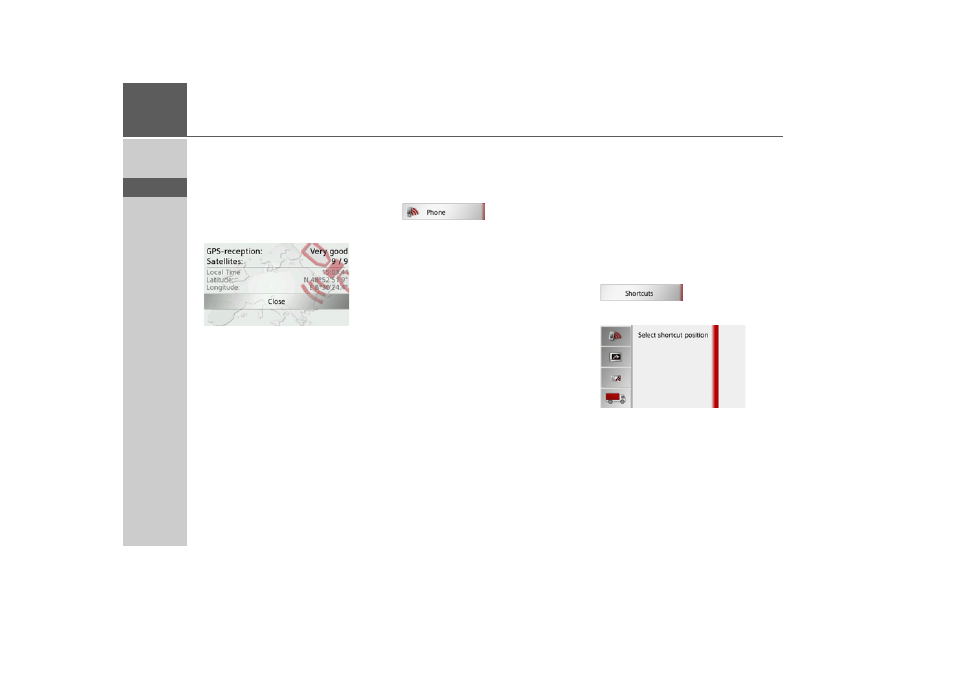
90
>>>
NAVIGATION MODE
> D
> GB
> F
> I
> E
> P
> NL
> DK
> S
> N
> FIN
> TR
> GR
> PL
> CZ
> H
> SK
By pressing the
Country info
button you
can display country-specific information
such as the maximum permitted speed for
the country you are currently in.
By pressing
GPS info
you can view infor-
mation regarding the GPS reception.
You can see how many satellites are being
received, and whether the satellite recep-
tion is good enough for navigation. The
current time and the geographic position
are also displayed.
Calling up the telephone
You can call up the telephone function.
> Open the options menu for the map
display.
> Press the
Phone
button.
The telephone function is called up.
Defining fast access buttons
The Traffic Assist Pro has four freely as-
signable buttons on the left-hand side of
the options menu which you can assign
functions from the options menu.
This gives you fast access to key functions.
The buttons are pre-assigned at the facto-
ry.
> Open the options menu for the map
display.
> Press the
Shortcuts
button.
> Select the fast access button to be
changed.
- TRAFFIC ASSIST Z204 TRAFFIC ASSIST Z205 TRAFFIC ASSIST Z213 TRAFFIC ASSIST Z215 TRAFFIC ASSIST Z217 TRAFFIC ASSIST Z112 TRAFFIC ASSIST Z113 TRAFFIC ASSIST Z116 TRAFFIC ASSIST Z102 TRAFFIC ASSIST Z103 TRAFFIC ASSIST Z099 TRAFFIC ASSIST Z098 TRAFFIC ASSIST Z201 TRAFFIC ASSIST Z100 Crocodile TRAFFIC ASSIST Z107 TRAFFIC ASSIST Z108 TRAFFIC ASSIST Z109 TRAFFIC ASSIST Z203 TRAFFIC ASSIST Z202