Quick messages, Elias messages – Daktronics StatVision for Baseball User Manual
Page 27
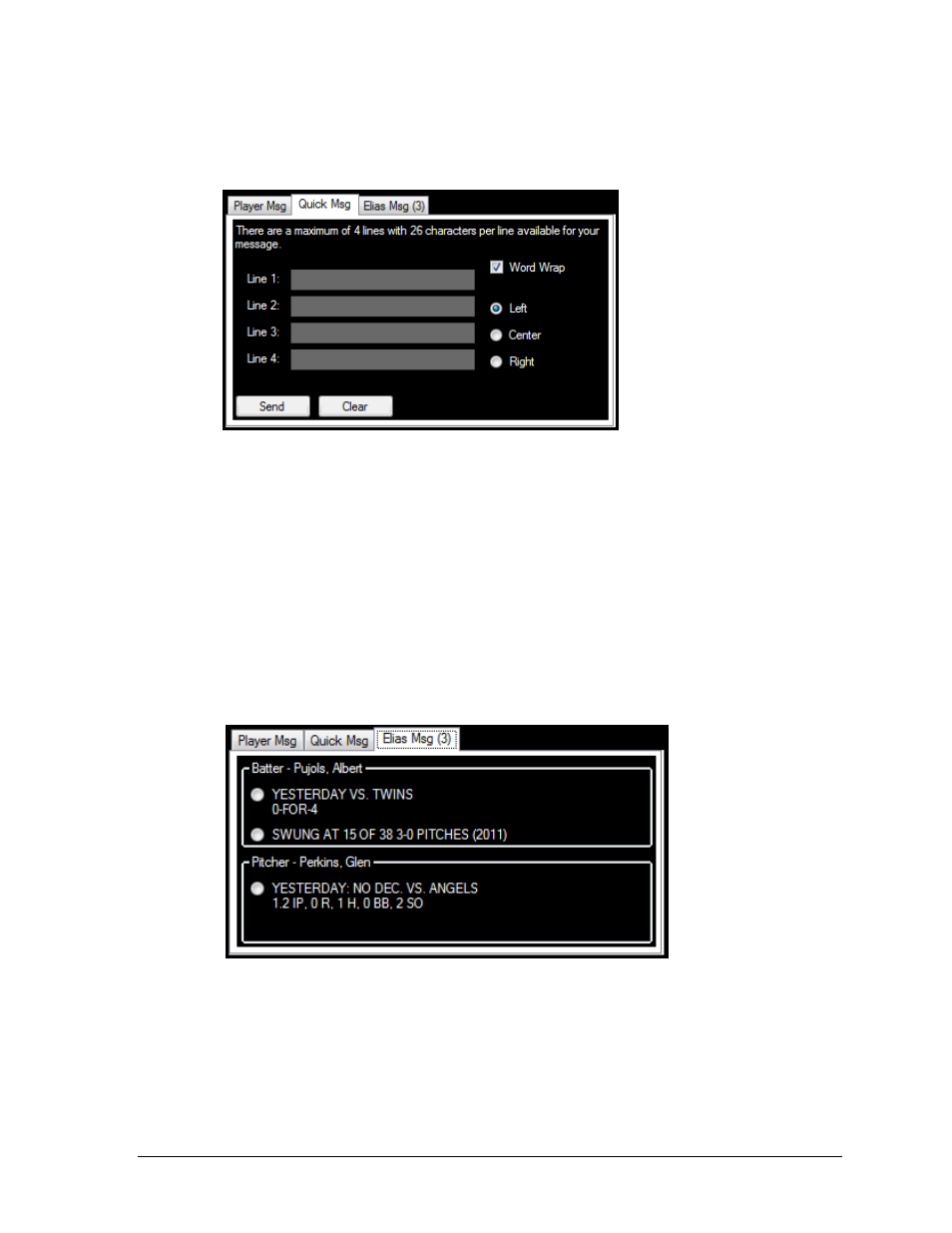
In-game Operation
23
Quick Messages
The quick message option allows users to create a brief message and send it to the display
without first saving it to a specific player.
On the Quick Msg tab (Figure 26), type in a message, and then click Send to display it.
Click Clear to remove all text from the boxes.
With Word Wrap checked, longer words are automatically pushed down to the
next line.
Left, Center, and Right refer to the text alignment.
Elias Messages
Elias messages come directly from Elias Sports Bureau (ESB). Messages for the current batter
and pitcher are displayed at the same time. Elias messages may not be edited before being
sent to a display (Figure 27).
1. Click the Elias Msg (#) tab. The # will change depending how many messages are
available for the current batter and pitcher.
2. Double-click a message to display it.
Figure 26:
Quick Message
Figure 27: Elias Messages