Section 7: customizing statvision, 1 category titles, Section 7 – Daktronics StatVision for Baseball User Manual
Page 39: Customizing statvision, Category titles
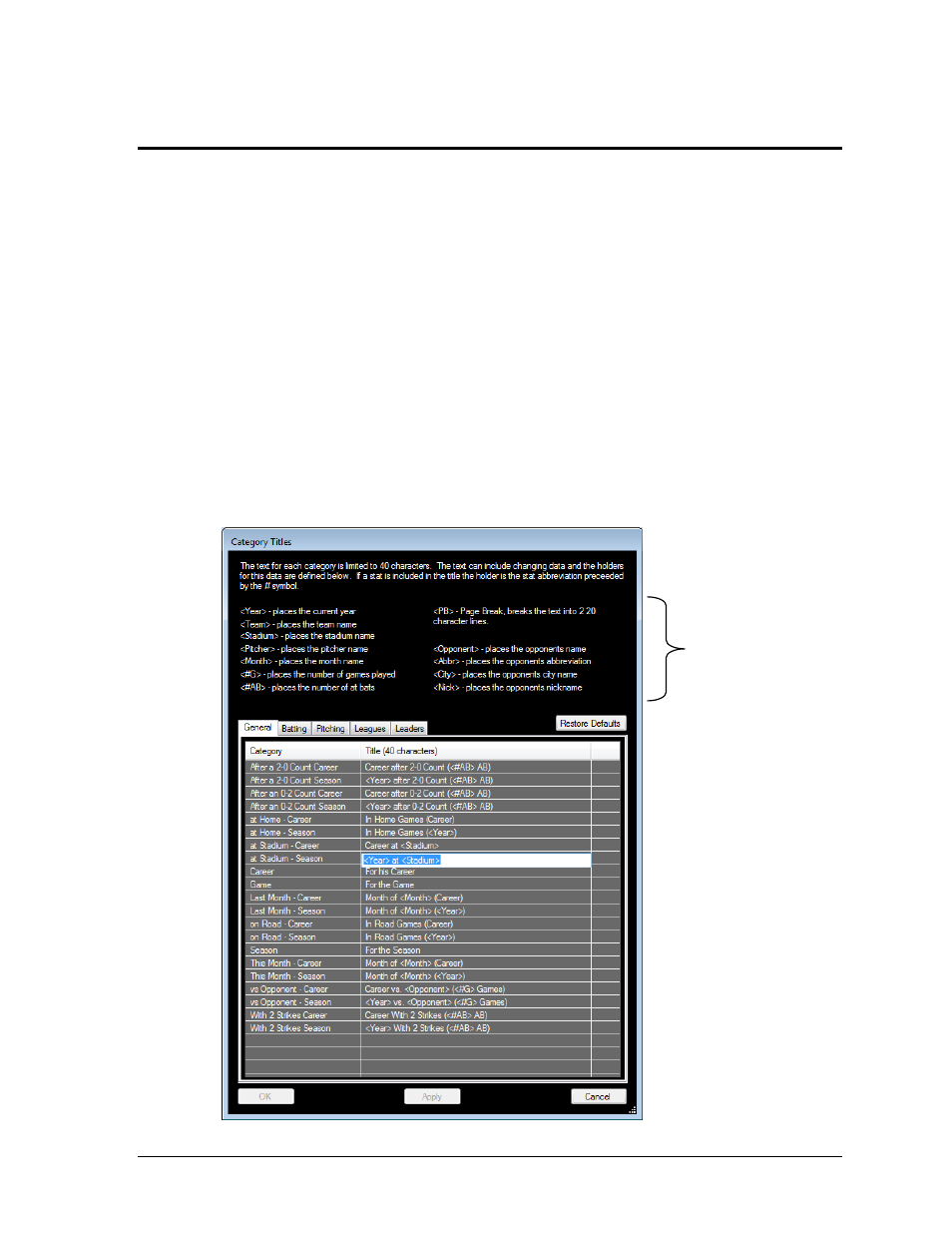
Customizing StatVision
35
Section 7:
Customizing StatVision
7.1 Category Titles
When a category title is too long for display or needs abbreviation or editing, use the
following process to change the category titles.
1. Go to Edit > Category Titles.
2. In the Category Titles window (Figure 44), click on a Title to edit.
3. Type in the abbreviated or changed title. Use the legend to insert placeholder text
(<Year>, <#G>, <Abbr>, etc.) for StatVision to fill with the correct value.
4. Press [Enter].
5. Repeat steps 2-4 to modify additional category titles.
6. Click Apply to save changes, or click OK
to save and close. The Restore Defaults
button may be used to bring back all of the original titles.
Note: A common title to change is At Stadium. Leaving the title as <Stadium> will use an
underscore “_” in place of any spaces. Ex: “Fenway_Park” versus “Fenway Park”.
Figure 44: Category Titles
Placeholder Legend