Blankrtd (venus 7000 only) – Daktronics StatVision for Baseball User Manual
Page 31
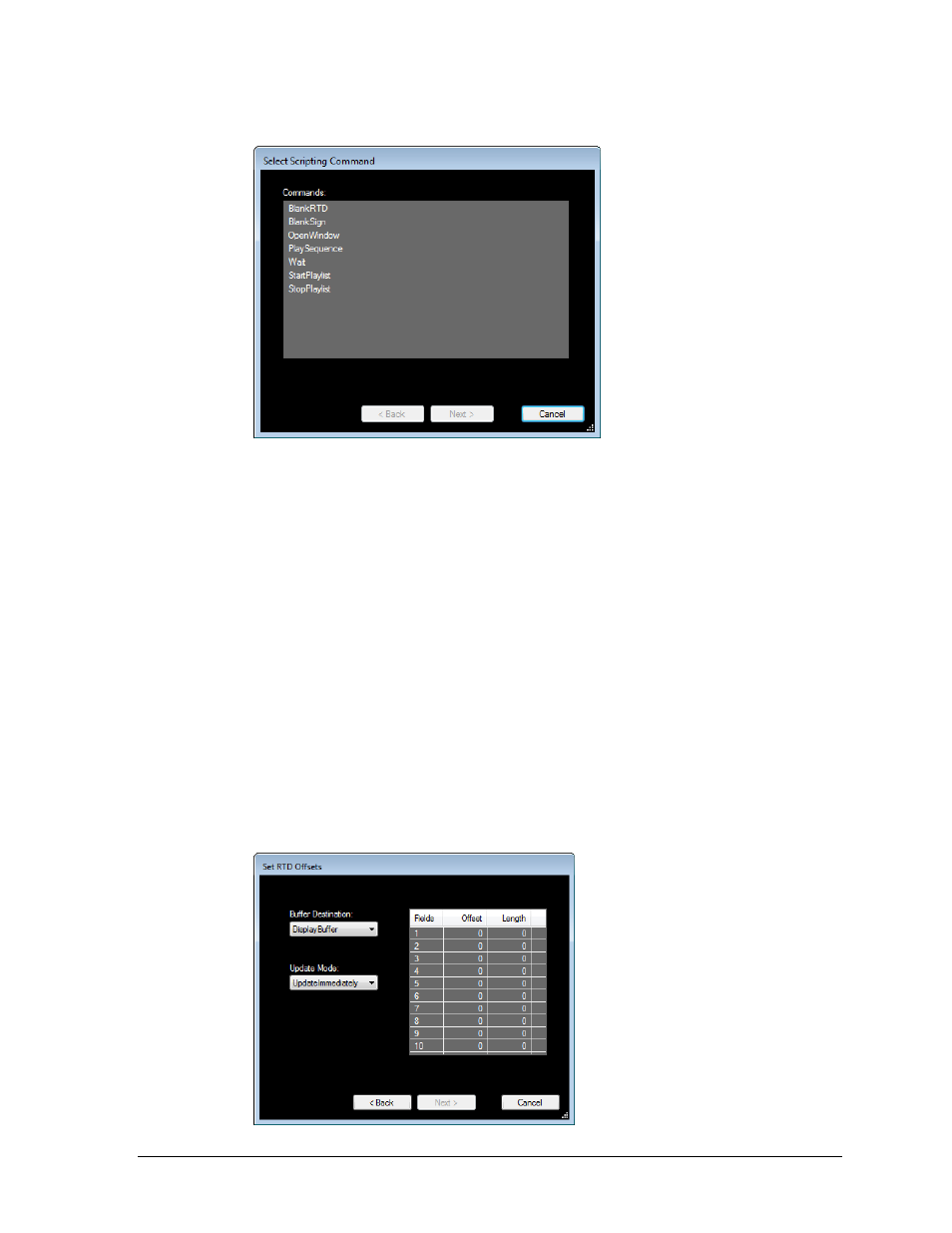
Preset Buttons
27
3. Select a scripting command from the Select Scripting Command window (Figure 34).
The remaining steps will differ depending on which script command is selected:
BlankRTD (Venus 7000 only)
BlankSign (Venus 7000 only)
OpenWindow (Venus 7000 only)
Play Sequence
Wait
StartPlaylist
StopPlaylist
BlankRTD (Venus 7000 Only)
The BlankRTD script will blank the real-time data in the buffer for the display. Up to ten (10)
blocks of data can be cleared.
1. Select BlankRTD from the Select Scripting Command window (Figure 34).
2. Click Next.
3. Select the sign on which the command will run.
4. Click Next.
5. The Set RTD Offsets screen will appear (Figure 35).
Figure 34: Selecting a Script Command
Figure 35: Setting RTD Script Offsets