Section 6: preset buttons, Section 6, Preset buttons – Daktronics StatVision for Baseball User Manual
Page 29
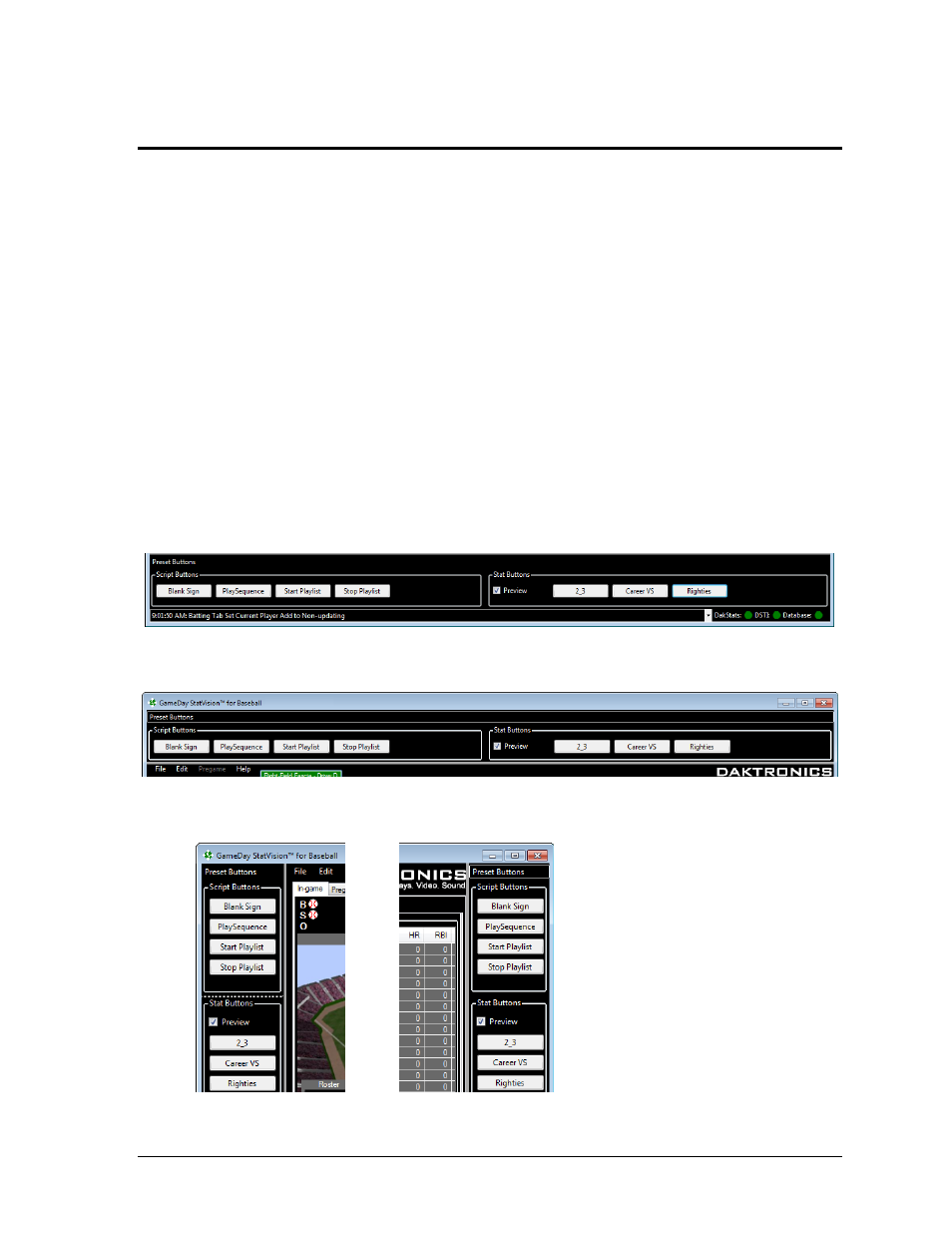
Preset Buttons
25
Section 6:
Preset Buttons
The Preset Buttons give users quick control over what data is sent to displays and how it is displayed.
Script Buttons allow users to display sequences other than just statistics. The user can display
any sequence desired, blank the sign, and much more. Script Buttons eliminate the need to
switch back and forth between StatVision and the display controller to use basic commands.
Note: Only one button can be running at any time. If a button is pressed while another
script is running, the script will stop before a new script may start.
Stat Buttons allow users to assign frequently used stats into convenient buttons. Stat Buttons
may be predefined to display the same group of stats, or let the user select certain stats just
before being sent to a display.
The Preset Buttons area is dockable, meaning it can be placed anywhere on the StatVision
main screen, and re-docked on the screen’s border. To move the Preset Buttons area, click on
the words Preset Buttons, and drag the box to the desired location.
By default, the Preset Buttons area is on the bottom of the StatVision screen (Figure 28).
Preset Buttons can be placed at the top of the screen (Figure 29).
The Preset Buttons can also be placed on the left or right of the StatVision screen (Figure 30).
Note: Hold [Ctrl], and then click and drag the buttons to arrange them vertically.
Figure 28: Preset Buttons on Bottom of Screen
Figure 29: Preset Buttons on Top of Screen
Figure 30: Preset Buttons on Sides of Screen