Intellinav SE User Manual
Page 18
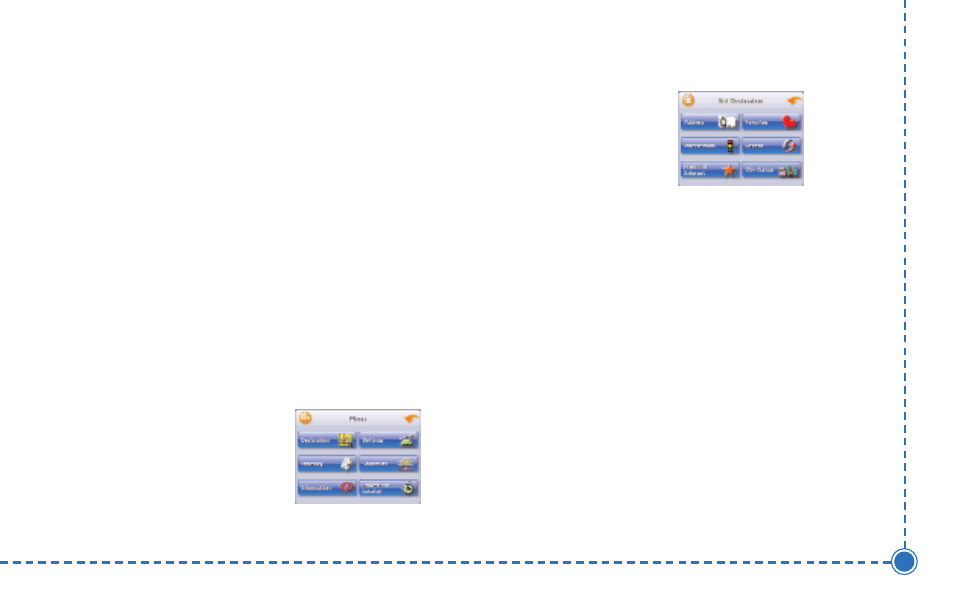
16
Intellinav se User’
s Manual
Using a Point of Interest (POI) as a
Destination
There are over 6 million points of interest that you can
select as a destination. Generally, you choose a category
and then choose one of four methods of selecting the
specific point of interest. Sometimes you must first select
a subcategory before you can choose a selection
method.
The four methods of selecting a specific point of
interest include two for nearby POIs and two for all
POIs in a region.
T
To
o sse
elle
ecctt a
a n
ne
ea
arrb
byy P
PO
OII a
ass a
a d
de
essttiin
na
attiio
on
n::
1. Tap M
Me
en
nu
u. The main menu
appears.
2. Tap D
De
essttiin
na
attiio
on
n. The Set
Destination screen appears.
3. Tap P
PO
OII. The Points of
Interest screen appears.
4. Tap a C
Ca
atte
eg
go
orryy. Usually a subcategory screen
appears.