Intellinav SE User Manual
Page 37
Advertising
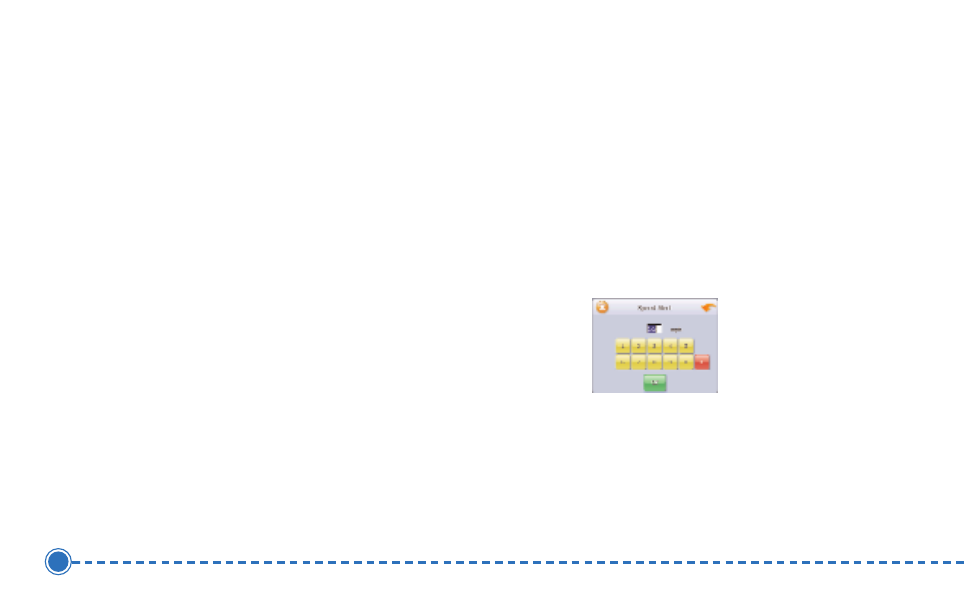
35
Intellinav se
T
To
o sse
ett tth
he
e ssp
pe
ee
ed
d a
alle
errtt::
1. Tap M
Me
en
nu
u. The Menu screen appears.
2. Tap S
Se
ettttiin
ng
gss. The Settings screen appears.
3. Tap S
Sa
affe
ettyy O
Op
pttiio
on
nss. The Safety Options screen
appears.
4. Tap A
Au
utto
o. A warning appears.
5. Tap C
Co
on
nffiirrm
m to close the warning.
6. Tap O
OK
K. You return to the map.
T
To
o sse
ett a
a ffiixxe
ed
d ssp
pe
ee
ed
d a
alle
errtt::
1. Tap F
Fiixxe
ed
d.
2. Enter the speed you want to use as a maximum
speed.
3. Tap O
OK
K to set the speed.
4. Tap O
OK
K. You return to the map.
Advertising