Intellinav SE User Manual
Page 36
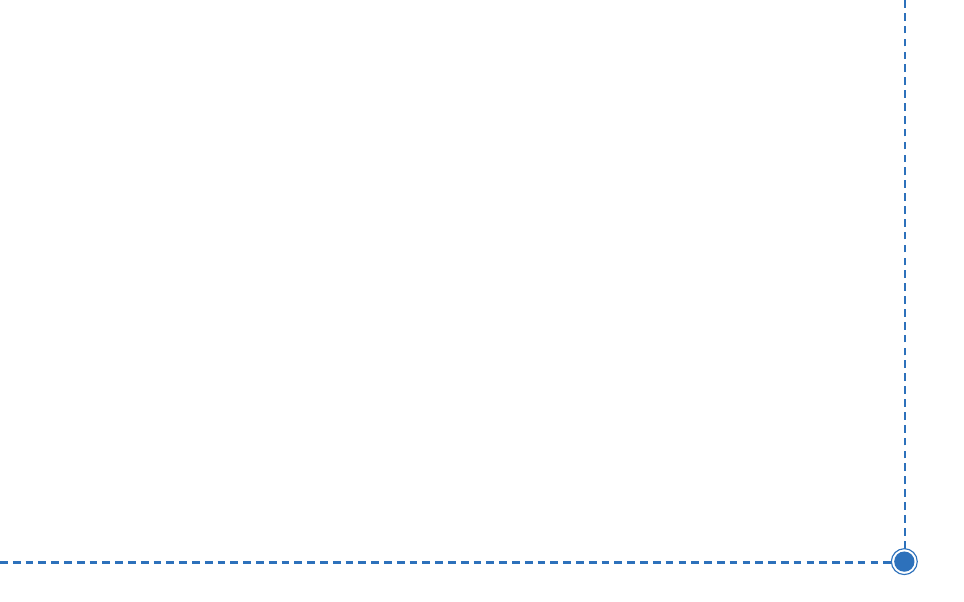
34
Intellinav se User’
s Manual
T
To
o sse
ett yyo
ou
urr rro
ou
utte
e sse
ettttiin
ng
gss::
1. Tap M
Me
en
nu
u. The main menu appears.
2. Tap R
Ro
ou
utte
e O
Op
pttiio
on
nss. The Route Options screen
appears.
3. Tap your Method preference: Q
Qu
uiicckke
esstt, M
Ma
ajjo
orr,
S
Sh
ho
orrtte
esstt, LLo
occa
all, or W
Wa
allkkiin
ng
g.
4. Tap your Ferries preference: IIn
nccllu
ud
de
e or E
Exxccllu
ud
de
e.
5. Tap your Toll Roads preference: IIn
nccllu
ud
de
e or E
Exxccllu
ud
de
e.
6. Tap your Carpool preference: IIn
nccllu
ud
de
e or E
Exxccllu
ud
de
e.
7. Tap your Turns preference: R
Re
ed
du
ucce
ed
d or N
No
orrm
ma
all.
8. When you have finished choosing your options, tap
O
OK
K.
Safety Options
These options are intended for your driving safety and
the safety of others.
S
Sp
pe
ee
ed
d A
Alle
errtt
You can use the speed alert feature to warn you if your
vehicle is exceeding the speed limit. There are two
speed alert options: auto speed alert and fixed speed
alert. Auto speed alert uses the type of road to
determine the probable speed limit. Fixed speed alert
lets you enter a speed and will warn you if that speed is
exceeded.
Auto speed alert is based on road class and may not
necessarily reflect the actual speed limit. Please use this
feature only as a reference.